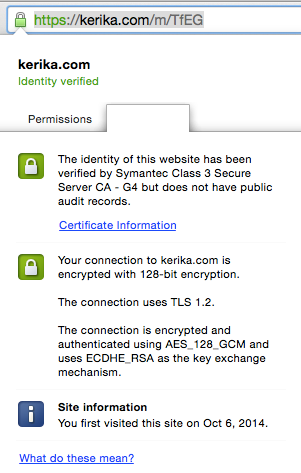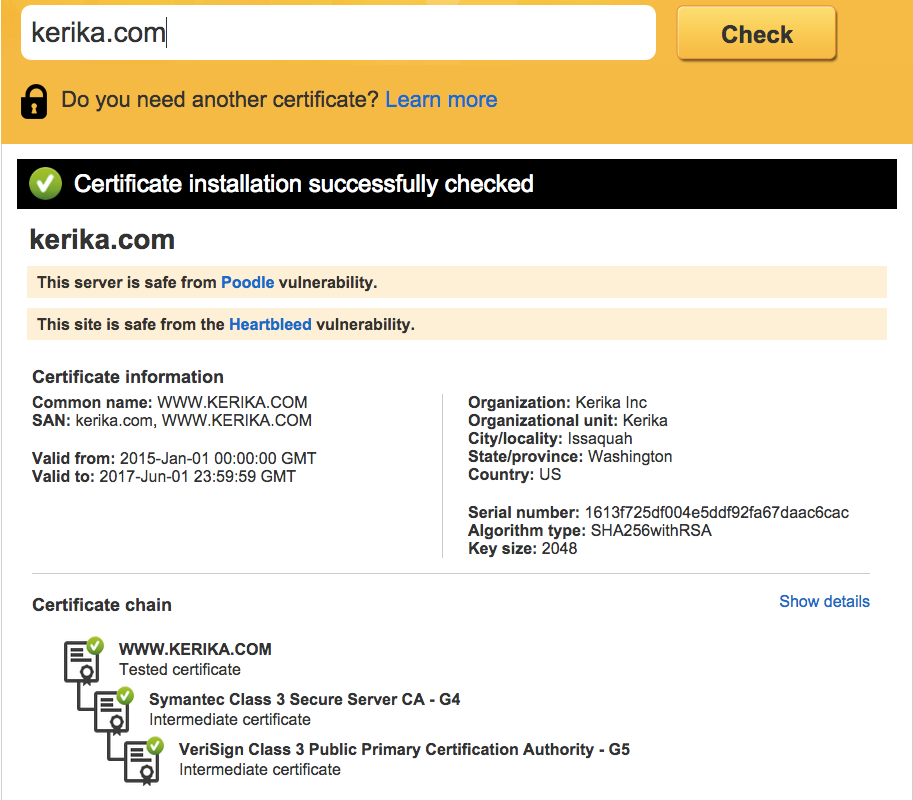If you work for a government agency in the United States – at the Federal, State, or Local level – you are subject to various public disclosure requirements, thanks to the Freedom of Information Act and various other federal and state “Sunshine” laws.
(And, if you work for a governmental organization anywhere in the European Union, that’s going to be true for you as well.)
Kerika makes it one-click easy for you to meet you disclosure requirements, thanks to the Archive and Export feature:
Archiving freezes a project, presumably in it’s “done” state: everyone who used to have access to the project still does, but all cards, canvases and documents associated with that project are made read-only.
This means that you now have a pretty good record for what a project looked like when it was completed: what work was done, by whom, and which documents were used and what conversations took place.
And the kind of integrated, comprehensive view of a done project is something that you can get only from Kerika: the old mix of SharePoint and Project and regular email just doesn’t work!
Exporting is the other piece of the disclosure puzzle: with just one mouse click, you can export all (or some) of the cards in a board, in CSV or HTML format.
Exporting in HTML is particularly helpful when meeting disclosure requests because the HTML output can be easily edited, using Microsoft Word for example, to take out items that need to be redacted for security or privacy reasons.
That’s the difference with a modern project management and team collaboration software like Kerika: the worst part of your government job just became one-click easy.