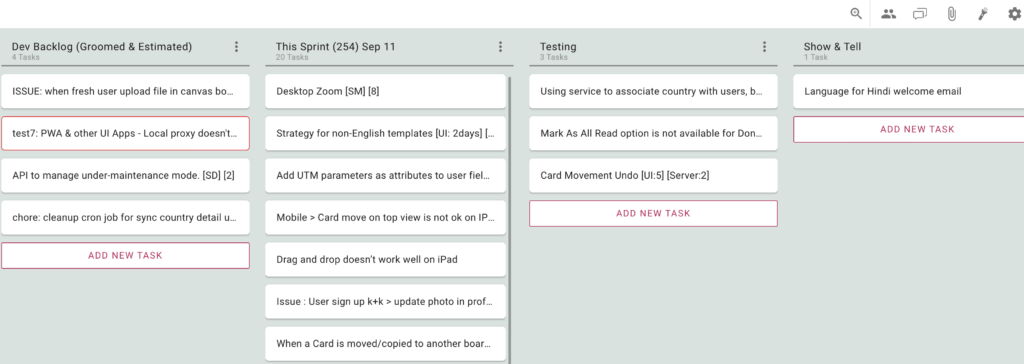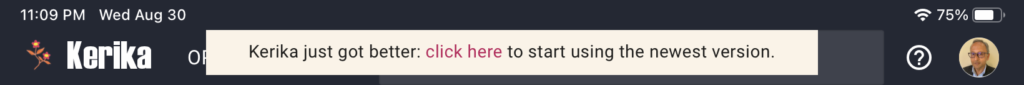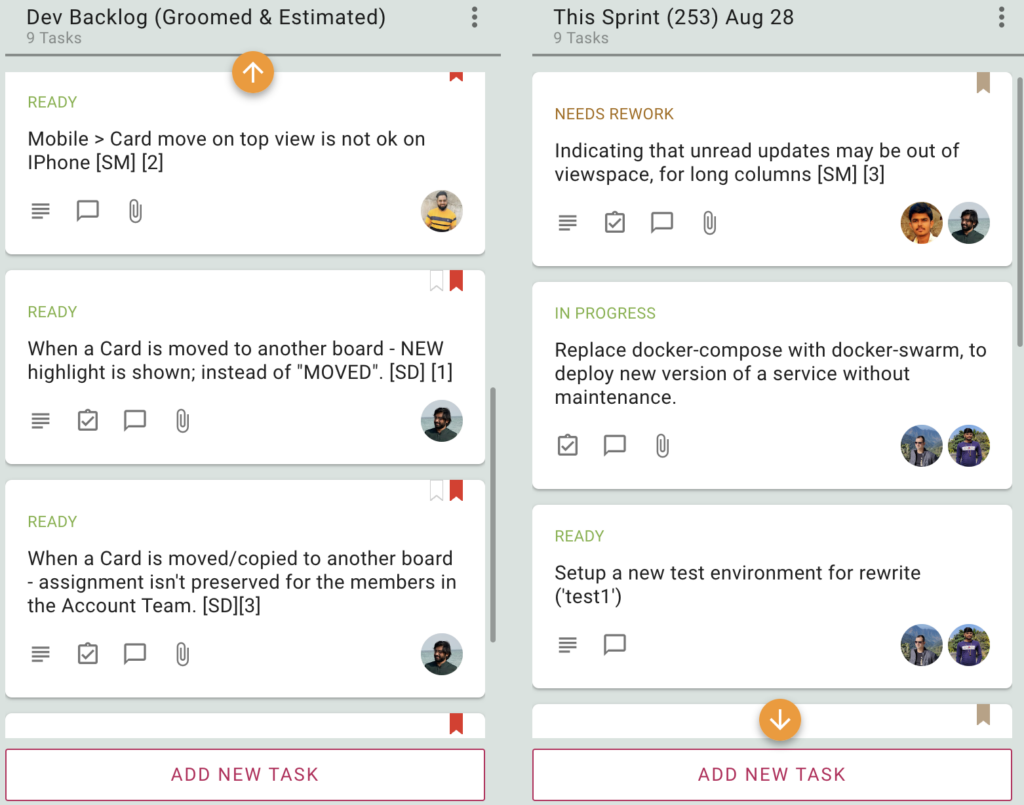We have added a new Undo feature that you can use to correct any mistaken drag-and-drop actions, or mistaken Move to Trash and Move to Done actions.
When you have moved a card, an Undo button will appear on the top-right of the app (along with a new Zoom button):
Undo works just like you would expect it to. The Undo button shows for 2 minutes after a task (card) has been moved. (Keeping it there longer would actually be confusing for users who might not remember what exactly will be undone if they click on it.)