We have added @Open Window in South Africa to the list of schools we support with free Kerika Accounts. Sign up with an openwindow.co.za email and you will automatically qualify.
Enjoy.
We have added @Open Window in South Africa to the list of schools we support with free Kerika Accounts. Sign up with an openwindow.co.za email and you will automatically qualify.
Enjoy.
Here’s a feature that we suspect most people probably don’t know about: you can embed a live Twitter feed on any Kerika Whiteboard.
While working on a Whiteboard, click on the Add Web Content button that appears in the left-hand toolbar, towards the bottom:
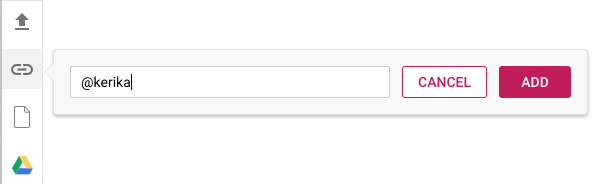
You can reference Twitter feeds with a simple “@” symbol: you can add Kerika’s Twitter feed just by typing in “@Kerika”.
The Twitter feed appears as a live object on your Whiteboard:

You might find it convenient to rename the URL to something more descriptive: you can do this by selecting the object and using the right-mouse button to get this menu:
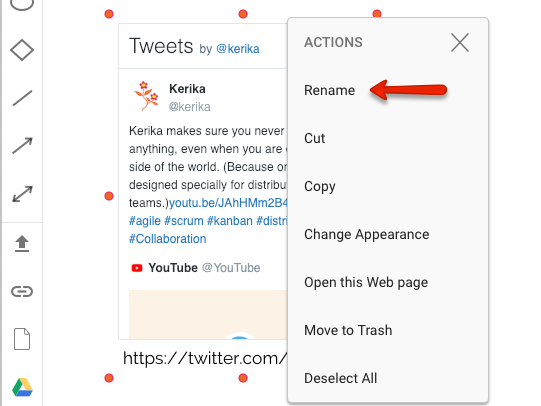
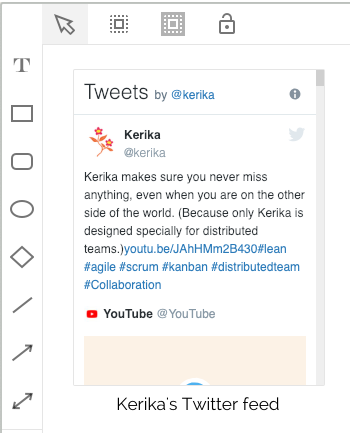
An updated tutorial video shows you how you will always know what changed on all your Kerika boards, even when you are working on the other side of the world.
https://youtu.be/JAhHMm2B430
An updated tutorial video on how to use Work-In-Progress (WIP) Limits to avoid bottlenecks in your Kerika Task Boards and Scrum Boards:
https://youtu.be/Q-h–bFYUAU
We are still working with Google on fixing the problem with the G Suite Marketplace that caused the Kerika product listing to disappear unexpectedly about 2 weeks ago.
Progress was slow over the holiday season because many Googlers were out of office, but folks are back in town and working with us on debugging the problem — which, as far as we can tell, is entirely on Google’s end and has to do with their back-end systems for managing listings on the G Suite Marketplace.
We just updated Kerika today, and along with the usual bug fixes and other behind-the-scenes stuff we have made an improvement to the way Views are shown on your Home Page:
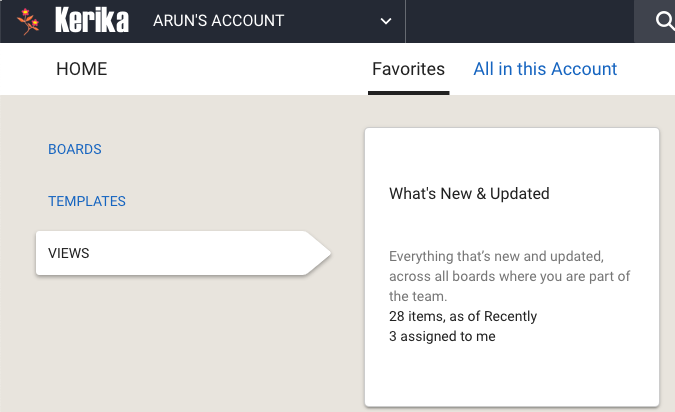
Some of our users have dozens of boards in active use at the same time, with large (and sometimes overlapping) teams, and as a result their Views counts are nearly always high.
As you can see from the screenshot above, the Home page now shows two counts for each View:
This makes it easier to see if you need to go back to a View to catch up on something that’s directly related to you, i.e. is assigned to you.
Another day, another updated tutorial video… This one is on exporting data from your Kerika Task Boards and Scrum Boards.
https://youtu.be/lGHa5RuaTf8
And yet another tutorial video, part of our ongoing effort to create a bunch of learning materials for new users! This one is about getting a lot done, which means using Kerika for large scale projects.
Kerika’s Highlights feature help you zoom in on what really matters, even when you are working on a Task Board or Scrum Board board with hundreds of cards.
And Kerika’s Views feature helps you stay on top of things no matter how many projects you have underway at any time.
Here’s a quick tutorial video on how to get the most out of Kerika’s Highlights and Views:
https://youtu.be/d6aELCpxdRg
A new tutorial video, part of our ongoing effort to create short learning opportunities for our new users, each focusing on one aspect of using Kerika.
This one is all about getting stuff done: scheduling and managing your work, using Kerika’s Task Boards and Scrum Boards.
https://www.youtube.com/watch?v=Y5sZ2R3eoQg
We have disappeared again from the Google App Marketplace: this is the third time in the last two weeks, and Google is trying to find the bug that’s causing this to happen.
The sequence that triggers it seems to be as follows:
1. We make an update to the Kerika product description on the Marketplace, to reflect some significant new improvement or feature.
2. The update shows up correctly, for a day or two.
3. Then the entire Kerika product listing disappears, without any warning or notification!
4. We contact Google, and they try to to restore the Kerika product listing. Unfortunately they find a really old set of screenshots and text, at least 3 years out of date if not more, and it’s a mystery where they even dredge this up from.
5. So, we try to update our Marketplace listing, and the cycle begins anew…
Waiting on Google to fix this!