How Chat works in Kerika: a new tutorial video that shows how Kerika’s chat is the smarter alternative to email for distributed teams.
The latest in our series of updated tutorial videos for new users :-)
https://youtu.be/FVSAN8PRMc0
How Chat works in Kerika: a new tutorial video that shows how Kerika’s chat is the smarter alternative to email for distributed teams.
The latest in our series of updated tutorial videos for new users :-)
https://youtu.be/FVSAN8PRMc0
Following a request from a student at the Universitat Oberta de Catalunya in Barcelona, Spain, we have decided to add UOC to the list of universities and schools where users automatically get free Academic Accounts.
A free Academic Account is intended to help students and educators get more done with their teams: a free Account has all the features of Kerika, but is limited to a maximum of 10 Team Members working on boards owned by that Account.
Every user can set up their own Account, so effectively it is possible for a very large group of students and educators to use Kerika free for their academic work!
If you are interested in getting Kerika for your (nonprofit) school or college, please get in touch!
Some Kerika users — specifically those who had signed up directly — had trouble logging in if they had left Kerika running overnight on a browser.
Their browser was endlessly refreshing itself, bouncing between the /app and /setup URLs. There was a workaround (type “https://kerika.com/logout” to clear Kerika’s cookies) but the workaround was far from obvious, so obviously some people were inconvenienced.
(Would have been a lot more had it not been for the Christmas holiday season!)
This has been fixed now. We found a problem with the configuration of our NGINX web server software.
We found and fixed a bug that reported incorrect counts for some Views (on the Home page), that was triggered when users did a particular sequence of opening a View, applying the Assigned to Me toggle, and then returning to the Home page.
It was an edge case that took us a while to figure out because our own team didn’t see the problem happen; it only affected a few users.
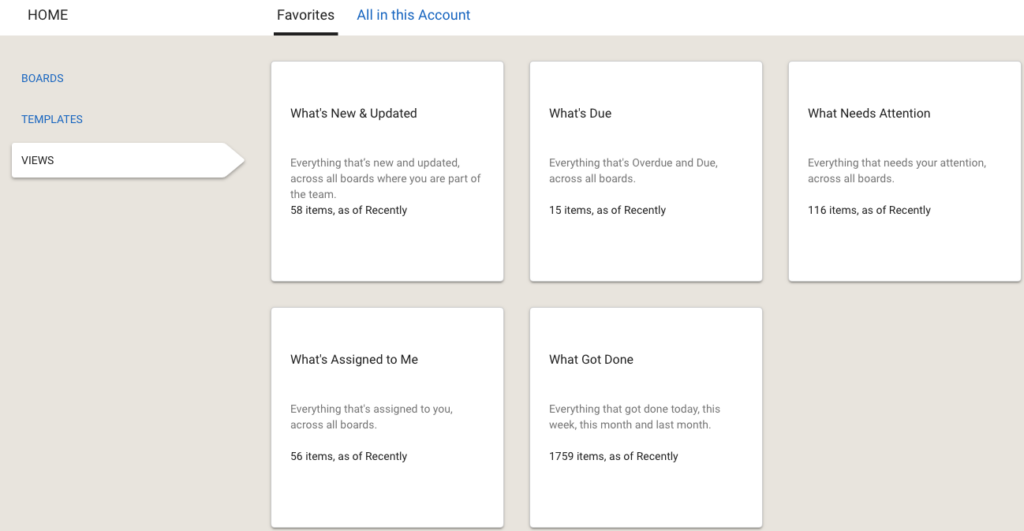
The counts shown on your Home Page, under the Views tab, should be correct now.
Along with our recent (and ongoing) effort to update all the Kerika tutorial videos, we will be rolling out a new system of sending welcome emails to new users.
These emails will come once a day for the first 10 days or so (it depends upon how many tutorial videos we end up creating), and each email will include a link to a specific tutorial: e.g. how files are managed in Kerika, or how teams can be set up.
Our goal is to help new users learn about core features of Kerika as quickly as possible, over the first couple of weeks of their usage.
These emails are distinct from the notifications that might be generated through your normal usage of Kerika, such as (optionally) getting a task summary sent at 6AM.
A simple unsubscribe system is also being rolled out in conjunction with these emails: if a user doesn’t find these tutorials helpful, they can stop receiving them.
Thanks to our users in Belgium and Finland for pointing this out to us: our Pricing Page wasn’t displaying correctly in browsers that had their default language set to something other than English.
This was happening only sporadically, and only in Chrome; other browsers like Microsoft Edge were handling it correctly.
Chrome was trying to localize text for non-English users before the language resources were ready; this problem had actually been fixed in the latest version of Polymer We are using ‘app-localize-behaviour’ of Polymer’s app-localize-behaviour (1.0.2). Turned out we were a version behind in updating our use of Polymer.
And another video in our revamped tutorial series: how you can manage your teams and privacy in Kerika.
https://youtu.be/k6-3f1Nlhh4
We hope these tutorials are useful; let us know what you think.
OK, another tutorial video done: this time on how to use Kerika with Box.
Kerika works seamlessly with Box for secure storage of all your project files: just sign up as a Kerika user with your Box ID, and all your Kerika files will be stored in your own Box Account, where they will always be under your control.
This tutorial video shows you how.
Intended audience for this video: new Kerika users who want to leverage Box.
We are (finally!) getting around to updating the Kerika tutorial videos; what we have on our YouTube channel has definitely gotten stale.
Here’s the first in the new series:
https://www.youtube.com/watch?v=McoUZ5vFvcA
This video is intended for new users: people who discover Kerika and sign up to start new accounts.
For people who sign up by clicking on an invitation email sent from a coworker, we have a different video that is more focused around their needs:
https://www.youtube.com/watch?v=NC8FI10PT-Y
And, finally, for people who sign up to use Kerika with Google Apps — and this is the vast majority of Kerika users, worldwide — we have this video:
https://youtu.be/QW7I3IrEfd8
There’s a lot more coming.
We recently found and fixed an odd bug related to the optional 6AM Daily Task Summary email that you can get from Kerika: if you had toggled the preference setting for this email — from ON to OFF, and back to ON again — the email was getting sent at 8AM instead of 6AM.
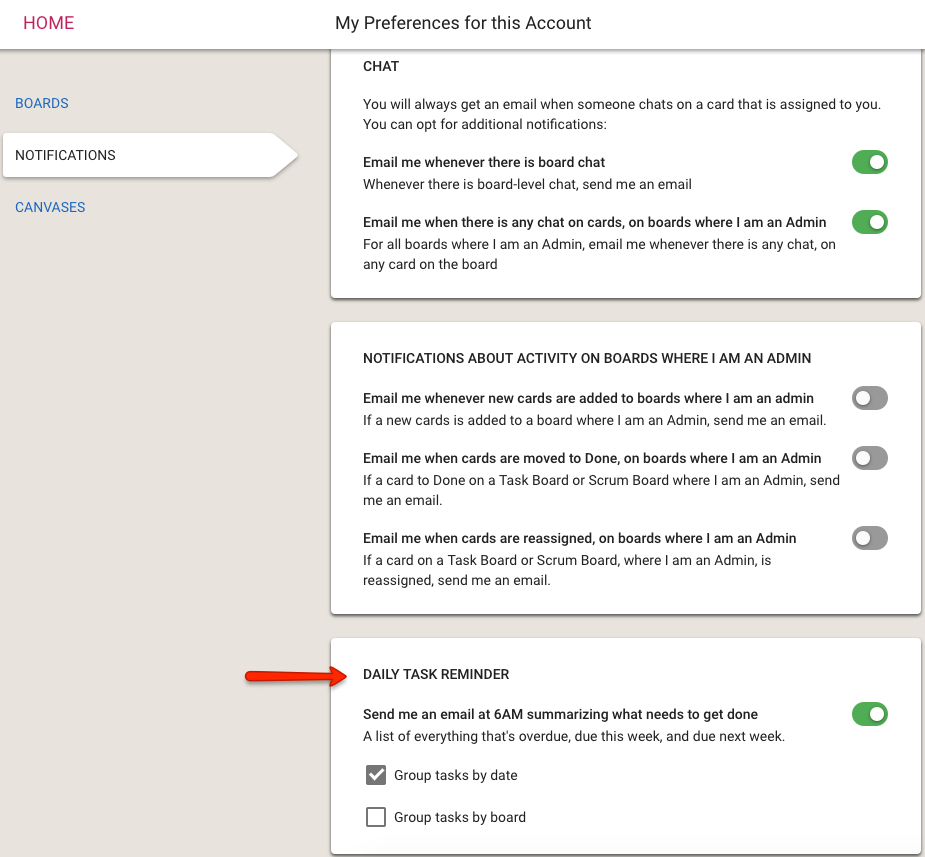
Essentially a coding mistake on our part, and one we didn’t notice (and none of our users noticed, either) for a long time because no one would try changing this preference setting very often.
The bug’s been fixed.