We have an updated tutorial video on how real-time Search works in Kerika, across all your projects and templates:
Tag Archives: Task Board
Filtering by People: a new feature
When you are working with a large board and a large team, it’s often useful to see just those cards that are assigned to some people.
For example, you might want to just see those cards that are assigned to you, so that you can focus on getting your stuff done and not get distracted by everything else that’s going on.
With our newest release of Kerika, we have made this both possible and easy.
One quick menu choice, within our new Filter dialog, will make it possible for you to filter your view of a Task Board or Scrum Board to just see the items assigned to you:
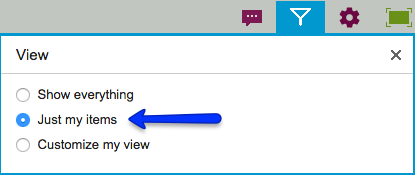
If you are a Project Leader, you might want to filter your view of a board even further, and Kerika makes that easy:
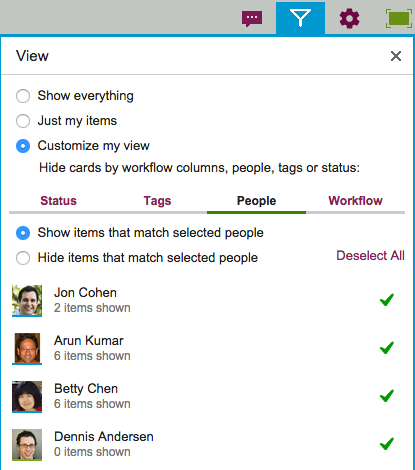
This view is particularly handy if you are trying to deal with staffing issues: for example, if one person has called in sick, you can first filter your view to show just the items assigned to that person, and then add more cards to your view to see how busy someone else on the team is, if you are thinking of offloading the sick person’s work to someone else.
Using Custom Workflows in Kerika
A new tutorial video that shows you how you can customize the layout of any Task Board and Scrum Board, and — more importantly — switch any board from being a Task Board to being a Scrum Board, or back.
Only Kerika lets you have several Backlogs within the same Account, and easily pull cards from different Backlogs into the same Scrum Board if you want to combine work items from several Backlogs into the same Sprint.
Using Filters with your Task Boards and Scrum Boards
A new tutorial video that shows you how Kerika’s powerful Filter feature lets you customize your view of any Task Board or Scrum Board: just see those cards that are assigned to you, or create more custom views of a board by selecting cards based upon their status, tags, or the people assigned to work on them.
You can even hide entire columns on the board if you like :-)
Using the Trash in Kerika
A new tutorial video that shows you how the Trash works in Kerika (like a Recycle Bin): you can retrieve any card, canvas or even entire projects or templates that got deleted by mistake!
How to use Planning Views in Kerika
A new tutorial video, featuring our so-very-soon-to-be-released new user interface, that shows you how you can use Planning Views to manage your due dates, across all your Task Boards and Scrum Boards.
How to Export Cards from a Kerika Board
A new tutorial video on how to export cards from a Task Board or Scrum Board, in the HTML format or as an Excel workbook — featuring our very-soon-to-be-released new user interface.
How to Use Work-In-Progress Limits
A new tutorial video on how to use Work-In-Progress (WIP) Limits on your Kerika Task Boards and Scrum Boards — even if you are not strictly following the Kanban model.
How Project Settings Work in Kerika (A Preview of Coming Attractions)
Here’s a teaser video of the new Kerika user interface, which we are getting close to releasing…
Among other things, we will consolidate and improve a bunch of project management features under a new “Project Settings” button.
Check it out:
A new tutorial video on how Notifications work in Kerika
We have created a new tutorial video on how Notifications work in Kerika. It is based upon our new user interface, which hasn’t been released yet, so some of the menu options shown on the top-right of Kerika boards will look a little unfamiliar :-)