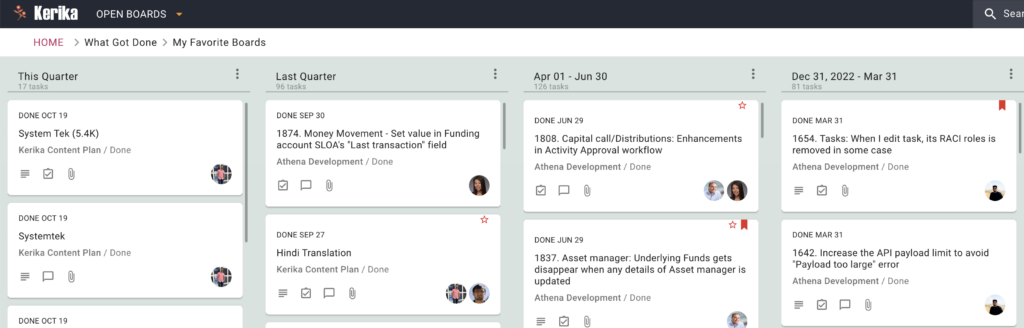The What Got Done View, that’s accessible from your Dashboard, now has a new feature: it can show you everything that got done by calendar quarter:
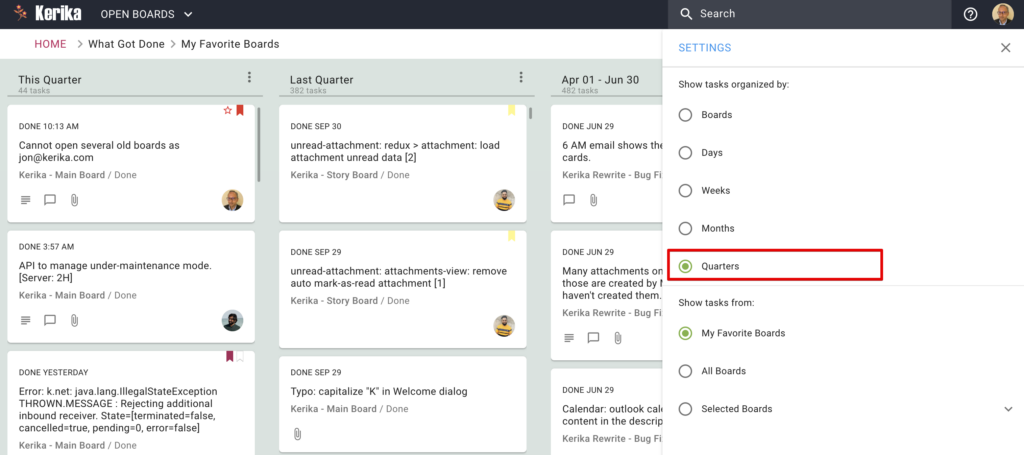
This can be accessed from the Settings dialog from this View: just click on the gear icon at the top right corner of the app.
This feature is also available for the What’s Due View: now you can see how your long-term deliverables stack up over the next four quarters.
This By Quarter View should help folks that need to report to their bosses what the team is getting done, on a quarterly basis.