With help from Paul Seville, MD, MBI, CSM, (who, by the way is a very impressive guy: experienced physician turned informatist!) Kerika is now offering a comprehensive process template for medical practices that need to implement an Electronic Health Records system: the template deals with all the stages of an EHR implementation, as recommended by the authoritative folks over at HealthIT.gov:
- Stage 1: Assess Practice Readiness. This comes with 7 cards, representing the key work items needed to complete this stage.
- Stage 2: Plan your Approach. 9 work items that include document templates for analyzing and mapping your practice’s current and future workflow.
- Stage 3: Select or Upgrade to a EHR. 8 cards along with templates for evaluating vendors.
- Stage 4: Conduct Training & Implement EHR. Checklists and templates for test plans for the implementation stage.
- Stage 5: Achieve Meaningful Use. This is the most critical phase of implementing an EHR, of course, and we have cards for each of the 15 “Core Measures” and each of the 10 “Menu Measures” recommended by the government.
- Stage 6: Continue Quality Improvement. This includes templates for conducting patient surveys.
This is the master process template for health informatics: over the coming days we will be providing more focused templates for each of the sub-projects involved in deploying an EHR: for example, templates for each of the Meaningful Use measures.
This project template includes a large number of document templates for the individual work items (e.g. a spreadsheet that you can use to evaluate EHR vendors). All document templates are available in Microsoft Office format as well through Google Docs.
These templates are available to everyone, right now: when you start a new project, you will find “Implementing an EHR” among the choices for Task Board projects:
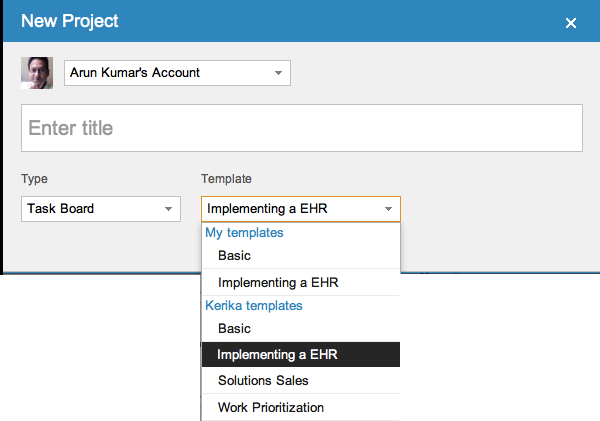
When you use a Kerika project template, you also get copies of all the document templates that are part of the project template. These are copied into your own Google Drive account, and can be shared with others on your project team.
Please let us know know what other templates you would like to see! (And our thanks to Dr. Seville for help with this particular template.)