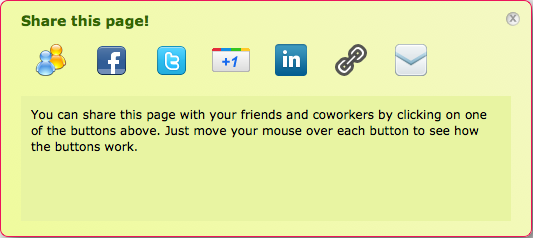Finally… yes, we know we should have done this a while ago, but we were busy making the core Kerika software more robust and polishing away some of the usability friction that users had reported, but now we have done it: we added social media links to Kerika!
The old “Share!” button at the top of the Kerika UI is still there:
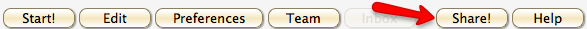
Clicking on this button brings up a whole bunch of new possibilities:
The first option, from the left, is the “People” action: you can use the Share! button to quickly add people to your project team. (This is an alternative to using the Team button to manage your project teams.) Here’s how you can add people using the Share! button:
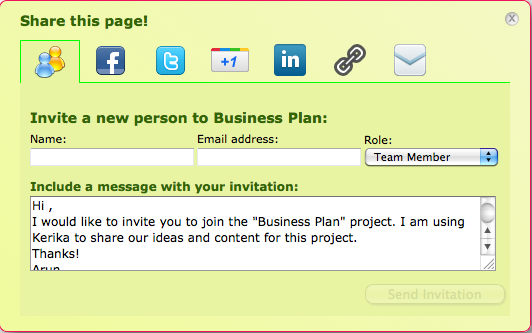
You can also use the Share! dialog to:
- Post to your Facebook wall
- Tweet about your project. (Your tweet will include a link to the project page.)
- Post it as an update to your LinkedIn profile page. (That will include a link to the project page as well.)
- Share it with your Google circles by doing a Google +1 on the page.
And, you can simply grab the URL of the page it you want to share it with someone:
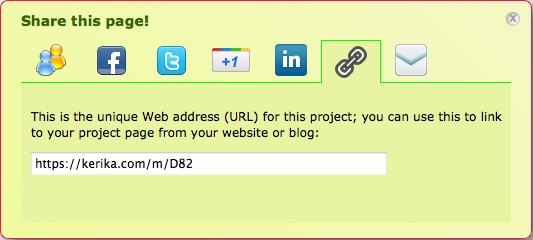
And, finally, you can email a friend or coworker about the project, and include a link to the page in your email message.
There’s more to come: in the near future we will be making it possible for you to embed a picture of your project page in your own website or blog!