We are encouraging our users to create public projects: projects that are open to the public to visit, and which can serve as templates for other users who need to perform similar functions. For example, a template on how to use Michael Porter’s Functions of a Competitor Intelligence System, adapted from his classic book on Competitive Strategy, might be useful for a number of people who are either studying the topic as part of an MBA program, or are simply applying these concepts as part of their jobs in marketing, product management or strategy.
Whenever you visit a public project, you now have an easy way to make a personal copy of that project using a new “Copy Project” button that we have introduced. Clicking on this button makes a complete copy of the public project for your personal use: it gets added to your own Account, and you can start working on it for your own purposes right away. This is what it looks like:
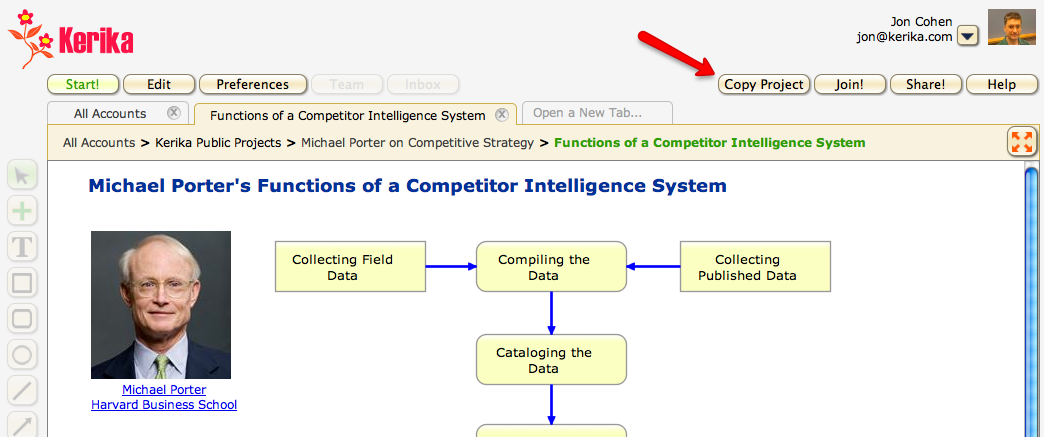
If you like the idea of contributing your ideas to the Kerika community, please consider making some of your projects accessible by the public. If you have a methodology, process or set of ideas or content that you want to share with the world, it’s easy to make your project accessible by the public: just click on the Team button and check the “Make project public” box, like this:
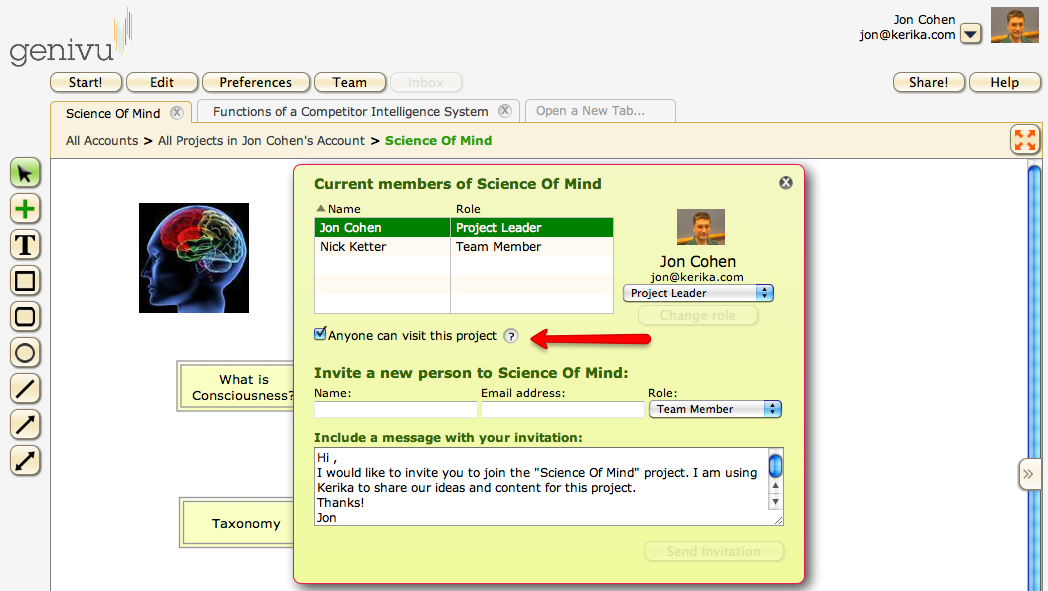
Remember, when you make your project open to the public, it doesn’t mean that anyone can just wander by and vandalize it. It just means that people can view your work, and if they like what they are doing, they could ask to join your project (which is great if you want to attract people to an open source or advocacy project), or they could use the “Copy Project” button to make a personal copy of the project that you have so kindly provided!