(The sixth, and last, in a series of blog posts on how you can make use of the status indicators on cards, in Task Boards and Scrum Boards.)
In our last post we talked about how to use the “Is blocked” flag; today, let’s take a look at “Done”.
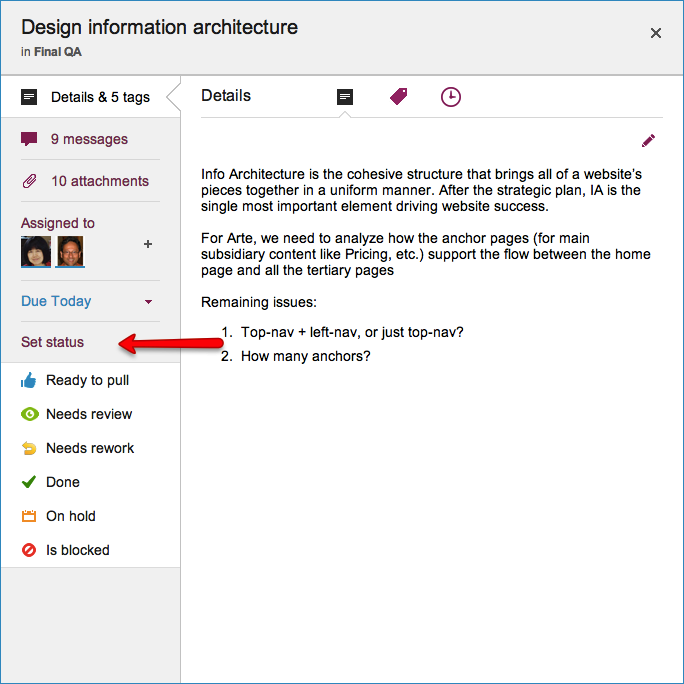
“Done” is where you want to get to: it’s a special column that’s always to the right edge of every Task Board and Scrum Board.
(You can always chose to hide the Done column, of course, just like you can hide every other column on the board.)
Marking a card as “Done” is simply a quick way of moving it to the Done column, which can be handy when you have a very elaborate workflow — and we have seen folks whose boards have up to 20 columns!
In the near future when we add Work-In-Progress (WIP) Limits for Task Boards and Scrum Boards, the Done column, of course, will not be subject to WIP.
We are also planning on adding more metrics to help Project Leaders and Account Owners understand how well their projects are going, and these will naturally make use of the Done count.
All posts in this series: