(The fourth in a series of blog posts on how you can make use of the status indicators on cards, in Task Boards and Scrum Boards.)
In our last post we talked about how to use the “Needs rework” flag; today, let’s take a look at “On hold”.
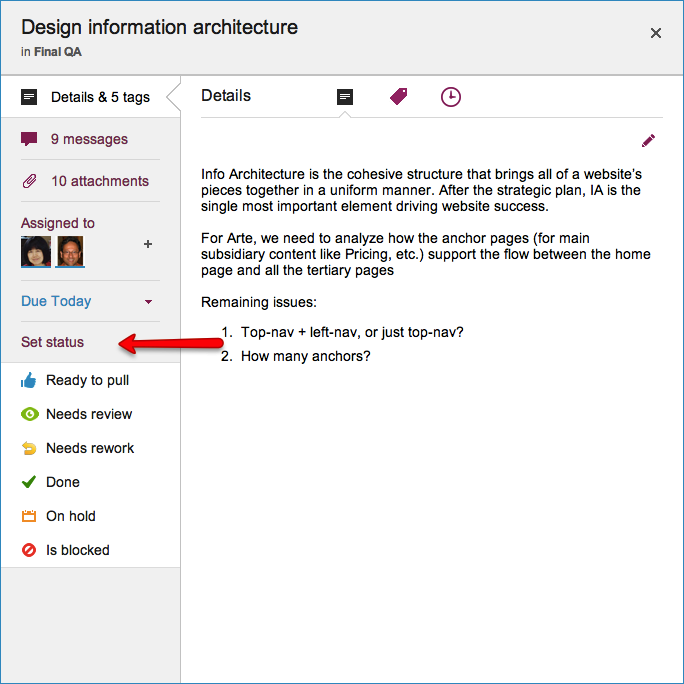
In an ideal world, you would simply pick up a task, get it done, and move on to the next one.
In the real world, you must often put aside something you are working on, in order to work on some more urgent and probably unexpected.
This is when you can mark cards as being “On hold”: it’s an easy way to let the rest of the team know that you are not currently working on something, even though it’s assigned to you.
From the Project Leader’s perspective, having too many items “On hold” is a warning sign: it’s often an early indicator that people on the team are starting to thrash between tasks.
If you see that anyone on your team has several items “On hold”, it might be a good idea to check in on them and see what’s happening: why they are picking up so many items and leaving them unfinished.
All posts in this series:
- “Ready to Pull”
- “Needs review”
- “Needs rework”
- “On hold”
- “Is blocked”
- “Done”