We have added a new function to let Board Admins and Team Members move an entire column of tasks (cards) with a single action, within a single board or across multiple boards in the same account.
The function can be accessed by from the menu that appears as a pop-up when you click on the dots on the top of each column, as well as when you use the right-click mouse action on any cards:
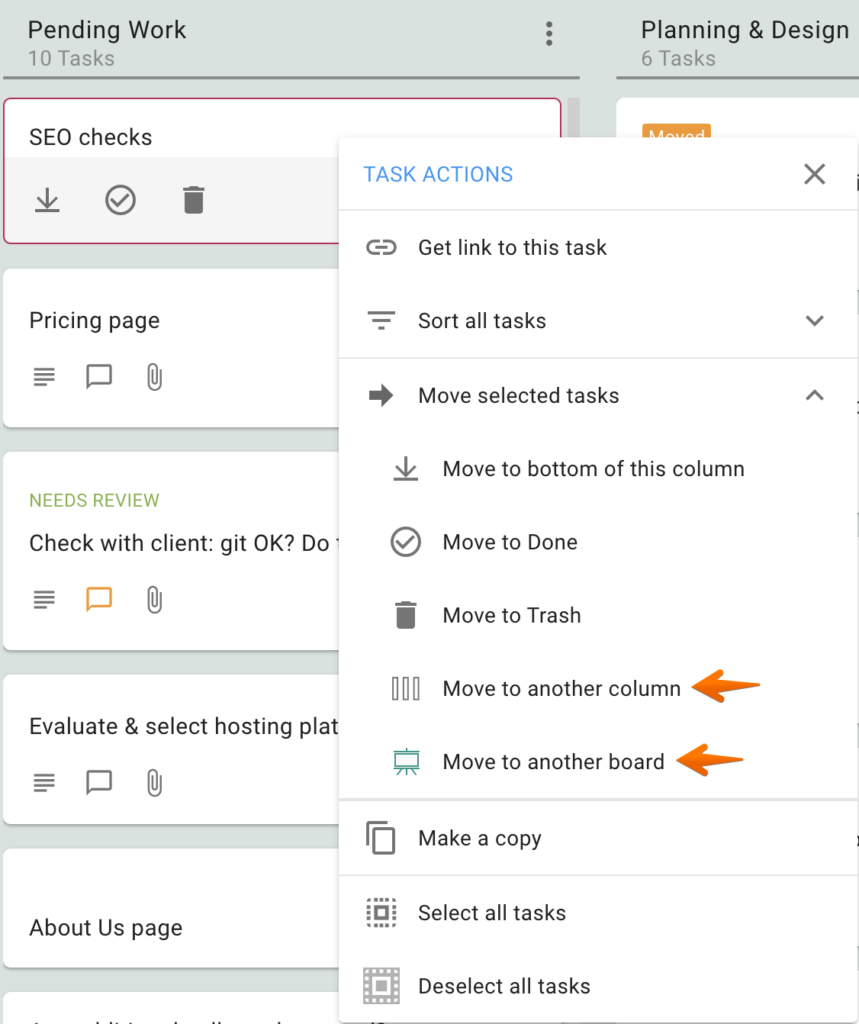
If you choose the Move to another column action, a pop-up dialog appears that lets you choose the column you want to move these cards to:
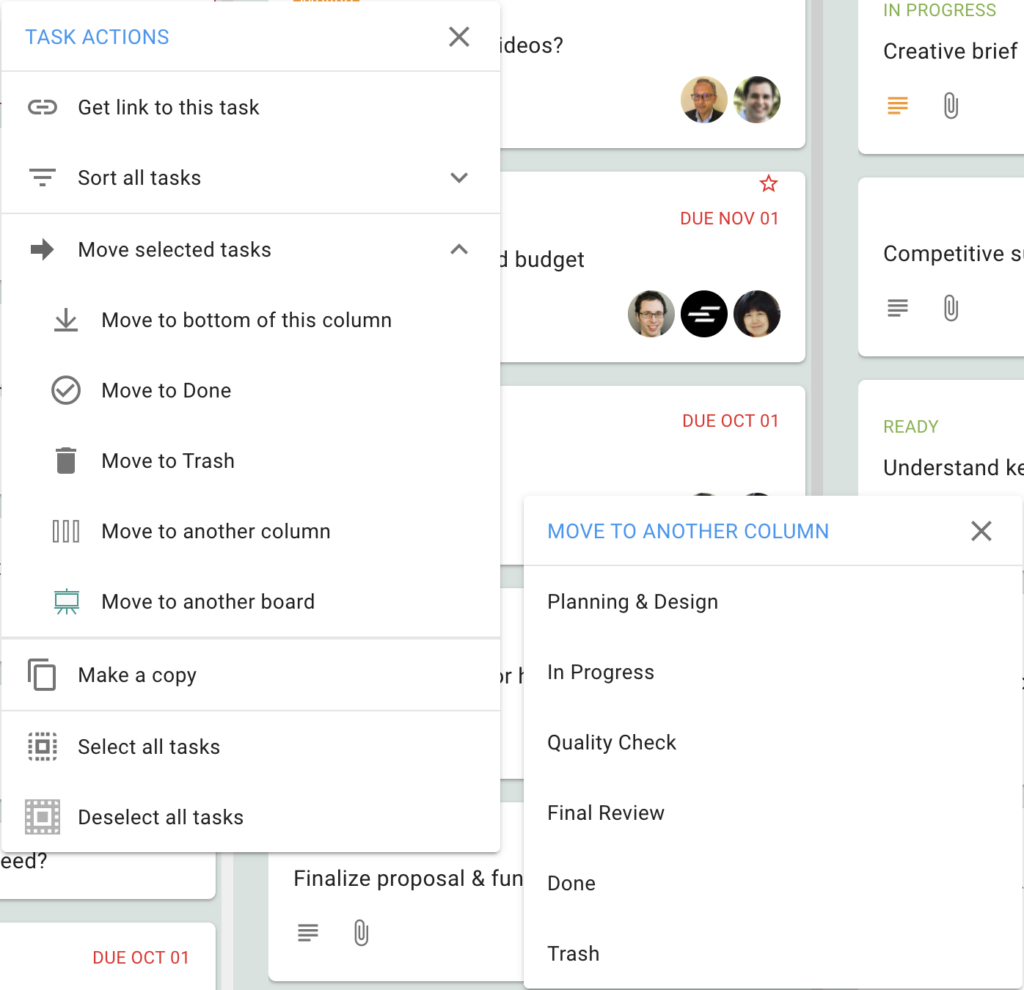
If you choose the Move to another board action, a new dialog appears that lets you choose the board where you want these tasks to go to:
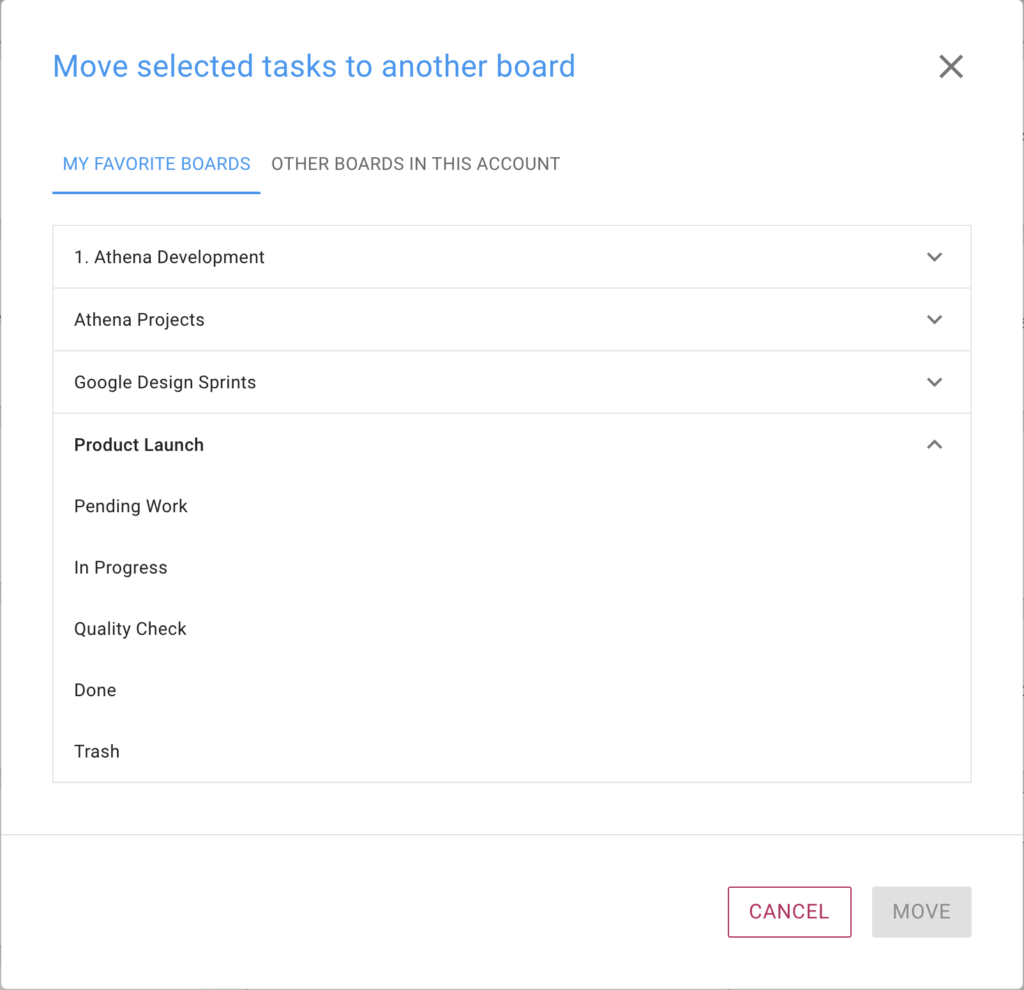
After selecting a destination board, you can then pick the exact location of the column you are moving, relative to the columns that are already on that board.
And, as you can see, from the screenshot, you are also able to move columns from boards in one account to another account where you are also an Account Member.