We have added a new feature in the Board Team dialog, to make it easier to share your board’s URL:
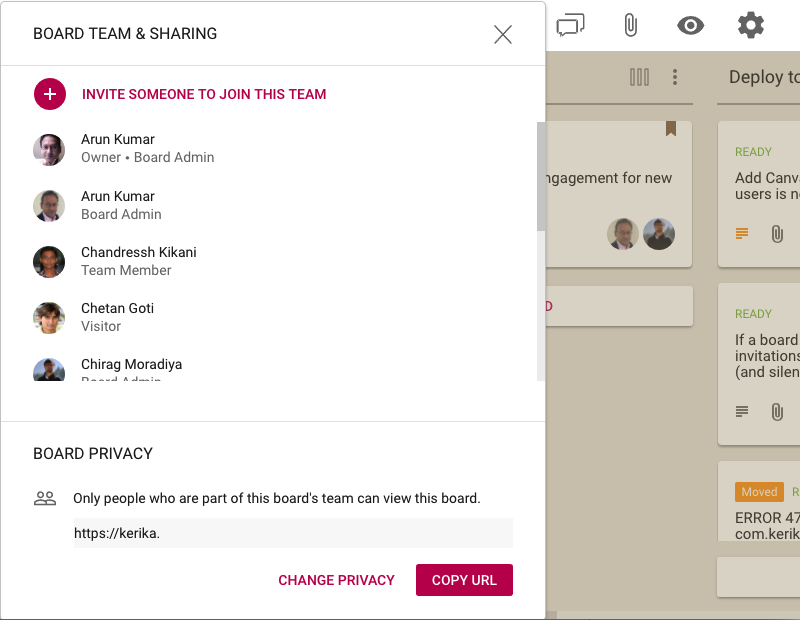
This will be useful if your board’s privacy is set to Anyone can view this board, like in the example shown below:
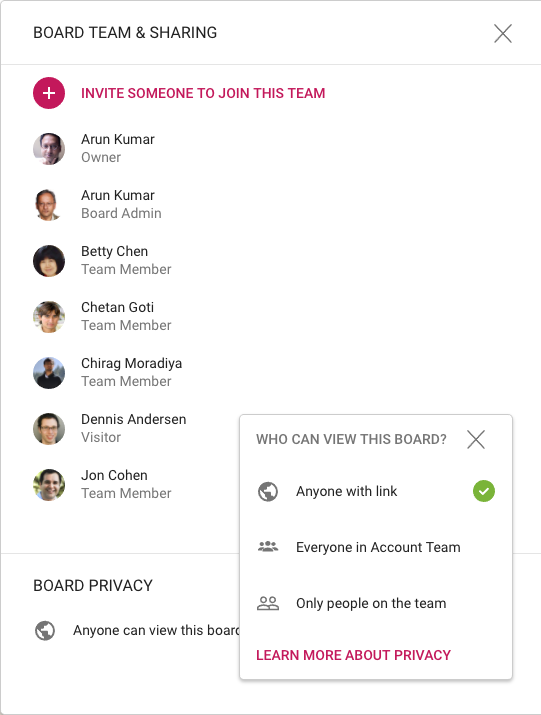
You can now copy the Board’s URL to your browser clipboard, and send that to someone else as an email or instant message.
If you change your mind about making the board accessible to anyone who has the URL, you can always set your board’s privacy to Everyone in Account Team or Only people on the team.