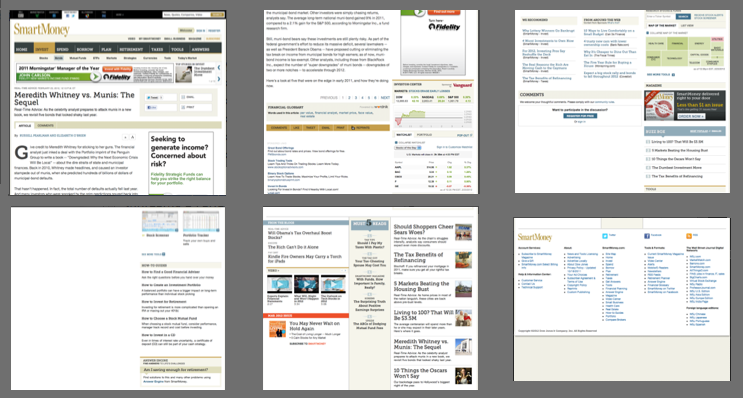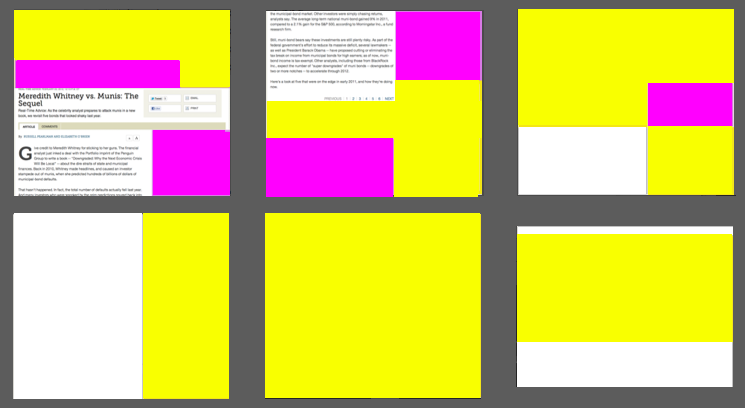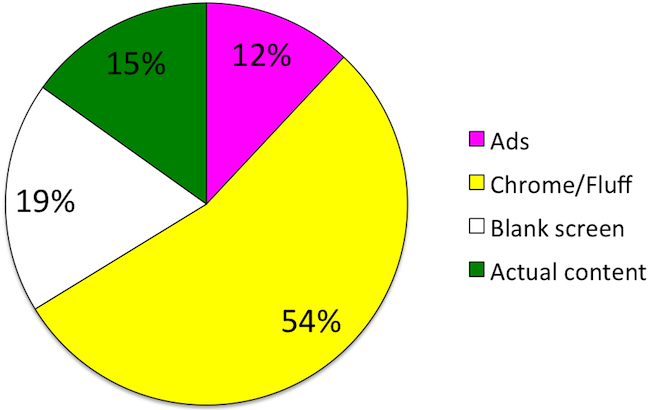Having gotten a new Mac laptop that came packaged with Apple’s newer Lion operating system, and having successfully moved all files from an older laptop running Snow Leopard, we learned the hard way that Lion doesn’t come with Java bundled in by default!
The problem surfaced when we tried to run the Kerika server software on our new laptop: since we wrote all of the backend/server code in Java, we can run the entire Kerika software on pretty much any computer. So, with our new laptop all set up, apparently configured with everything we need once we got our SuperDuper backup restored, we tried to build the Kerika source code using Maven.
That’s when things went in a surprising direction: running “mvn -install” generated error messages about Java not being found. We followed the symbolic links for the Java executables, which had been copied over to the new laptop along with everything else from the SuperDuper backup, and found that there was nothing there: no Java to be found on the machine.
OK, so we need to get Java installed. No problem, we will just run the Mac Software Update: maybe something got missed along the way.
No good: Mac’s Software Update didn’t pull in Java.
Finally, we talked to Apple and found out that they deliberately don’t include Java (or Flash) with Lion. The ostensible reason is that Java programs (and Flash programs) take up too much battery power. This argument sounds rather dubious: Flash’s excessive power consumption is well known, but Java…?
We think a truer explanation might be that Apple views Java programs as a long-term competitive threat to their App Store, and are therefore starting to subtly discourage its use without actually banning it – which would create a huge stink.
If this sounds like Microsoft’s deliberately crippled support of Java on Windows XP, Apple should perhaps pause and consider how well that strategy worked out for Microsoft…
Meanwhile, here’s the download link to get Java for Lion!