Actual email received from one of users (in Australia), who was delighted to hear about one of our recent new features:
Congratulations!
I squealed with delight when I received that email update!
Now, that makes us feel good!
Actual email received from one of users (in Australia), who was delighted to hear about one of our recent new features:
Congratulations!
I squealed with delight when I received that email update!
Now, that makes us feel good!
Traditional Scrum methods don’t help if you are dealing with distributed agile teams: in fact, the traditional answer to how you can manage distributed agile is “Pick distributed or agile; you can’t have both.”
Recently, Arun Kumar (founder and CEO of Kerika) gave a presentation to the Seattle Software Process Improvement Network (SeaSPIN), reviewing three generic strategies for managing distributed agile teams:
The talk was very well received, so here it is as a Slideshare presentation:
Three great conversations about Agile and Scrum in recent days, with Al Shalloway of the Lean Software and Systems Consortium in Seattle; Mike DeAngelo, Deputy CIO of the State of Washington; and Clay Osterman and Joe Justice from Team WIKISPEED in Lynnwood. Common threads in these conversations:
Agile purists might well recoil at the prospect of Scrum teams that can’t be fed with a single large pizza (the traditional rule-of-thumb for the optimal team size, still followed at companies like Amazon) or having to deal with people in multiple locations that can’t have face-to-face contact., but these are real-world problems for many organizations, and simply saying “No”, because the idea of very large or distributed teams offends one’s theology about Agile, isn’t a useful stance to take.
Increasingly, large organizations are distributed across cities, timezones, and even continents, and complex systems require large delivery teams. A pragmatic approach is necessary, not a purist one: we need to consider how we can adapt the basic principles of Scrum to meet the real-world needs of large organizations. Here are some lessons learned over the years in how to adapt Scrum for large or distributed teams:
If a team has 20 people for example, and each person simply took 30 seconds to say what they had done, 30 seconds for what they plan to do next, and 30 seconds to describe impediments, that still adds up to a 30-minute long Standup!
When faced with a Daily Standup that has become something of an ordeal, people tend to under-report, as a coping mechanism, and, frequently, what they under-report (under-discuss?) are the impediments.
This can be fatal to the team’s overall success: problems and worries are not discussed very well, and eventually accumulate to the point where they become fatally large.
This is the myth of continuous work: the notion that the same deliverable can effectively be worked on 24 hours a day, by having two shifts of people work on it in non-overlapping timezones.This simply doesn’t work for most knowledge-intensive professions, like software development or product design.
A huge effort is needed to hand over work at the end of each workday, and invariably there is a significant impact upon the work-life balance of the people involved: either the India team or the California team, in our example, would have to sacrifice their evenings in order to accommodate regular phone calls with the other team. Eventually (sooner rather than later), people get burned out by having their workdays extend into their evenings on a regular basis, and you are faced with high turnover.
Splitting up the work means you can have loosely-coupled teams, where there isn’t the same burden of keeping every person aligned on a daily basis. A project tool that makes it easy for everyone to have a real-time view of everyone else’s work is essential, of course, but you no longer have to have Standups that would otherwise easily take up an hour each day.
What do you think? Let us know your best practices!
We are trying to get back to a faster rhythm of releases. Our goal is to have releases within 3 weeks: we want to complete our development and QA within 2 weeks, and then use the third week for “dogfooding” the software.
(As you might expect, we are fervent users of Kerika! Everything related to our business is done using Kerika project boards, and to make sure we are putting out the best possible product, we use a daily build of the software on a test server. This keeps us firmly on the bleeding edge of our own software development: it means that we get to try out our software in a real-life scenario — one that is absolutely mission-critical for the company! — before we pass it on to our users.)
Our newest version, released today, contains a number of under-the-hood fixes that will help us manage our growing number of users. And, we are happy to report, our users are indeed growing: we are adding new users in March at twice the rate we did in February!
From your perspective, it’s mostly some styling and minor user interface changes that will be visible. We have a better way to expose the Cut, Copy, Paste and Delete functions for cards, having heard from too many users that they couldn’t easily figure out how to delete projects, we have more uniform use of colors, and there is a right-click menu for dealing with project cards as well as task cards.
The more uniform use of colors is a step towards a larger update/refresh of our look-and-feel. We have been hearing from users that our user interface is “too grey”, and we are working on that issue. We are also looking at improved notifications, both onscreen and through emails. Stay tuned!
Is this how you learn that your startup is finally making a mark? When the scammers and spammers come hunting?
In the past 24 hours we have noticed scam emails purporting to come from “support@kerika.com” and “accounting@kerika.com”, and an attempt to hack our Twitter account.
Great. Just great.
With help from Paul Seville, MD, MBI, CSM, (who, by the way is a very impressive guy: experienced physician turned informatist!) Kerika is now offering a comprehensive process template for medical practices that need to implement an Electronic Health Records system: the template deals with all the stages of an EHR implementation, as recommended by the authoritative folks over at HealthIT.gov:
This is the master process template for health informatics: over the coming days we will be providing more focused templates for each of the sub-projects involved in deploying an EHR: for example, templates for each of the Meaningful Use measures.
This project template includes a large number of document templates for the individual work items (e.g. a spreadsheet that you can use to evaluate EHR vendors). All document templates are available in Microsoft Office format as well through Google Docs.
These templates are available to everyone, right now: when you start a new project, you will find “Implementing an EHR” among the choices for Task Board projects:
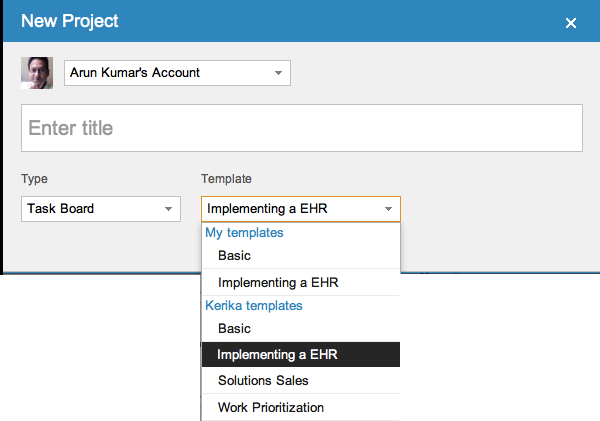
When you use a Kerika project template, you also get copies of all the document templates that are part of the project template. These are copied into your own Google Drive account, and can be shared with others on your project team.
Please let us know know what other templates you would like to see! (And our thanks to Dr. Seville for help with this particular template.)
If your organization is using a premium edition of Google Apps (i.e., a paid version of Google Docs), then you can install Kerika from the Google Apps Marketplace. This can be done by any user within your Google Apps domain, provided this checkbox is checked (click on the image below to see a larger version):
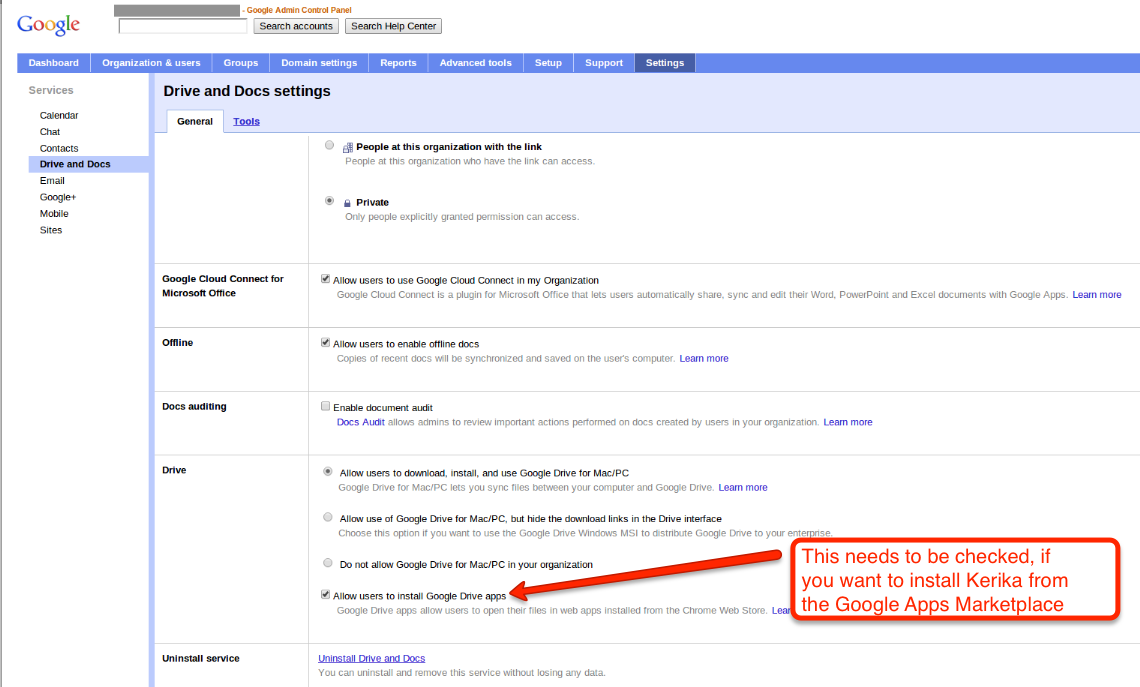
This checkbox is usually checked — that’s the default setting, anyway — but some domain administrators may have turned off the ability of individual users to add Google Apps on their own initiative. If this is the situation with your organization, please contact your IT department and ask them to install Kerika for you. Or, you can always just sign in at Kerika.com or install it from the Chrome Web Store.
It happened mysteriously, but we suddenly seem to have a short, sensible URL for the Kerika page on Google+: it’s http://plus.google.com/s/kerika, which is a huge improvement on https://plus.google.com/110330426240622128664/posts.
We have no idea why, or when exactly, Google decided to give us a reasonable URL, but we are certainly glad it happened.
Vimeo is really nice: great UI, much less cluttered than YouTube.
We are putting up our videos there now.
Cool! We just got our application approved, and now you can download Kerika from the Google Apps Marketplace.
The process was relatively smooth, and we are particularly impressed by the responsiveness of the Google team that deals with feedback from users — turnaround to our questions was just a few hours.
We will have a longer blog post soon with details.