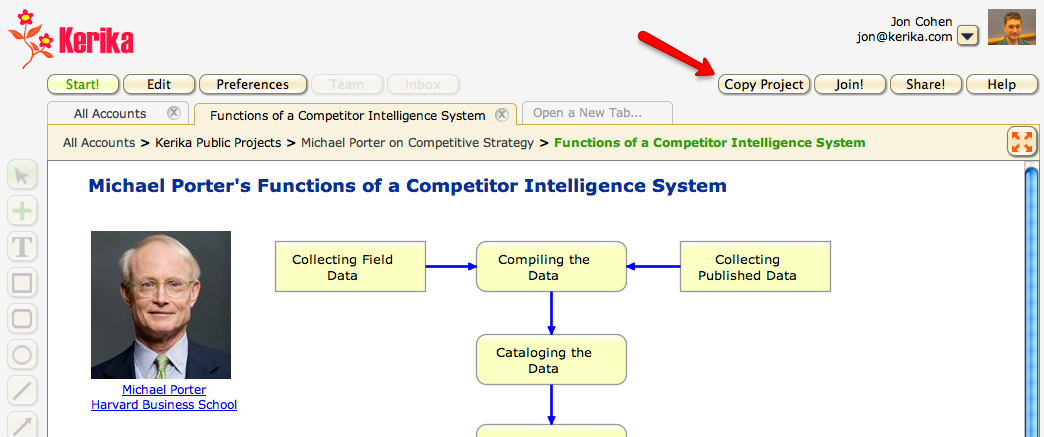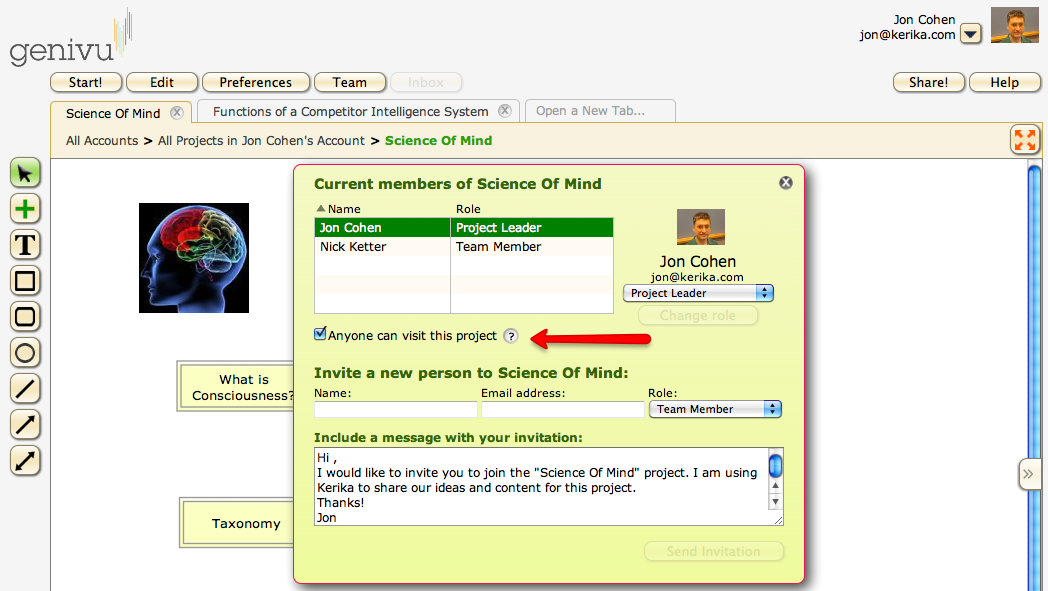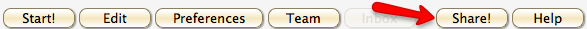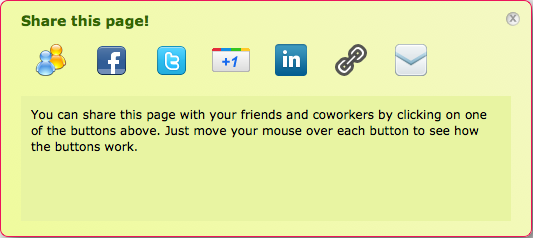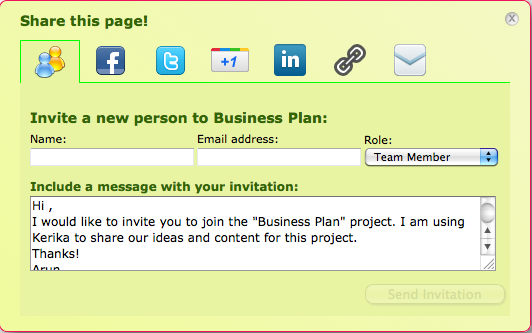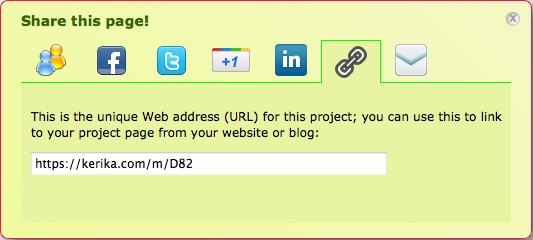Mukund Narasimhan, an alumnus of Microsoft and Amazon who is currently a software engineer with Facebook in Seattle, gave a very interesting presentation at Facebook’s Seattle offices this week. It was a right-sized crowd, in a right-sized office: just enough people, and the right sort of people to afford interesting conversations, and a very generous serving of snacks and beverages from Facebook in an open-plan office that had the look-and-feel of a well-funded startup.
Mukund isn’t posting his slides, and we didn’t take notes, so this isn’t an exhaustive report of the evening, but rather an overview of some aspects of the discussion.
Mukund’s talk was principally about data mining and the ways that Facebook is able to collate and curate vast amounts of data to create metadata about people, places, events and organizations. Facebook uses a variety of signals, the most important of which is user input, to deduce the “nature of things”: i.e. is this thing (entity) a place? Is this place a restaurant? Is this restaurant a vegetarian restaurant?
Some very powerful data mining techniques have been developed already, and this was illustrated most compelling by a slide showing a satellite image of a stadium: quite close to the stadium, on adjacent blocks, were two place markers. These marked the “official location” of the stadium, as told to Facebook by two separate data providers. The stadium itself was pin-pricked with a large number of dots, each marking a spot where a Facebook user had “checked in” to Facebook’s Places.
The visual contrast was dramatic: the official data providers had each estimated the position of the stadium to within a hundred yards, but the checkins of the Facebook users had perfectly marked the actual contours of the stadium.
Mukund’s talk was repeatedly interrupted by questions from the audience, since each slide offered a gateway to an entire topic, and eventually he ran out of time and we missed some of the material.
During the Q&A, Nikhil George from Mobisante asked a question that seemed highly relevant: was Facebook trying to create a “semantic Web“? Mukund sidestepped the question adroitly by pointing out there was no established definition of the term semantic Web, and that is certainly true – the Wikipedia article linked above is tagged as having “multiple issues”– but while Facebook may not be using the specifc protocols and data formats that some might argue are indispensible to semantic Webs, one could certainly make the case that deducing the nature of things, particularly the nature of things that exist on the Internet, is the main point of creating a semantic Web.
While much of the Q&A was about technical matters, a more fundamental question occupied our own minds: at the outset, Mukund asserted that the more people interact with (and, in particular, contribute to) Facebook, the better the Facebook experience is for them and all of their friends.
This, clearly, is the underpinning of Facebook’s business model: people must continue to believe, on a rational basis, that contributing data to Facebook – so that Facebook can continue to deduce the nature of things and offer these things back to their users to consume – offers some direct, reasonably tangible rewards for them and their friends.
Presumably, then, Facebook must be taking very concrete measures to measure this sense of reward that their users experience; we didn’t hear much about that last night since that wasn’t Mukund’s area of focus, but it must surely be well understood within Facebook that the promise of continued reward for continued user interaction – which is essentially their brand promise – must be kept at all times. Has a lot of research been done in this area? (There is, of course, the outstanding research done by dana boyd on social networks in general.)
At a more practical level, a question that bedevils us is how we can improve the signal:noise ration in our Facebook Wall! In our physical worlds, we all have some friends that are exceptionally chatty: some of them are also very witty, which makes their chatter enjoyable, but some are just chatty in a very mundane way. In our Facebook worlds, it is very easy for the chatty people (are they also exceptionally idle or under-employed?) to dominate the conversation.
In a physical world, if we find ourselves cornered by a boor at a party we would quickly, determinedly sidle away and find someone more interesting to talk to, but how does one do that in Facebook? One option, offered by Mukund, would be to turn off their posts, which seems rather like “unfriending” them altogether. But we don’t want to unfriend these people altogether, we just don’t want to hear every detail of every day.
Mukund suggested that by selecting hiding individual posts, as well as “liking” others more aggressively, we could send clearer indications of preferences to Facebook that would help the system improve the signal:noise ratio, and that’s what we have been trying over the past few days.
It is an intriguing topic to consider, and undoubtedly a difficult problem to solve, because you need to weed out individual messages rather than block entire users. For example, one Facebook friend used an intermission of the movie “Thor” to report that he was enjoying the movie. It’s great that he is enjoying the movie, but this low-value update spawned a low-value thread all of its own. We don’t want this person blocked altogether; we need some way of telling Facebook that updates sent during movie intermssions are not very valuable. If Facebook misinterprets our signals and relegates him to the dustbin, we might miss a more useful notification in the future, such as a major life event or career move.
The problem seems analogous to developing a version of Google’s PageRank, but at the message level. In the example above, if a post sent during a movie intermission is of low value, it would affect the ranking of everyone who piled on to create its low-value thread.
People like us who are more technical would probably prefer a more direct way of manipulating (i.e. correcting) the signal:noise ratio. Presumably someone at Facebook is working, even as we write this blog, on some visual tools that provide sliders or other ways for people to rank their friends and notifications. One idea that comes to mind might be a sort of interactive tag cloud that shows you who posts the most, but which also lets you promote or demote individual friends.
Some email clients and collaboration tools assume that people who email you the most are the ones that matter the most, but with a social network, wouldn’t this bias have the opposite effect? Wouldn’t the most chatty people be the ones who have the least to say that’s worth hearing?
One piece of good news from Mukund is that Facebook is working on a translator: one of our closest friends is a Swede, and his posts are all in Swedish which makes them incomprehensible. Having a built-in translator will certainly make Facebook more useful for people with international networks, although it will be very interesting indeed to see how Facebook’s translation deals with the idiosyncrasies of slang and idiom.
Update: we got it wrong. Facebook isn’t working on a translator; Mukund was referring to a third-party application.
One topic that particularly intrigues, but which we couldn’t raise with Mukund for lack of time, was Paul Adam’s monumental slideshare presentation on the importance of groups within social networks. Paul argues that people tend to have between 4-6 groups, each of which tend to have 2-10 people. (This is based upon the research behind Dunbar’s Number, which posits that there is a limit to the number of friends which whom one can form lasting relationships, and this number is around 150.)
Facebook still doesn’t have groups, which is surprisingly since Paul Adam decamped Google for Facebook soon after making his presentation available online. It is a massive presentation, but fascinating material and surprisingly light reading: just fast-forward to slide 64 and the picture there sums up the entire presentation rather well.
Update: we got that wrong, too. Faceb0ok does have a groups product, and it is becoming increasingly popular within the company itself
All in all, one of the most enjoyable presentations we have attended in recent days. Mukund needs special commendation for his fortitude and confident good humor in standing up before a savvy crowd and braving any and all questions about Facebook’s past, present and future.
Seattle’s “evening tech scene” is really getting interesting these days: perhaps we are seeing the working of a virtuous cycle where meetups and other events start to “up their game”!