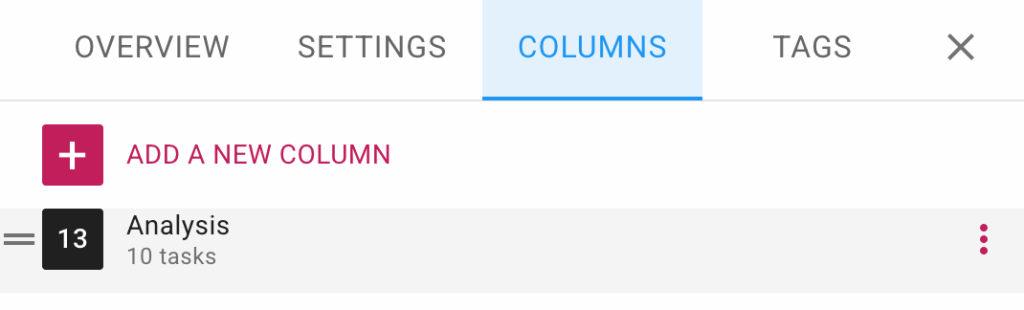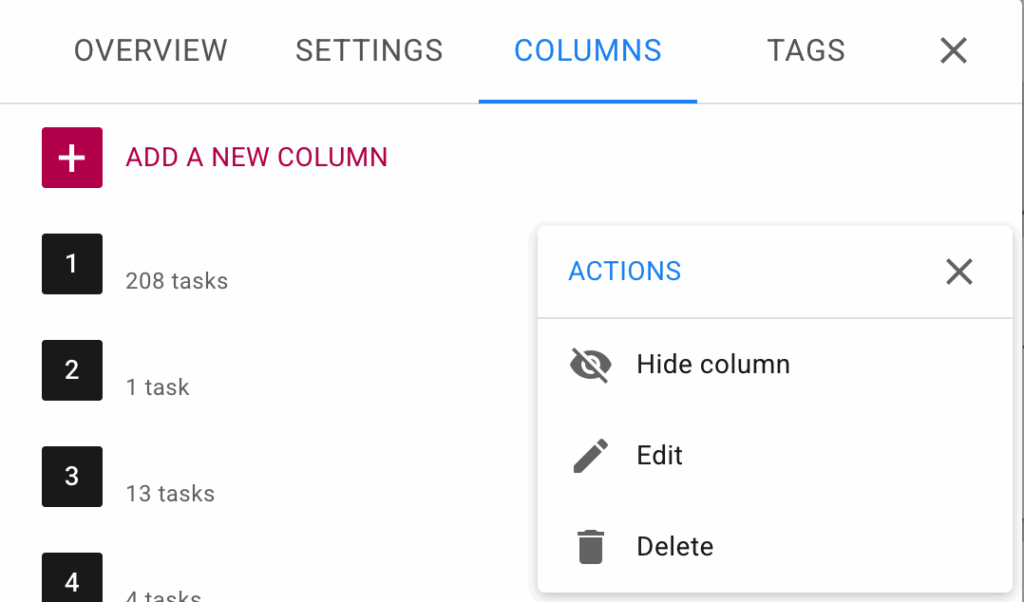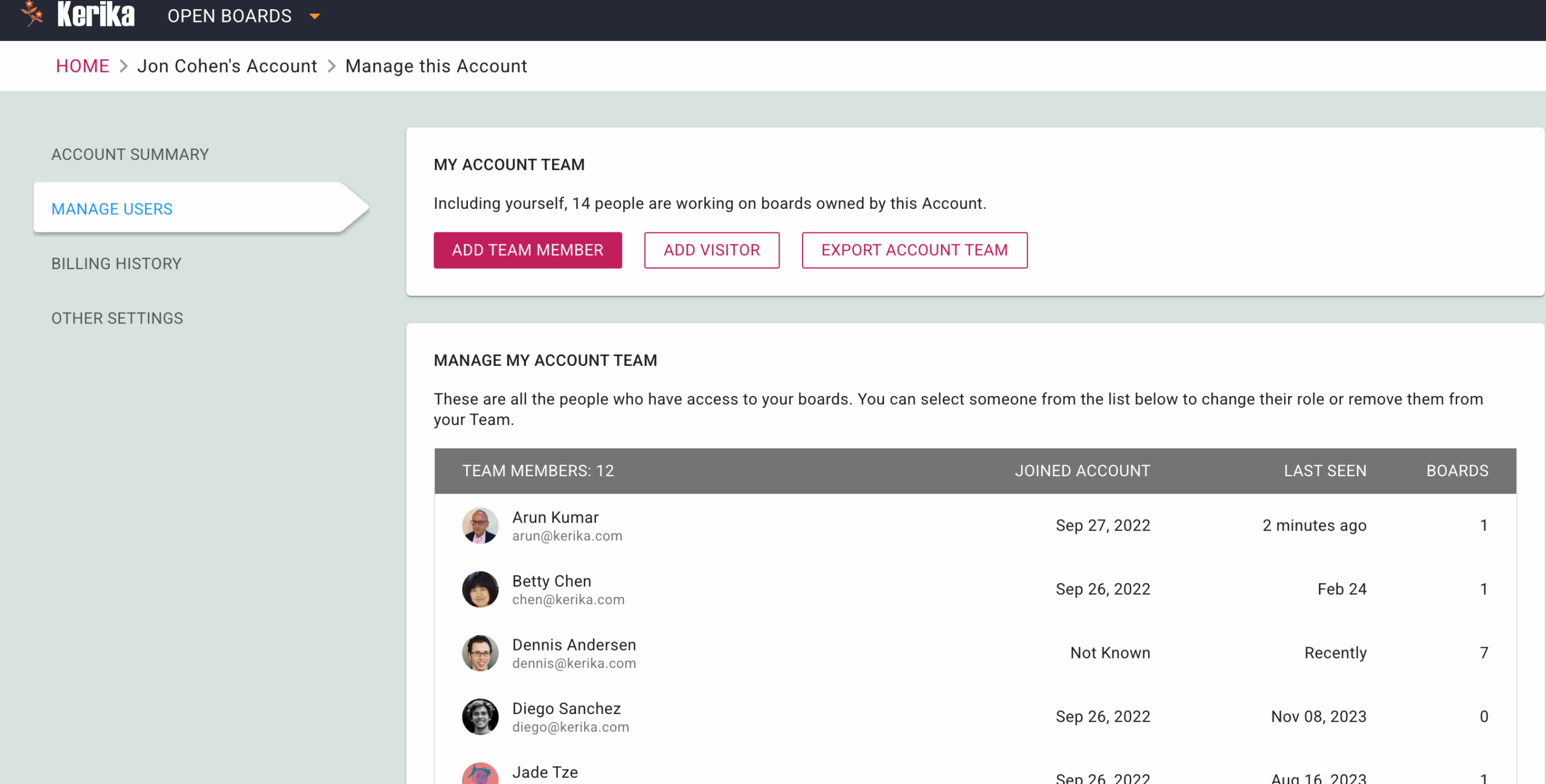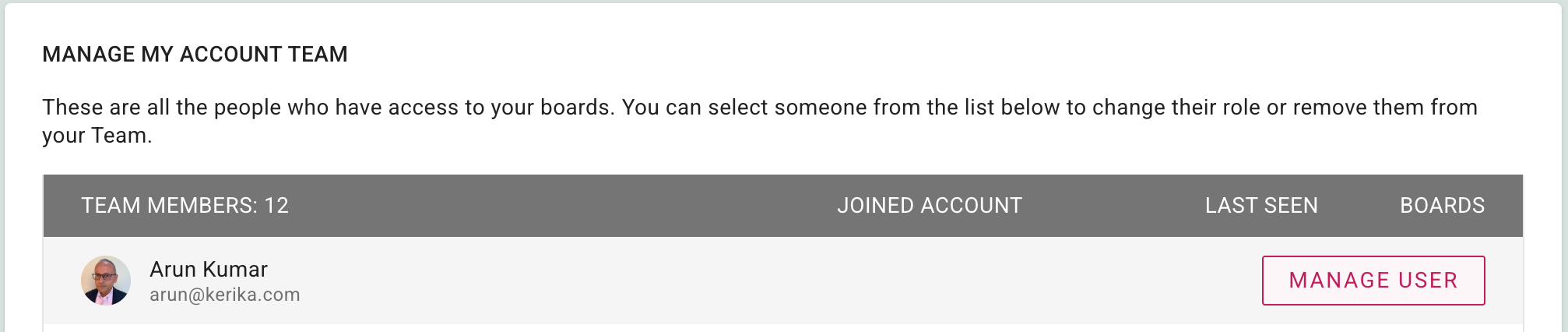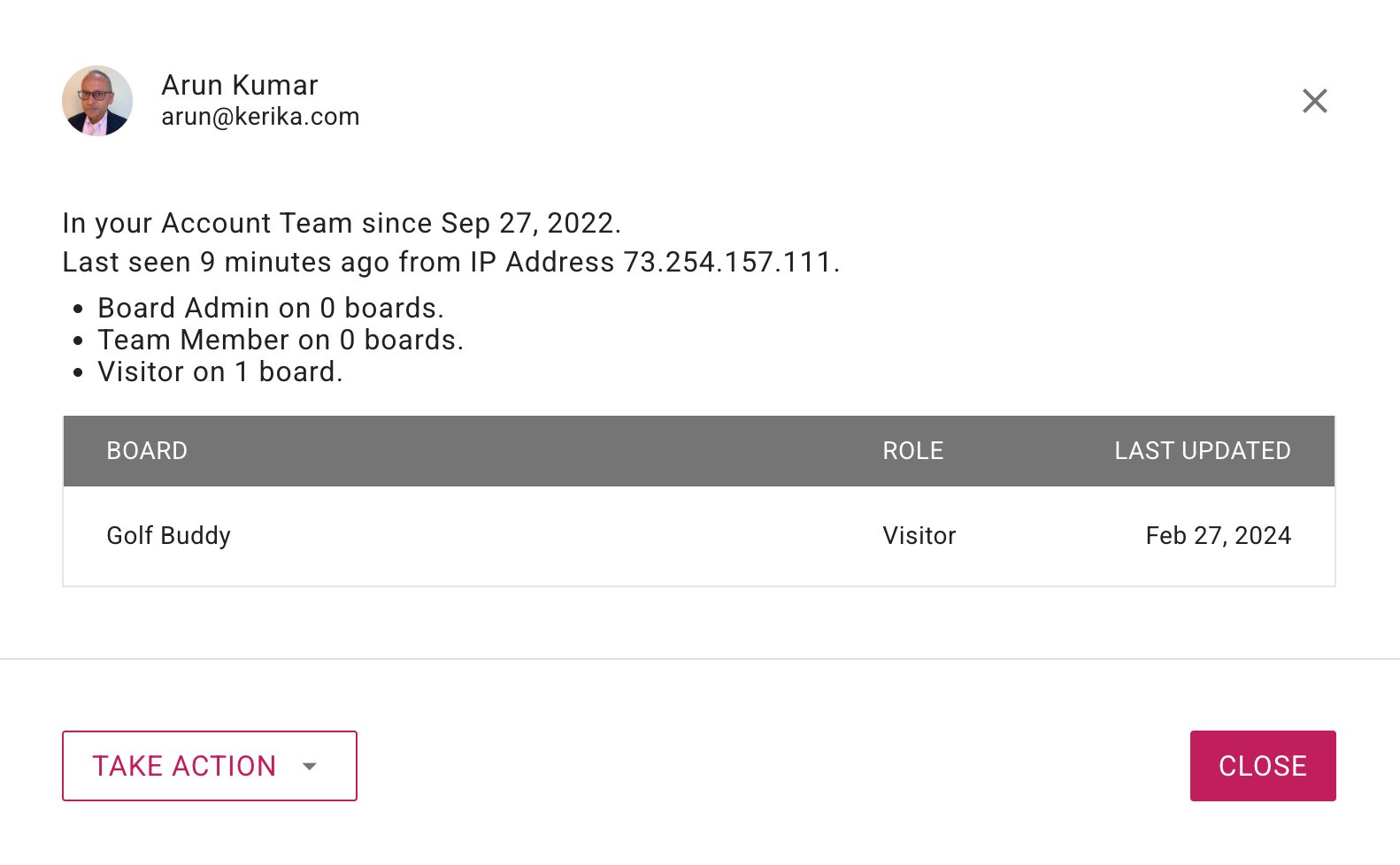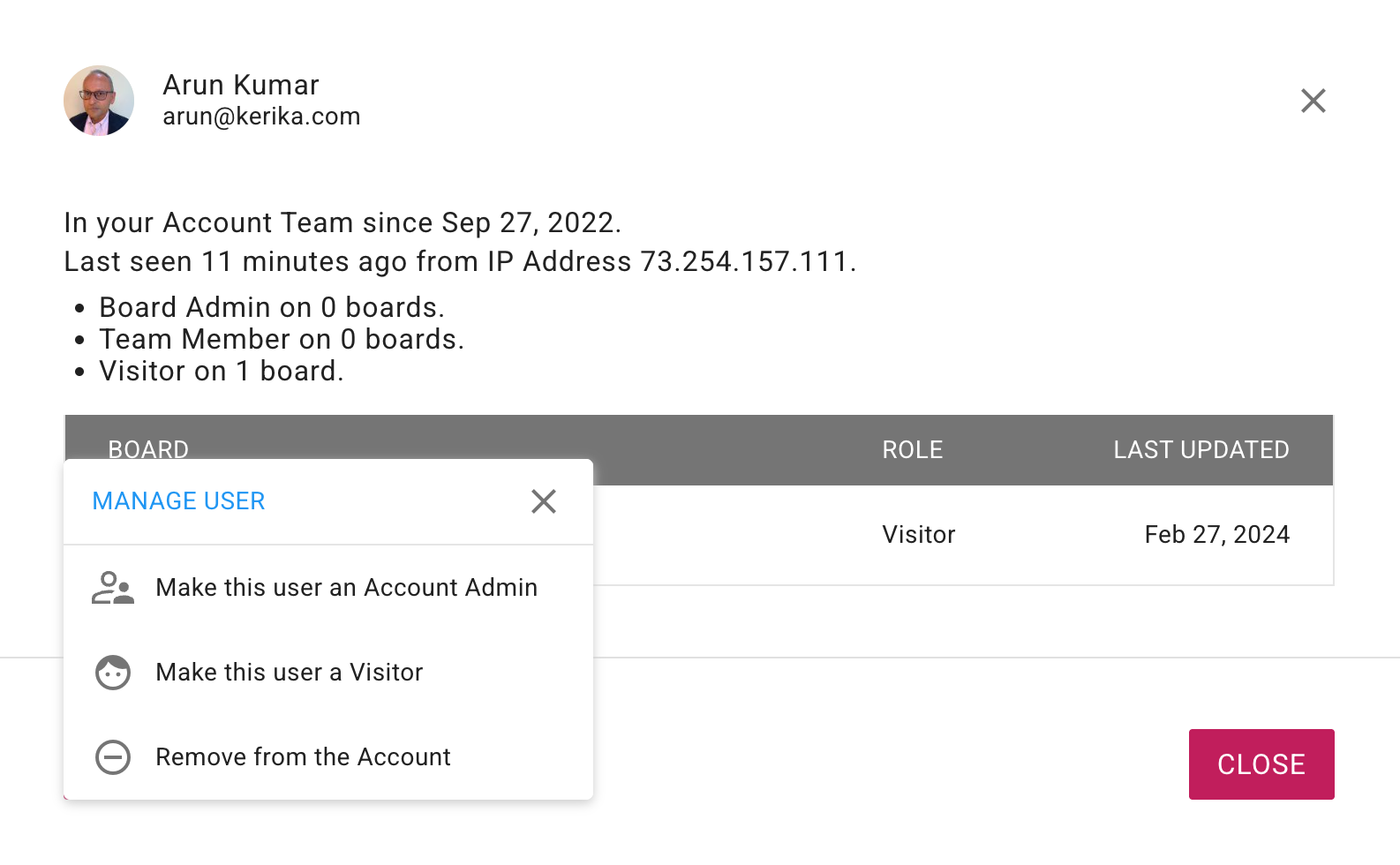Við höfum tekið eftir tilraunum kínverskra ruslpóstsendenda til að nýta sér Kerika og við erum að grípa til aðgerða til að draga úr þessum vandræðum. Við vorum vön að loka fyrir þessa ruslpóstsendendur einn í einu, en það er augljóslega tímafrekt, sérstaklega þegar hópur þeirra reynir sama bragðið, sem er að senda út tugi eða hundruð boða til fólks um að taka þátt í Kerika-spjallborðum sínum.
Þessir ruslpóstsendendur nota VPN til að virðast vera frá öðrum löndum, en það var mynstur í notkun þeirra á Kerika: öll boð liðsins sem þeir sendu út tengjast sama áfangastað: qq.com, sem er stór kínversk vefgátt rekin af Tencent, aðallega þekkt fyrir spjallþjónustu sína, QQ.
Þó að við styðjum kínversku sem tungumál, þá höfum við enga lögmæta notendur í Kína þar sem Kína lokar fyrir Google og svo margar aðrar þjónustur. Sem þýðir að það verður aldrei lögmæt notkun til að bæta fólki af qq.com léninu við Kerika-spjallborð.
Við erum að kynna einfalda blokkun: við munum halda svartan lista yfir lén, þar á meðal qq.com, þar sem kerfið mun koma í veg fyrir að þú bætir við liðsmönnum. Þetta mun hjálpa til við að stöðva kínverska ruslpóstsendendur sem miða á annað fólk frá Kína.