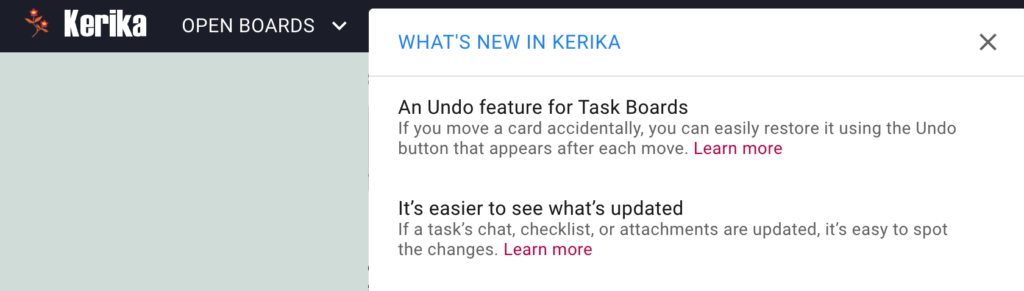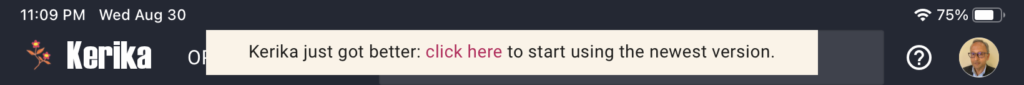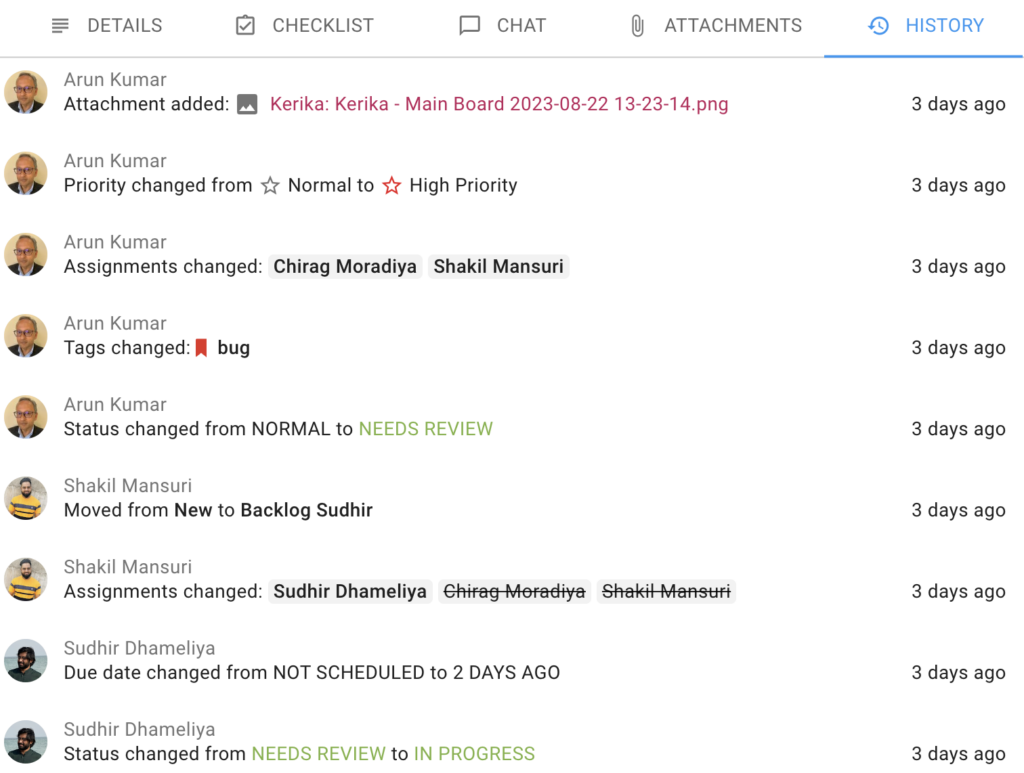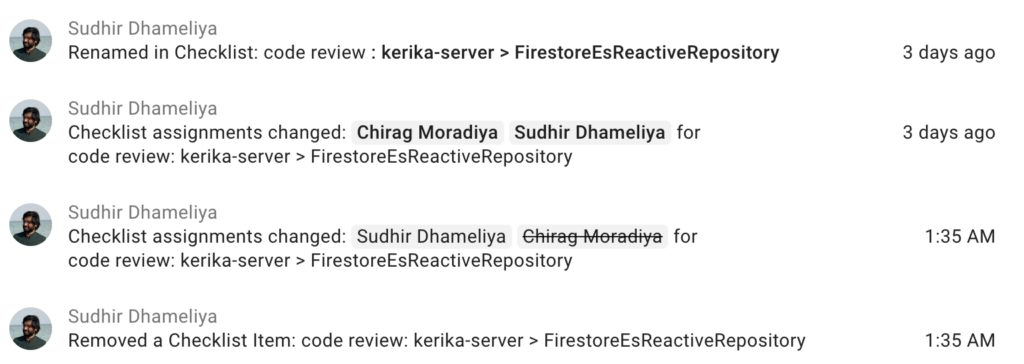We have updated our tutorial video on how to use Kerika’s Whiteboards, to reflect some recent changes to the user interface and functionality.
Category Archives: Kerika
It’s easier now to leave an Account
This is a problem that affects our student users a lot: as they work with different teams on different boards, they get added to a bunch of accounts. After the school year ends, some of these accounts are no longer relevant, but it wasn’t easy to leave an account that you were no longer interested in.
(It was always easy for an Account Owner to kick you off their account if they wanted you to leave.)
We have made it easy for anyone to leave an account in which they are no longer active: go to your Home, and (on your desktop) hover your mouse over the account that you are no longer interested in. A “leave account” button will appear, like this:
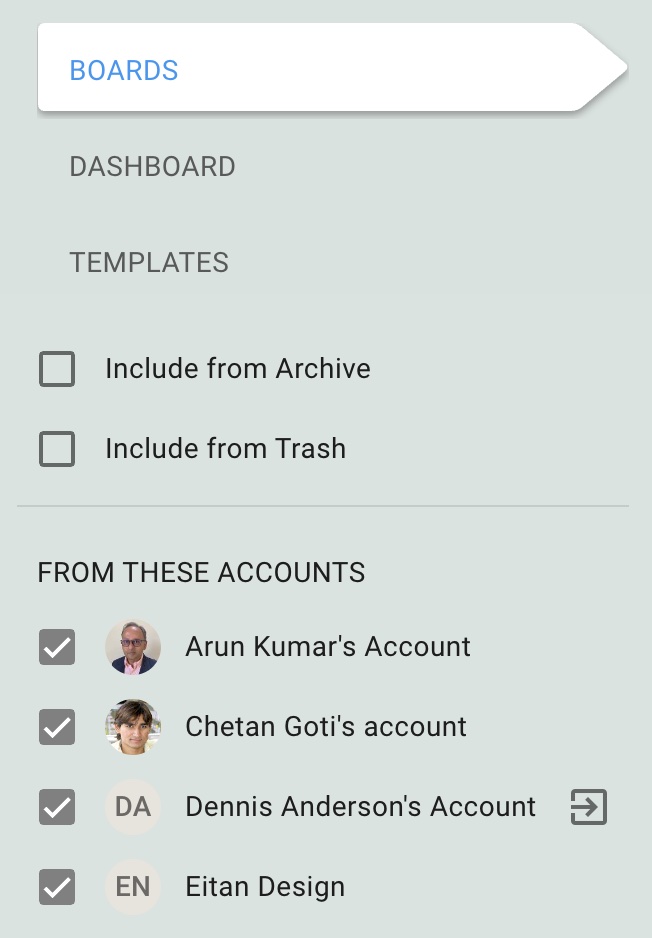
To make sure you don’t do this accidentally, there’s a confirmation step where you are asked to type the word YES in all caps:
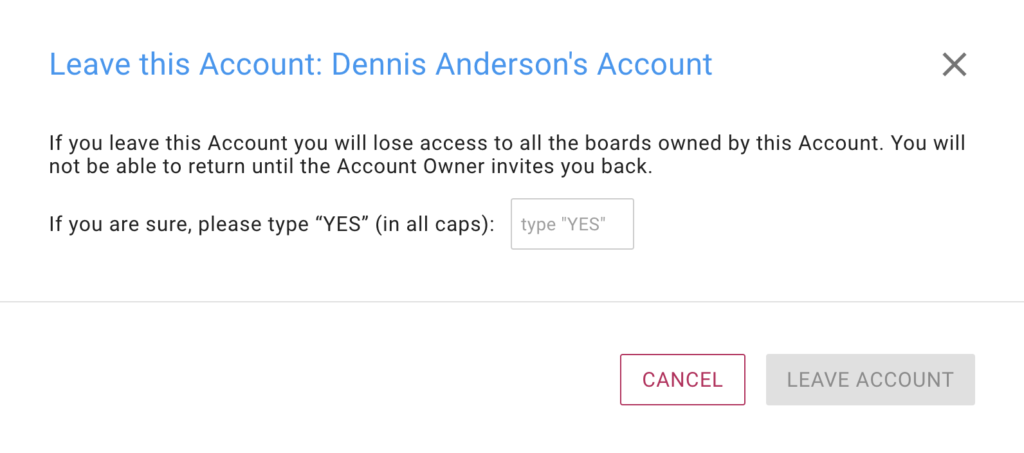
It’s easy to leave Kerika
We have always made it easy (we thought!) to leave Kerika, which means closing all your accounts and deleting all the associated data: there was a button for this in the Manage Account screen, but we occasionally would get emails from folks asking us to close their accounts. We concluded that not everyone was finding our old button easy to find, so we moved it right up to the main profile menu:
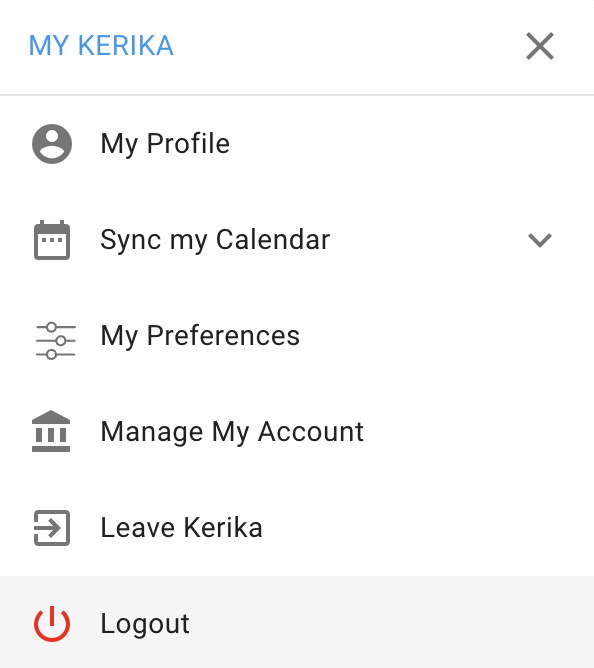
If you choose this action, Kerika will email you a code that you need to enter to confirm your action, since closing an account is a one-way street: there’s no way to get it back after it’s gone!
So many new features, we had to add a New Features feature…
Ever since we finished our massive rewrite and overhaul of our back-end we have been producing new features at a steady pace, as you may have noticed from the frequency of these blog posts. To make it easier for folks to keep up with the flood of improvements, we have added a “What’s New in Kerika” feature:
When there are new features in Kerika that were released since you last logged in, a small “What’s New in Kerika” badge will appear on the top of the app:

Clicking on this will show you a list of what’s new that you will find useful. Here’s an example:
On the mobile app the alert is a little different, because of the smaller layout: a small orange dot appears on your profile picture; click on that and you get the profile menu which now contains a What’s New in Kerika option:
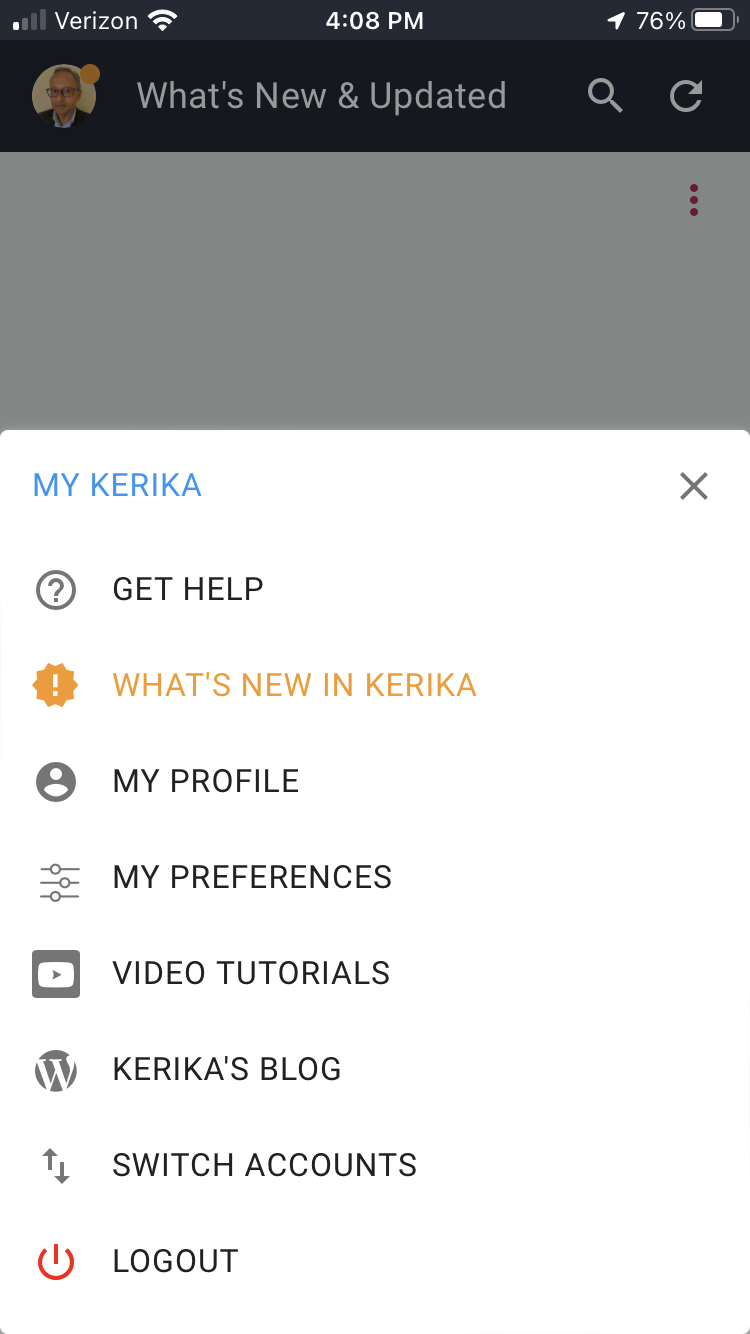
Another way to stay on top of what’s happening
When you are working on several boards, we want to make sure you don’t miss any updates that might be happening elsewhere in Kerika.
There’s a new feature that helps with that: if you have open boards (or templates) with unread updates, the drop-down on the “board switcher” appears in orange:

When you click on the OPEN BOARDS button, Kerika will show you all your open boards, with the updated ones highlighted in orange:
This should help you stay on top of what’s happening across your entire Kerika world: you don’t need to switch to different boards just to see if there’s anything new.
Top Free Project Management Tools: Kerika ranks #1
SystemTek just published an article on the top free project management tools, and we are pleased to note that Kerika ranks #1 on the list, ahead of Trello, Asana, Clickup and Todoist.
The article notes that Kerika comes with:
- Free plan for Individuals
- Free plan for Nonprofit and Academic Teams.
- Unlimited Visitors
- Unlimited tasks
- Unlimited project boards
- Unlimited file storage, with Google Drive support
- Whiteboard capability
Ultimate Guide to Lesson Planning: Tips and Strategies for Teachers
Mirror Review features Kerika in an article on lesson planning! From the article:
Choosing the right lesson planner is important as it directly impacts your ability to organize teaching materials efficiently and save time in the long run. Kanban tools have gained popularity among teachers due to their visual and flexible nature. There are many tools available in the market like Clickup and Trello. But if you’re looking for a cost-effective tool that caters specifically to educators, Kerika is the standout choice.
Maximizing Task Management Tools for Personal Time Management
An article on the Top 10 Challenges to Effective Time Management that features Kerika. The Top 10 Challenges are:
- Procrastination
- Over-committing
- Lack of prioritization
- Interruptions and Distractions
- Ineffective Planning
- Multitasking
- Perfectionism
- Lack of Delegation
- Failure to Set Boundaries
- Neglecting Self-Care
The article goes on to say
Task management tools are your allies in the battle for effective time management. They come in various shapes and sizes, each offering unique features to help you stay organized and on top of your tasks. One such tool is Kerika, which offers flexibility by working seamlessly on all browsers and platforms, making it a versatile choice for individuals managing tasks across multiple devices.
Kerika just got better: why you are seeing this message more often
“Kerika just got better…” is a message you are seeing almost daily, and that’s thanks to the massive 2-year effort that overhauled our old backend and made it much easier to push out changes.
We are now rolling out bug fixes and feature improvements on a daily basis, using our modern architecture. Previously we had to batch these up and do large upgrades; now we can push out the smallest changes, when we feel they are ready to go.
Under the old architecture taking the servers down for maintenance was a painful necessity; now changes can be deployed without any downtime.
All changes still go through extensive internal testing, and new features go through a lot of usability testing in particular, before anything gets pushed out.
A more detailed view of Task History
It’s not often you need to look at the detailed history of a task (card) but sometimes you need to know exactly what happened, when, and who did what.
Our latest version has a much improved Task History, as you can see from these examples:
Every change made to a task is logged and the HISTORY tab of the task details dialog shows you not just who made a change and when, but also what the change was.
Where attachments were added, these are shown as links so you can quickly view it by clicking on the link.
Status changes show the old and new values for the status.
Due date changes also show the old and new due dates.
When it comes to sub-tasks (checklist items), the new history view is greatly improved:
You can see every instance of a checklist item changing, including renaming (editing), changing the assignments, and changing the due dates.
Enjoy Kerika!