We have always made it easy (we thought!) to leave Kerika, which means closing all your accounts and deleting all the associated data: there was a button for this in the Manage Account screen, but we occasionally would get emails from folks asking us to close their accounts. We concluded that not everyone was finding our old button easy to find, so we moved it right up to the main profile menu:
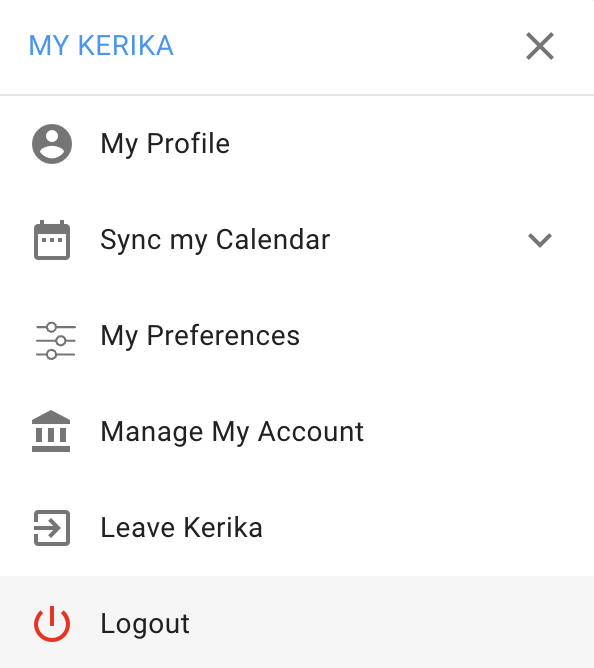
If you choose this action, Kerika will email you a code that you need to enter to confirm your action, since closing an account is a one-way street: there’s no way to get it back after it’s gone!