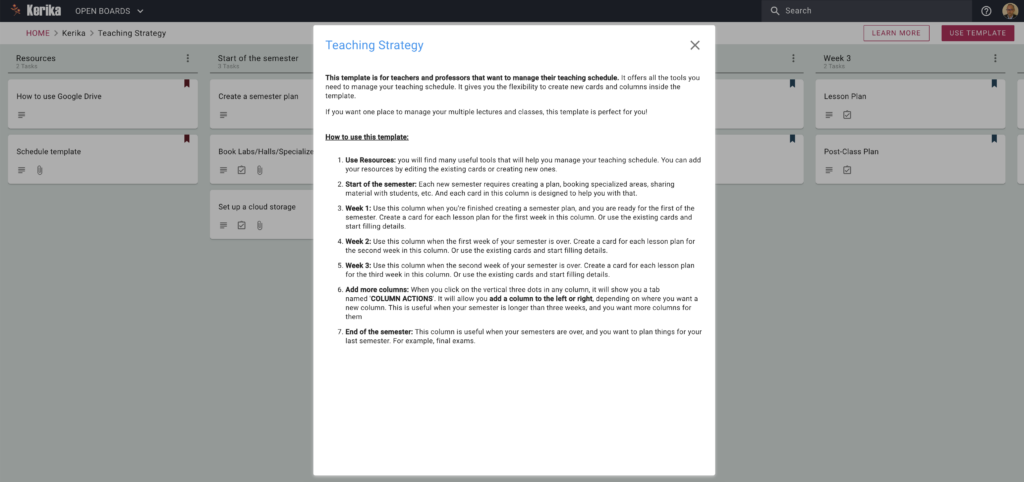We previously used to grant free Academic Accounts to students, teachers, and administrators who asked for them, but after seeing how popular these accounts were, worldwide, we made it the whole thing super simple:
Anyone signing up from a domain with “.edu” or “.ac” to automatically get a free Academic Account
Nonprofit & Academic Accounts allow people to have up to 10 Team Members free, working on any number of boards in their accounts. Visitors, of course, are free.
So if you are already benefiting from a free Academic Account, spread the word on campus!