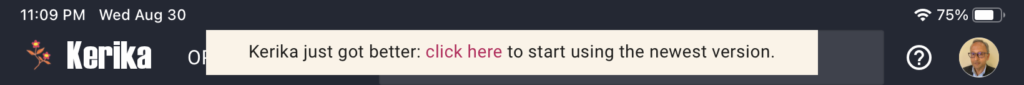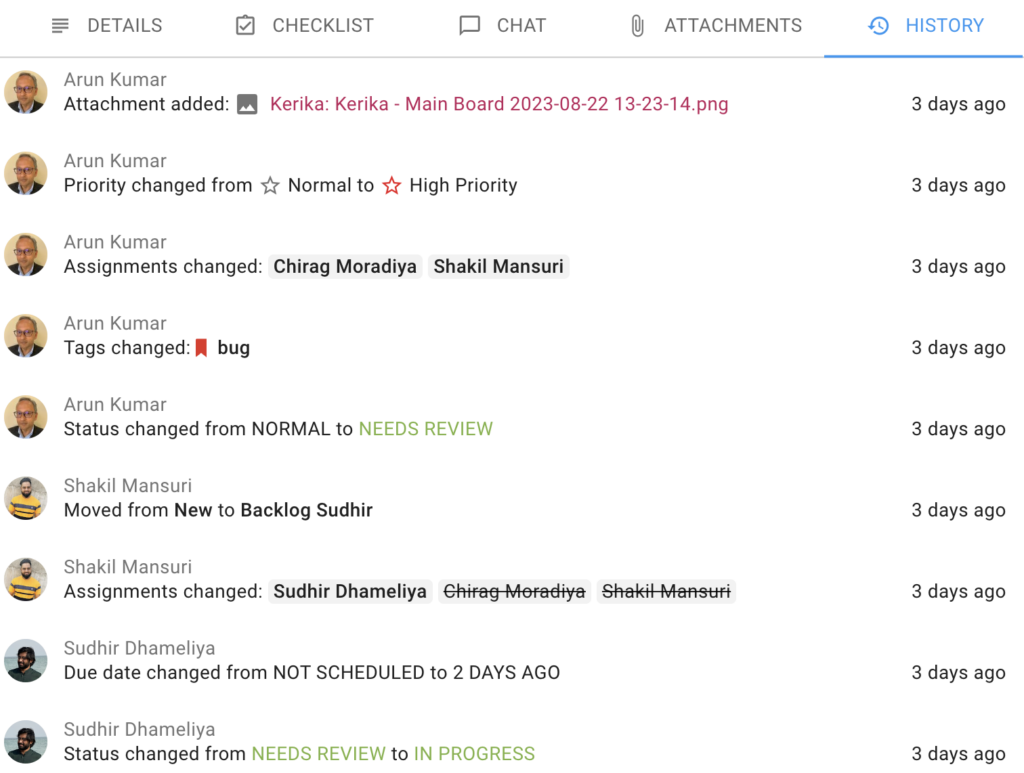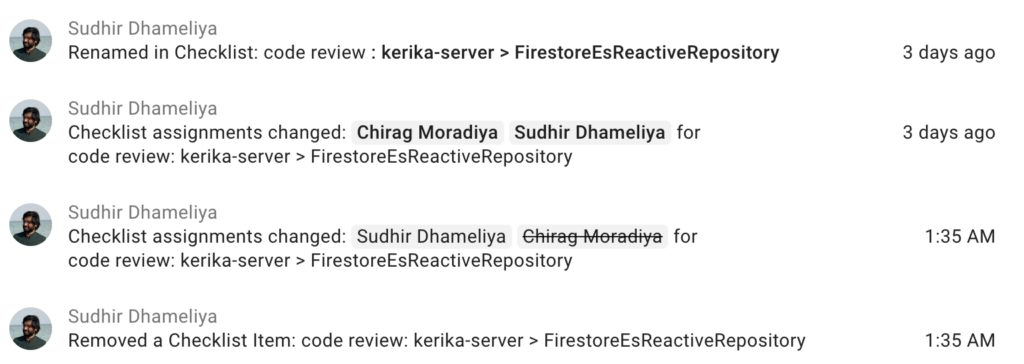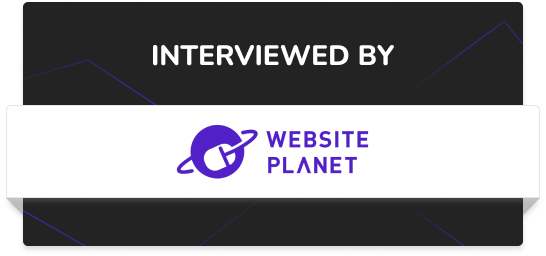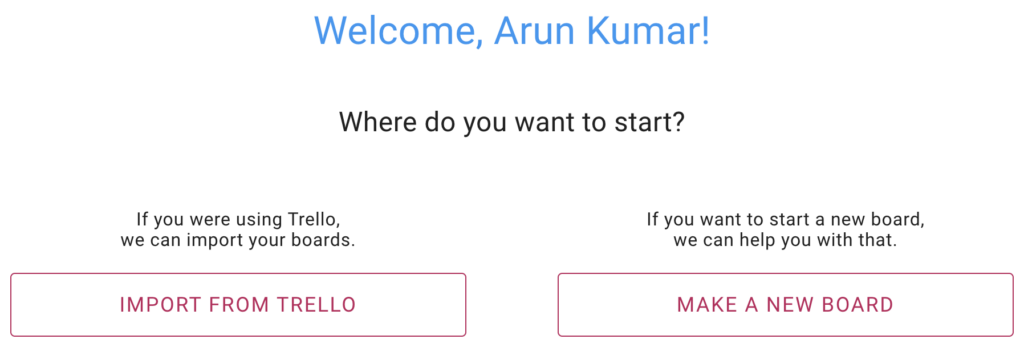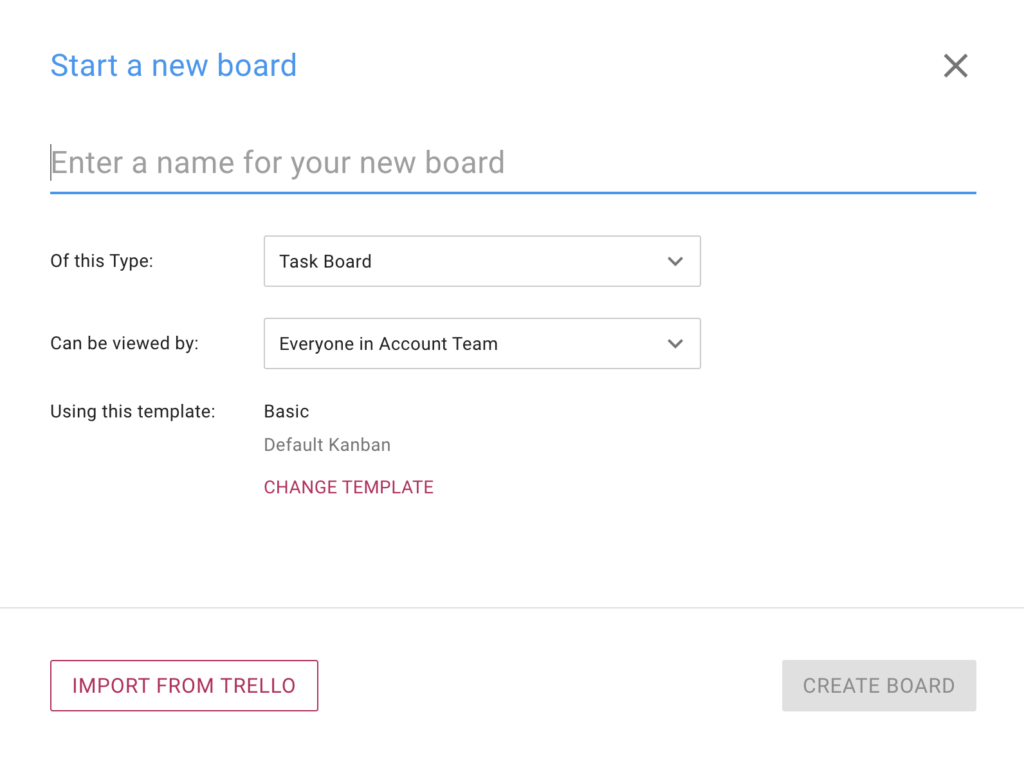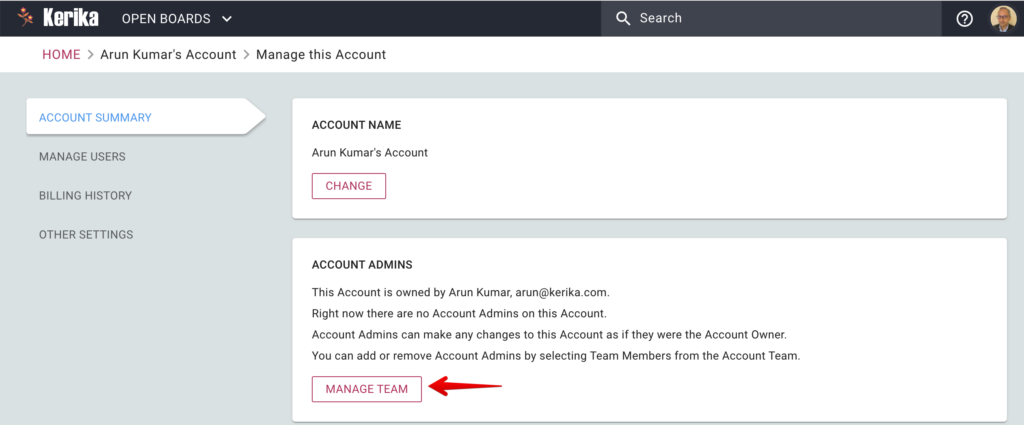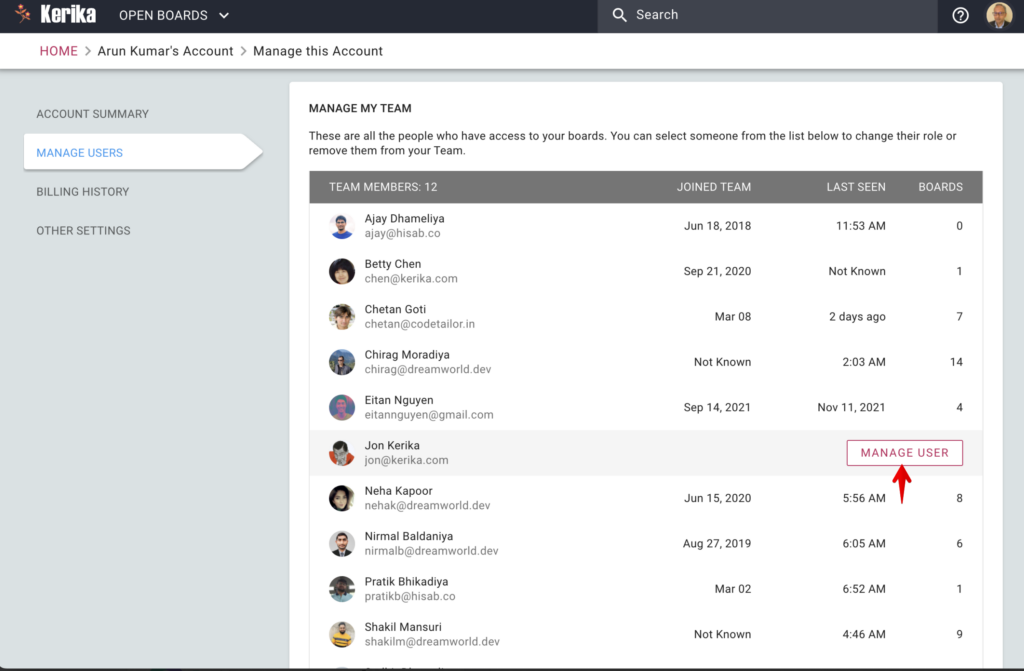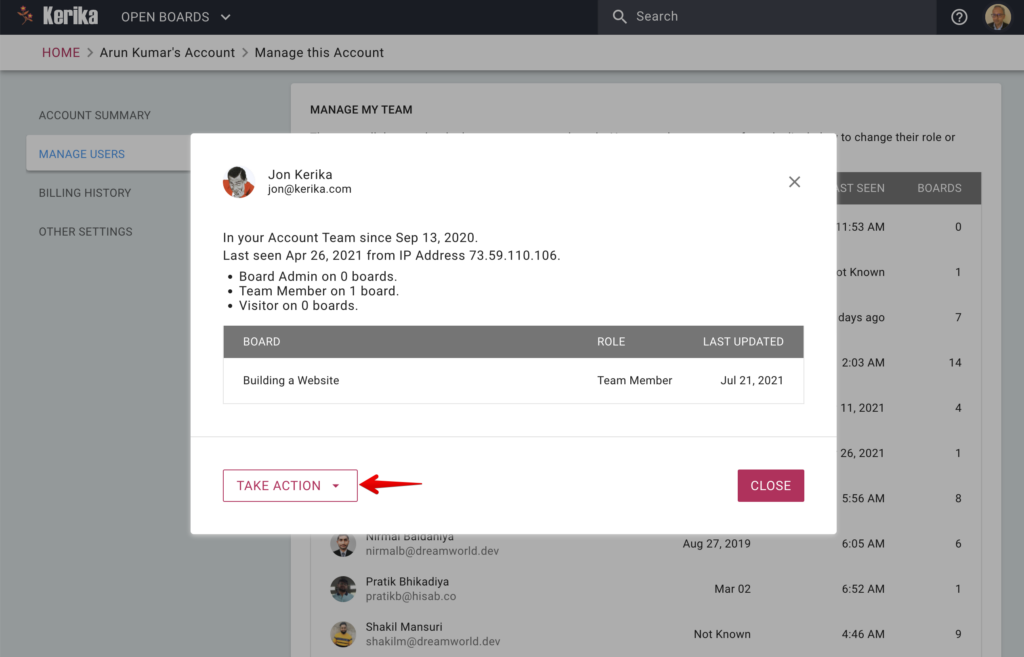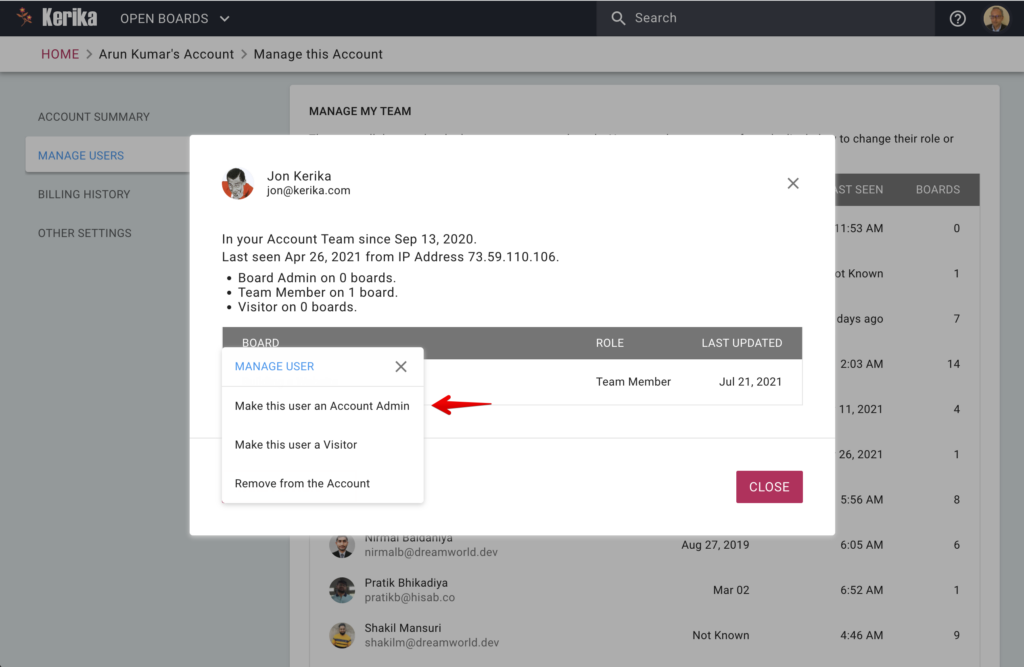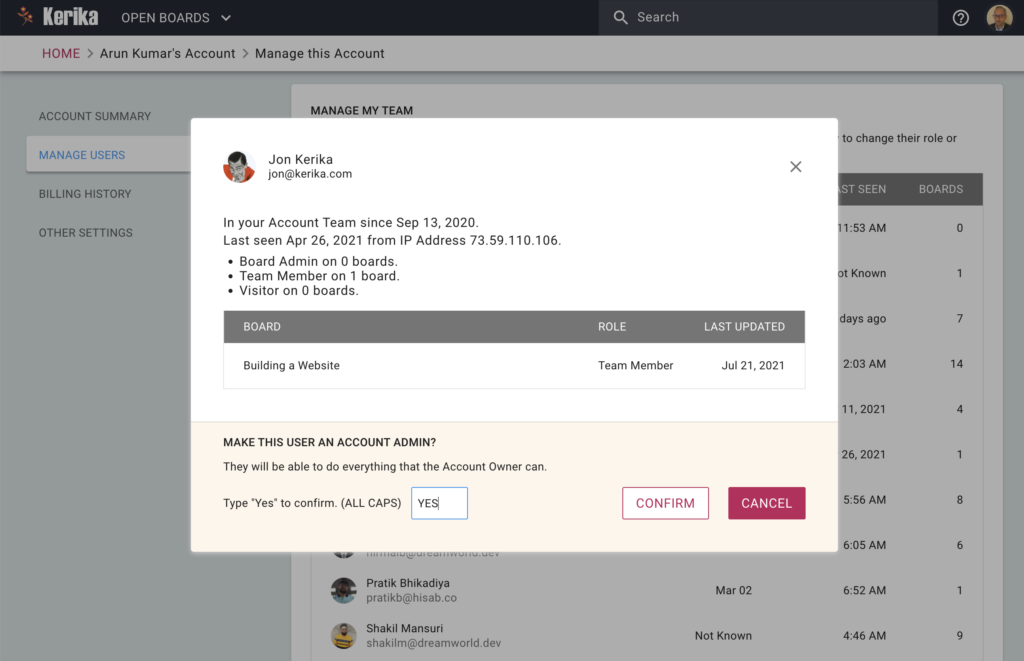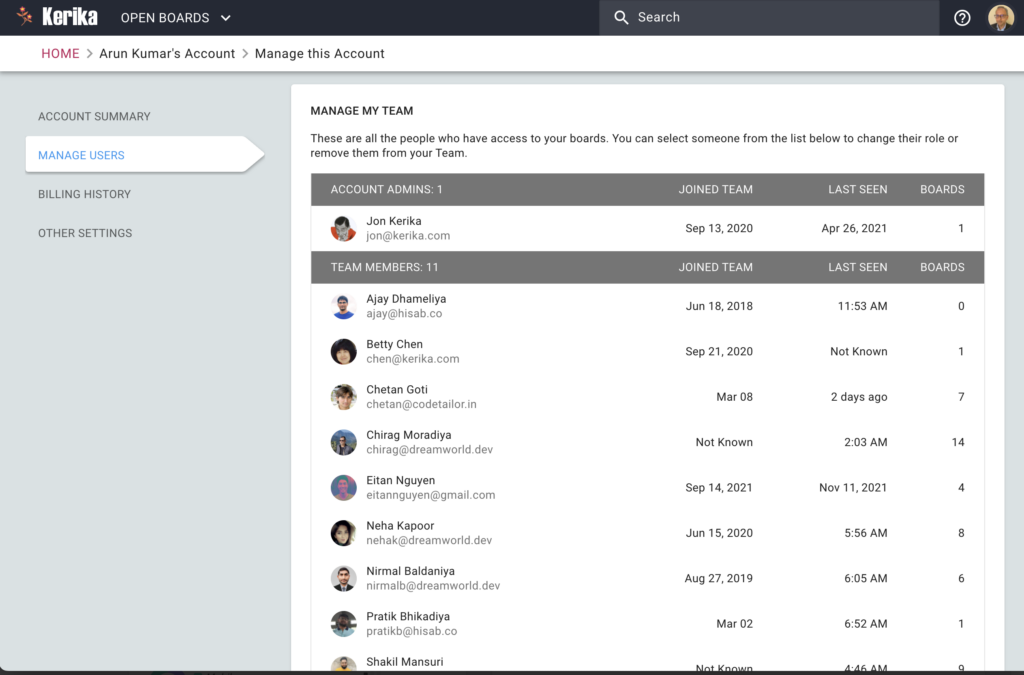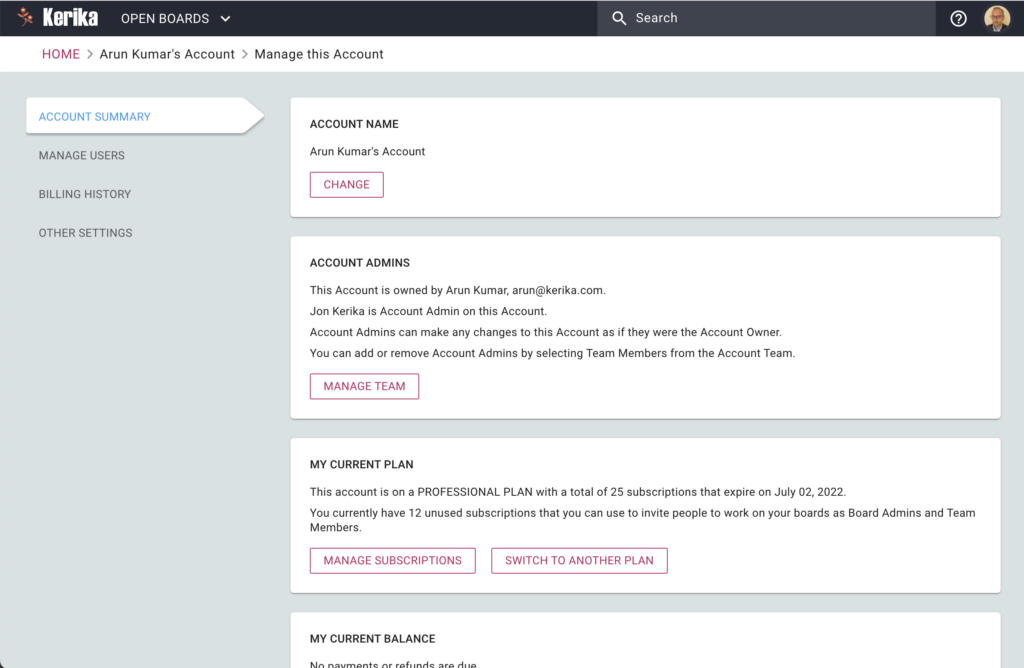“Kerika just got better…” is a message you are seeing almost daily, and that’s thanks to the massive 2-year effort that overhauled our old backend and made it much easier to push out changes.
We are now rolling out bug fixes and feature improvements on a daily basis, using our modern architecture. Previously we had to batch these up and do large upgrades; now we can push out the smallest changes, when we feel they are ready to go.
Under the old architecture taking the servers down for maintenance was a painful necessity; now changes can be deployed without any downtime.
All changes still go through extensive internal testing, and new features go through a lot of usability testing in particular, before anything gets pushed out.