We have improved the invoices generated by Kerika, for both online and offline billing, to include a full listing of the Account Team to make it easier for the finance/purchasing departments of our customers to track changes made to Board Teams and the Account Team.
Here’s an example:
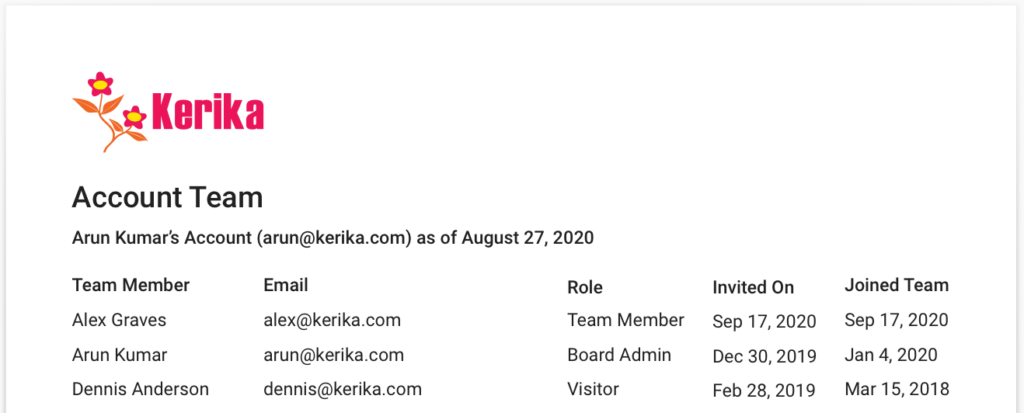
For each person who is currently part of the Account Team, Kerika will list their name, email, role and Invited On and Joined Team dates.
Invited On is the date on which someone was added to a Board Team or the Account Team; this is also the date on which one of the Account’s free subscriptions is used up — or the Account Owner is prompted to purchase an additional subscription, if no free subscriptions remain for that Account.
Joined On is the date on which the invitation was actually accepted by the new team member, which, hopefully, is really close to the Invited Team. (Otherwise the Account is wasting days on a used subscription.)
Role is the highest role a person occupies within an Account, across all the boards where the user is part of the team. If a user is a Team Member on some boards and a Visitor on others, that person’s role will be listed as Team Member.
As Kerika gets adopted by large organizations, we were seeing a disconnect between the active users who were making decisions about adding or removing people from their teams, and the finance/purchasing departments within the same organizations who were being asked to approve invoices. This change fixes that disconnect.