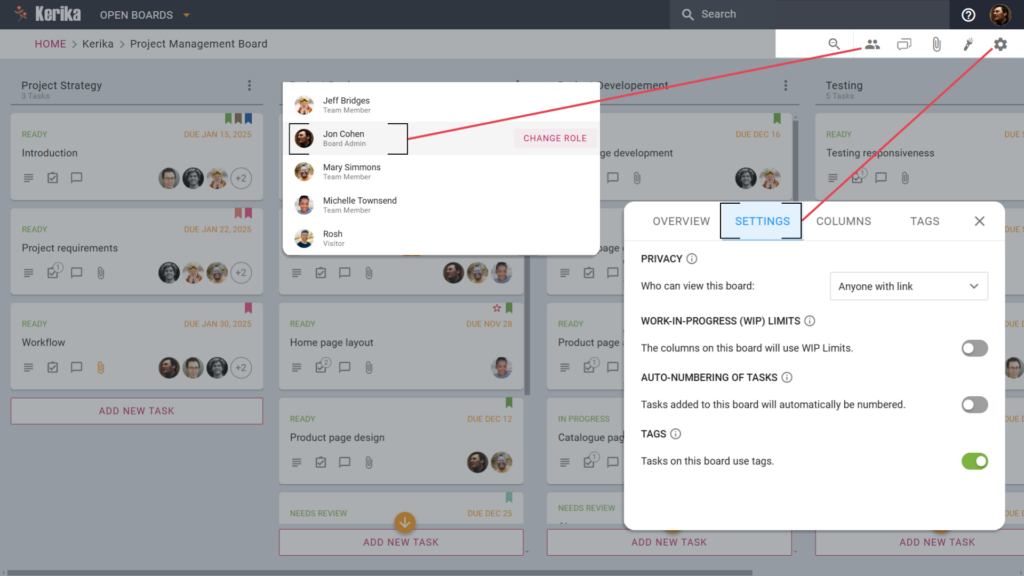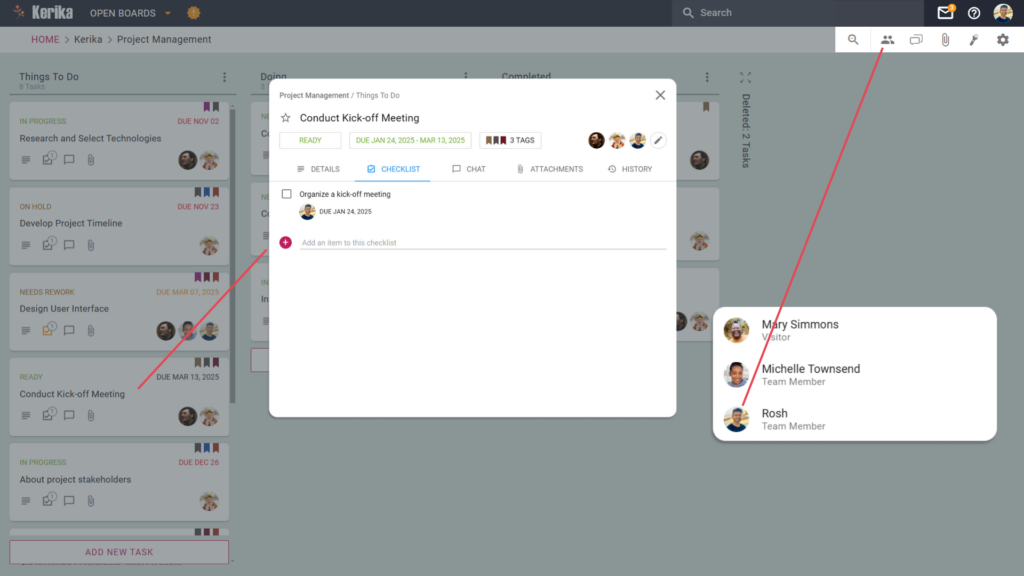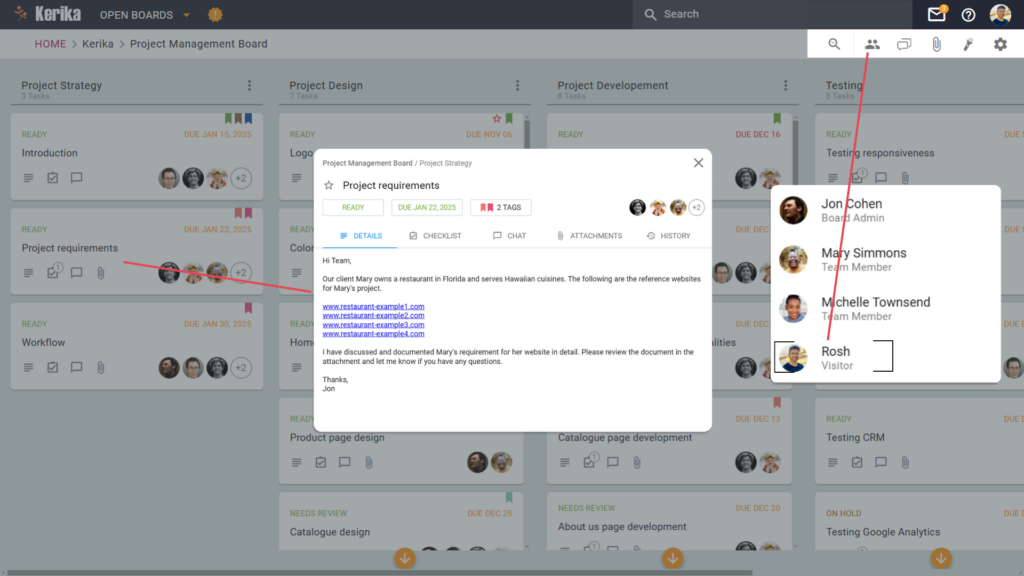Collaboration works best when everyone knows their role and has access to the right tools. With Kerika, inviting teammates to your board is simple and flexible.
Whether you’re working with a project manager, developers, designers, or external stakeholders, Kerika makes it possible to assign roles and ensure everyone has the level of access they need.
Here’s how you can add teammates and manage their roles effortlessly:
Adding Teammates to Your Board
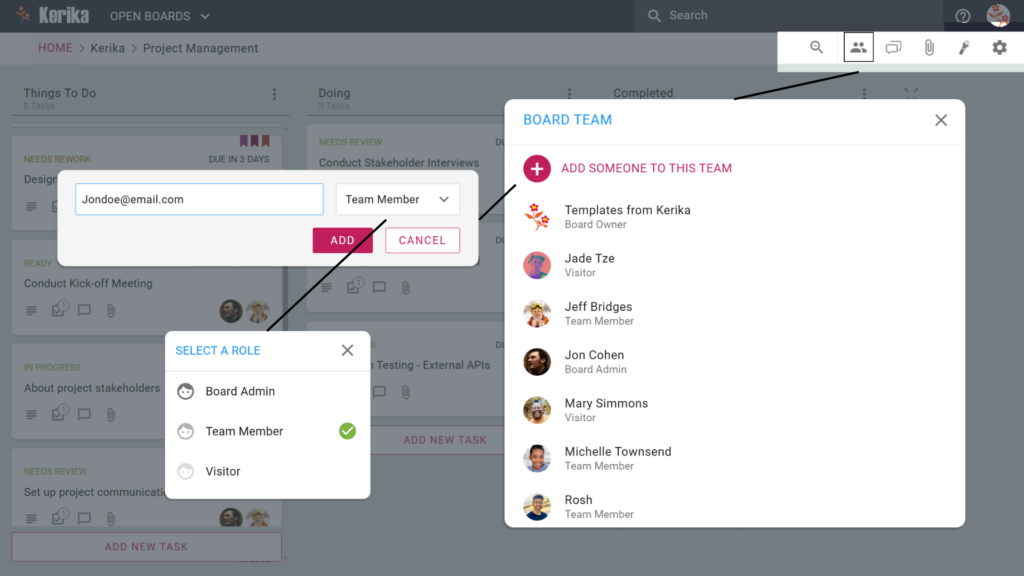
Step 1: Invite Teammates
- Open your board and click the Team Icon in the toolbar.
- Enter the email address of the person you want to invite.
- Select a role for them: Board Admin, Team Member, or Visitor.
Step 2: Assign Roles
- Board Admin: If you have created the board, then by default you’re a Board Admin. But you can give full control of the board to someone, which includes managing team members and settings.
- Team Member: Can collaborate on tasks, upload files, and contribute to the board. Ideal for designers, developers, and other contributors.
- Visitor: View-only access. Great for external stakeholders or clients who just need to monitor progress.
Step 3: Add Them to the Team
- Click Add, and your teammate is instantly part of the board with the role you’ve assigned.
The Benefits of Kerika’s Role-Based Access:
1. Board Admin: Full Control for Team Leads
If you created the board, you’re the admin by default. But Kerika also lets you assign admin rights to others.
Key Benefits:
- Manage team members, update board settings, and maintain control over the board’s structure.
- Perfect for projects with multiple leads or project managers who need equal control.
- Avoids bottlenecks that might occur if there’s only a single Board Admin who is unavailable for some reason, e.g. on vacation.
Admins ensure the board stays organized and functional while empowering leadership collaboration.
2. Team Member: Empower Your Contributors
Team Members have all the tools they need to get the job done. They can collaborate on tasks, assign tasks to each other, upload files, and contribute to the board’s progress.
Key Benefits:
- Ideal for designers, developers, and other active contributors.
- Keeps the board dynamic by enabling hands-on collaboration while maintaining admin oversight.
Team Members drive the project forward, making them the backbone of productive teamwork.
3. Visitor: Keep Stakeholders in the Loop
Visitors have view-only access, which means they can monitor the board’s progress without making changes.
Key Benefits:
- Perfect for external stakeholders or clients who only need to see updates.
- Ensures transparency without compromising the board’s structure or workflow.
Visitors are ideal for keeping everyone informed without adding complexity.
With Kerika, adding teammates isn’t just quick – it’s designed to support how your team works best. Whether you’re managing a tight-knit group or collaborating with external stakeholders, Kerika’s role-based system makes teamwork seamless and efficient.
Ready to streamline your team collaboration? Start inviting teammates and assign roles today with Kerika!