Our new version will have an easier way for you to share Web-versions of your Kerika project pages.
“Web-versions” are automatically generated for every Kerika page: they can be viewed as regular Web pages, and easily embedded inside your own website or blog.
For a great example of how an embedded Kerika page can look inside your own website or blog, check out Ogden Murphy Wallace’s “Startup Action Kit” which provides an online resource for entrepreneurs interested in starting healthcare IT ventures. This page contains a Web version of a Kerika page that has been inserted into OMW’s microsite as an IFRAME, something that’s easily done by using the “Share!” button inside Kerika:
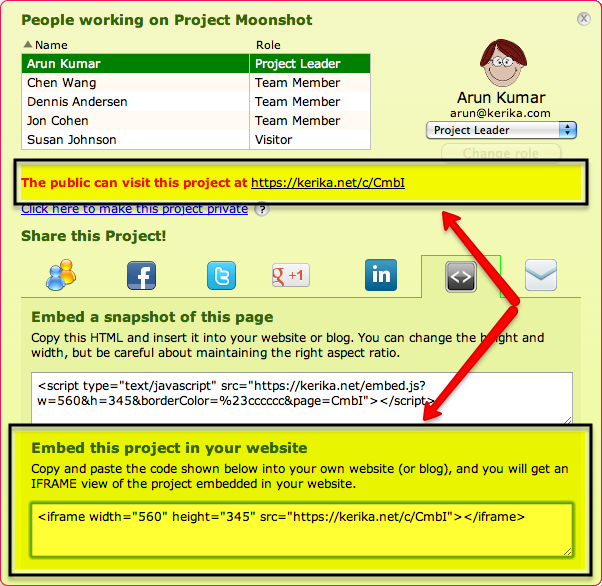
With our latest version, getting the URL of the Web-version of your project pages is easier than before: just click on the Share! button, and when the dialog box shown above opens, you can grab the URL from either of the two places indicated above.
An even easier way to get the URL of the Web-version of your project: all Kerika project pages have URLs of the form “kerika.com/m/XYZ“; just change the “m” to a “c”, as in “kerika.com/c/XYZ“, and you have the Web-version of your project.
Remember: the Web version gets updated in real-time as you update your Kerika project pages, which means you are publishing on the Web in real-time!
2 thoughts on “An easier way to share Web-versions of your project pages”