Our latest version includes a bunch of usability improvements, as usual, but the biggest changes are to the billing mechanism and account management:
- Billing: we have updated and simplified our pricing: users told us that the old multi-level pricing was a little complicated, so we have a simpler offer of $10 per user per month for Professional users.
- You can still start off with a free Standard Account which lets you share your projects with two other people, and if your team is small enough — or you are using Kerika for personal task management only where you don’t have a need to share your projects with others — you will be able to stay with the free Account.
- Once your account team becomes larger, you can upgrade to a paid Professional Account which will let you add as many users as you like, at a flat rate of $10 per user per month.
- If you are working on an academic or nonprofit project, you can request free service which lets you have a team of up to 10 people.
- Billing is done on an annual basis (our users told us that was preferable to monthly renewals, since it was easier for businesses to make annual decisions than to repeatedly make monthly approvals), and you can cancel or reduce your subscription at any time and get a prorated refund.
- Account Management: it’s easier now to see all the users who are part of your account, and to remove someone from all your projects.
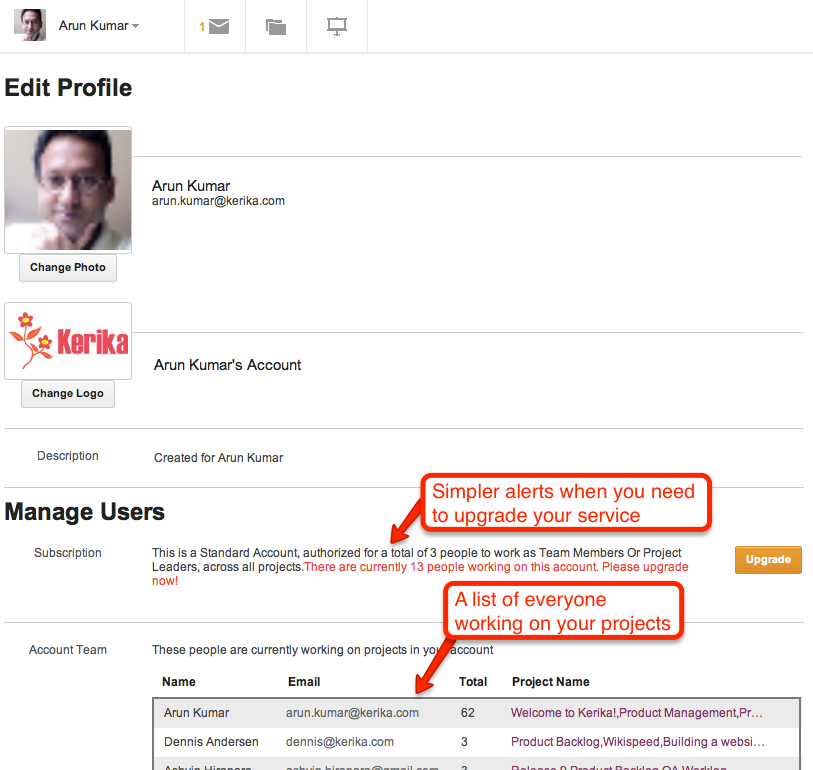
- We made it easier to use templates when setting up new projects: now, you can easily browse your personal library of process templates, templates created by coworkers, and templates provided by Kerika and easily set up a new project.
- Even better support for distributed teams: we made a bunch of usability tweaks to the notifications you get when coworkers make changes.
- We have added more content to our website and generally improved its layout. Over the coming days we will be adding more tutorial videos, in addition to the one we already have on how to use Kerika’s unique real-time collaboration canvases.
- And, speaking of the canvas, we have added some cool animation effects that will help you navigate when you have canvases nested inside each other!
Our thanks to everyone who has been giving us feedback!
Next up: Kerika will be available from the Google Apps Marketplace and the Chrome Web Store.