Account Owners can now designate other members of their Account Team to be Account Admins, which will allow these people to also manage the subscriptions and membership of that account. This can help where the actual ownership of the Kerika account is someone from outside the user community, like a purchasing department.
Managing Account Admins can be done from the Manage Account screen, by the Account Owner:
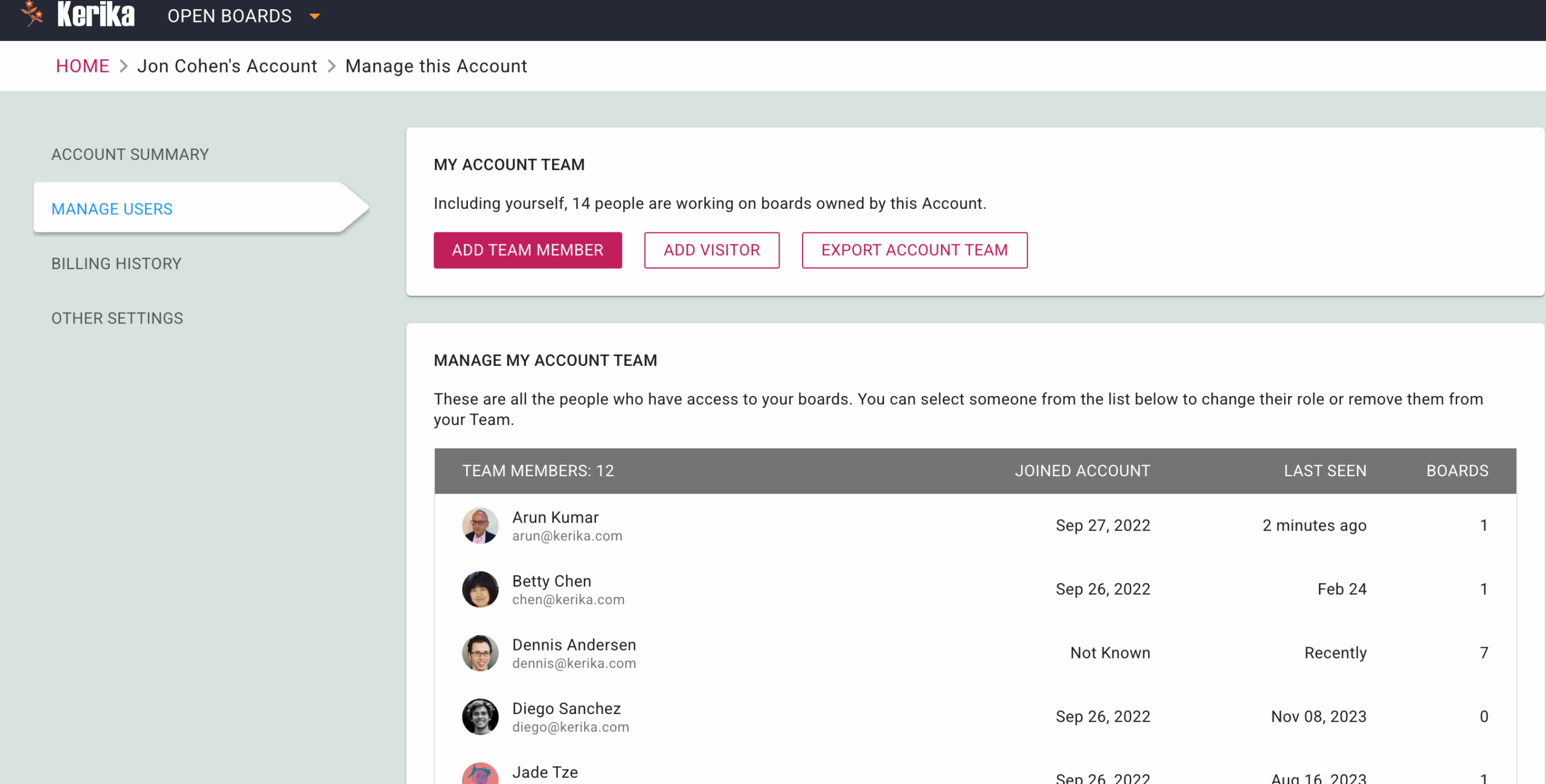
Once you are in the Manage Users screen, select one of the Team Members on the account: hover over the name and a MANAGE USER button will appear:
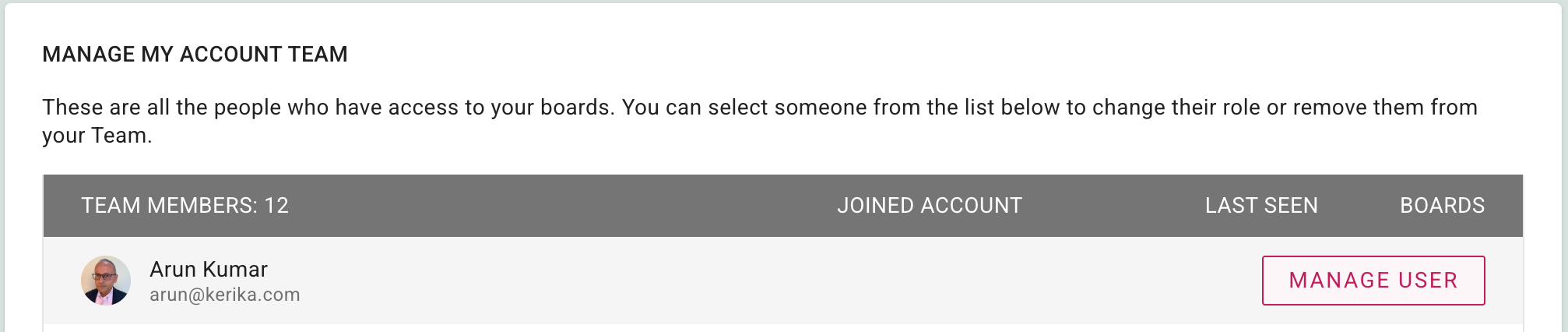
In the Team Member details dialog, click on TAKE ACTION:
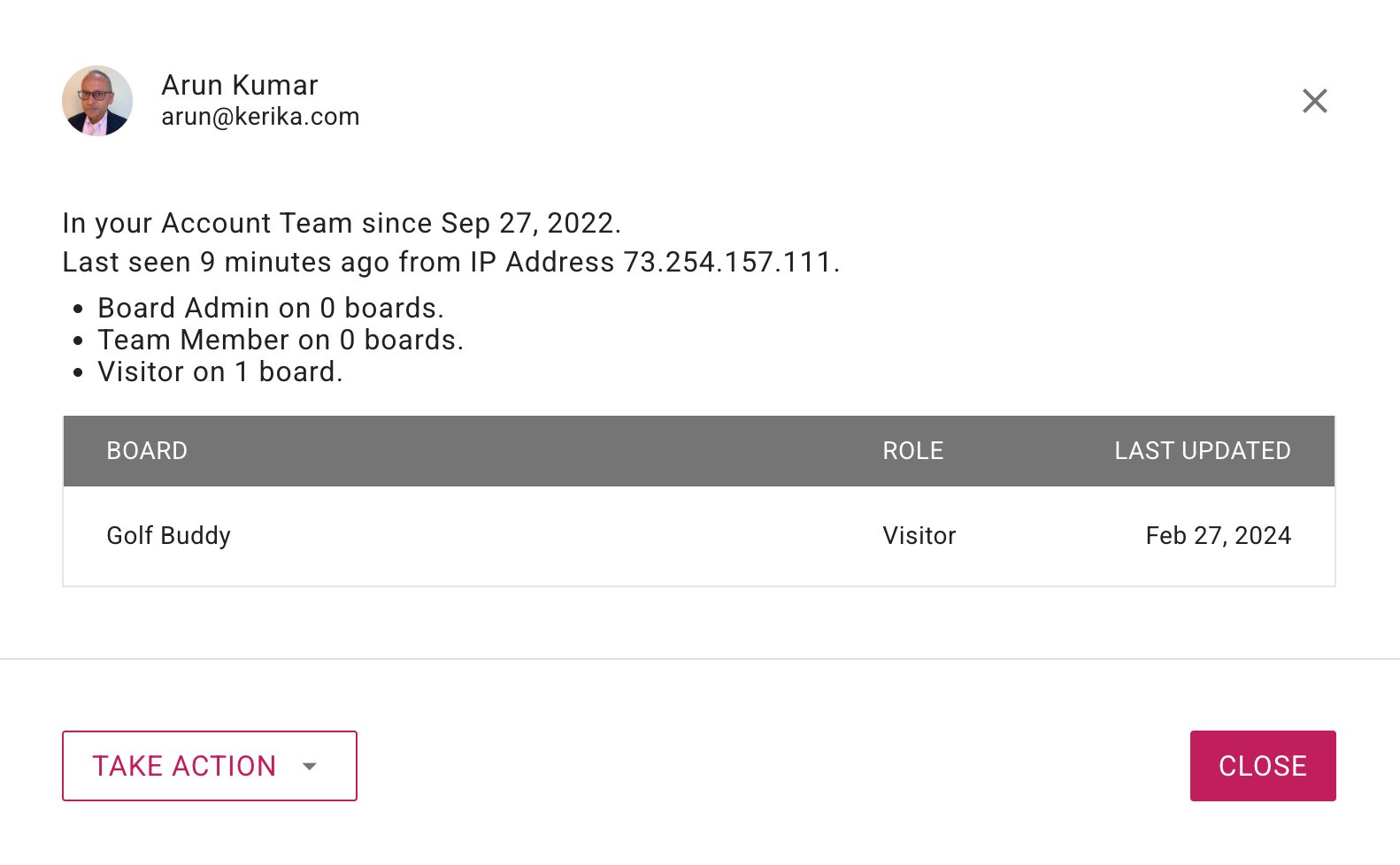
And select Make this user an Account Admin:
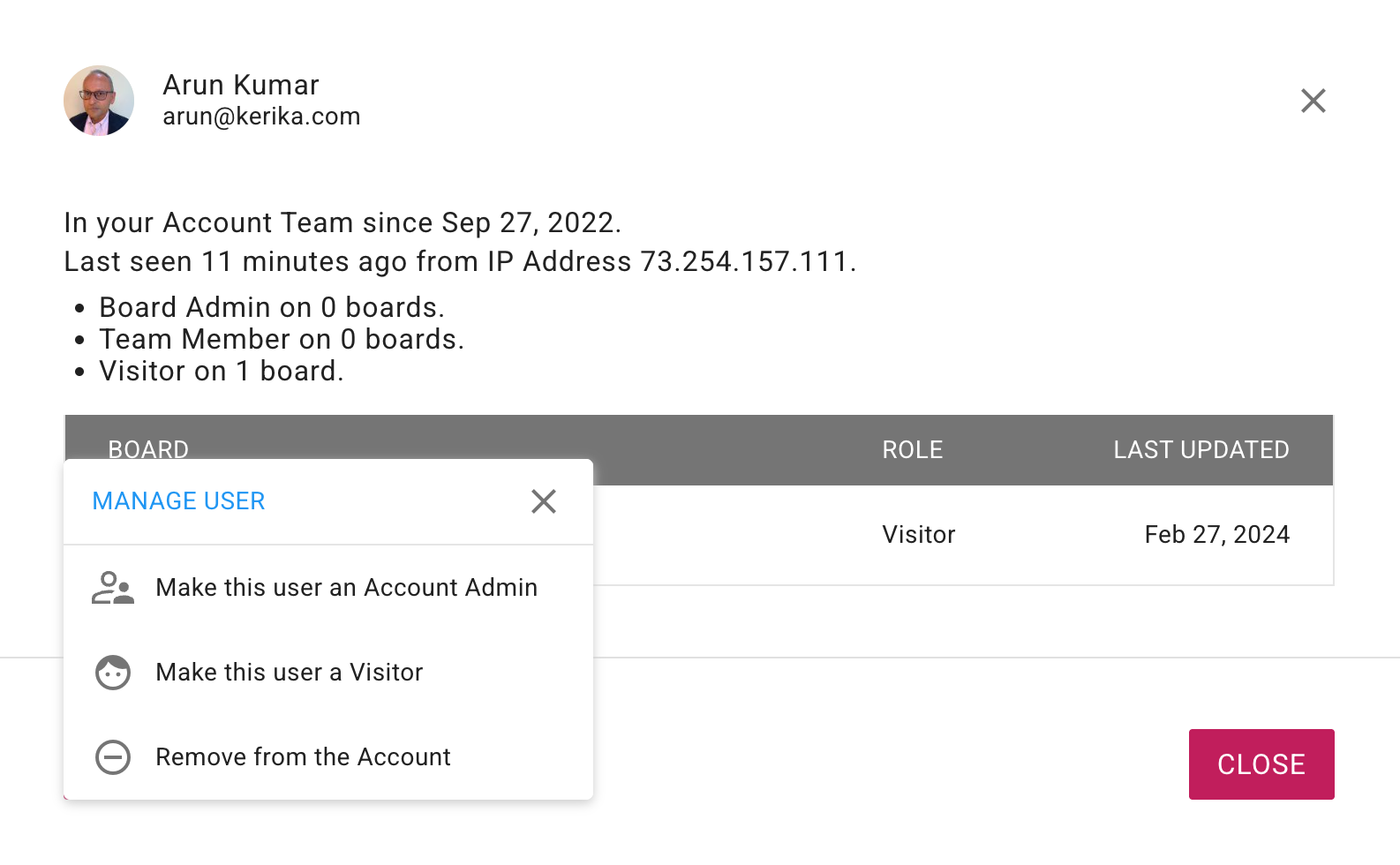
An Account Admin can set up other Team Members from that Account to also be Account Admins.
Account Admins have a lot of power over the Account; they can:
- Access any board
- Add people to, or remove from, any board
- Change people’s roles on any board
- Add people to the Account and buy subscriptions
- Change the subscription plan
So be careful who you add as an Account Admin!