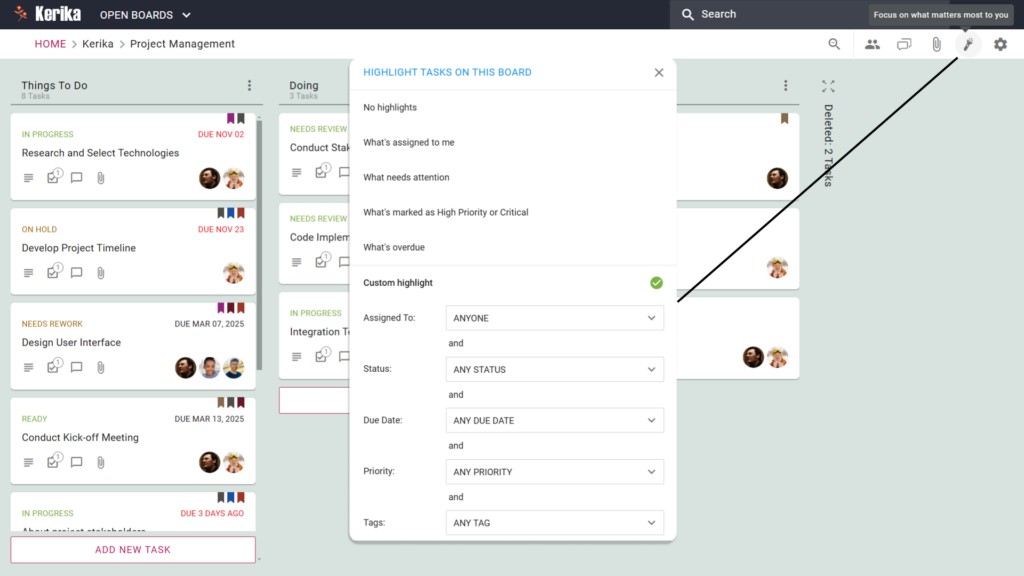Managing a busy board can sometimes feel overwhelming, especially when you’re juggling multiple tasks with different priorities. That’s where Kerika’s Highlight Feature comes in – it helps you quickly focus on what’s most important by filtering and visually highlighting tasks that meet specific criteria.
Let’s explore how to use the highlight feature to keep your projects on track.
How to Use the Highlight Feature:
1. Access the Highlight Option
Click the Highlight Icon on your board.
2. Choose What to Highlight
Select from predefined options or create custom filters:
- What’s assigned to me: Instantly see all the tasks assigned to you, so you can stay on top of your responsibilities.
- What needs attention: Highlights tasks that may require follow-up or have upcoming deadlines, ensuring nothing falls through the cracks.
- What’s marked as High Priority or Critical: Focus on tasks that are essential to the project’s success.
- What’s overdue: Clearly identifies tasks that are past their due dates, helping you address delays quickly.
- Custom Highlight: Create tailored filters by combining parameters like assignees, task status, due dates, priorities, and tags. You can use one or multiple filters at a time to find out what matters to you most on the board.
Why It Works:
- Stay Organized with “What’s Assigned to Me”By filtering for tasks assigned to you, this option ensures you can focus on your responsibilities without getting distracted by other tasks on the board. Perfect for managing your personal workload.
- Act on “What Needs Attention”This filter highlights tasks that require immediate focus, whether it’s due to an approaching deadline or a stalled status. It’s a great way to identify bottlenecks and keep the project moving forward.
- Prioritize with “What’s Marked as High Priority or Critical”High-stakes tasks deserve your full attention. This option ensures you never miss critical tasks that could impact the project’s success.
- Address Delays with “What’s Overdue”Easily spot overdue tasks so you can allocate resources or follow up with the right team members to bring them back on track.
- Tailor Your Workflow with Custom HighlightsThe Custom Highlight feature is where Kerika truly shines. Set multiple conditions – like showing tasks assigned to a specific person, with a “Needs Review” status, and due within a week – to create a personalized focus view that works for your unique needs.
With Kerika’s Highlight Feature, you can eliminate distractions and bring clarity to your workflow by focusing on the tasks that matter most.
Whether you’re managing your workload or the entire team’s, highlights keep you productive and on track. Try Kerika today and experience the difference!