If your organization is using a premium edition of Google Apps (i.e., a paid version of Google Docs), then you can install Kerika from the Google Apps Marketplace. This can be done by any user within your Google Apps domain, provided this checkbox is checked (click on the image below to see a larger version):
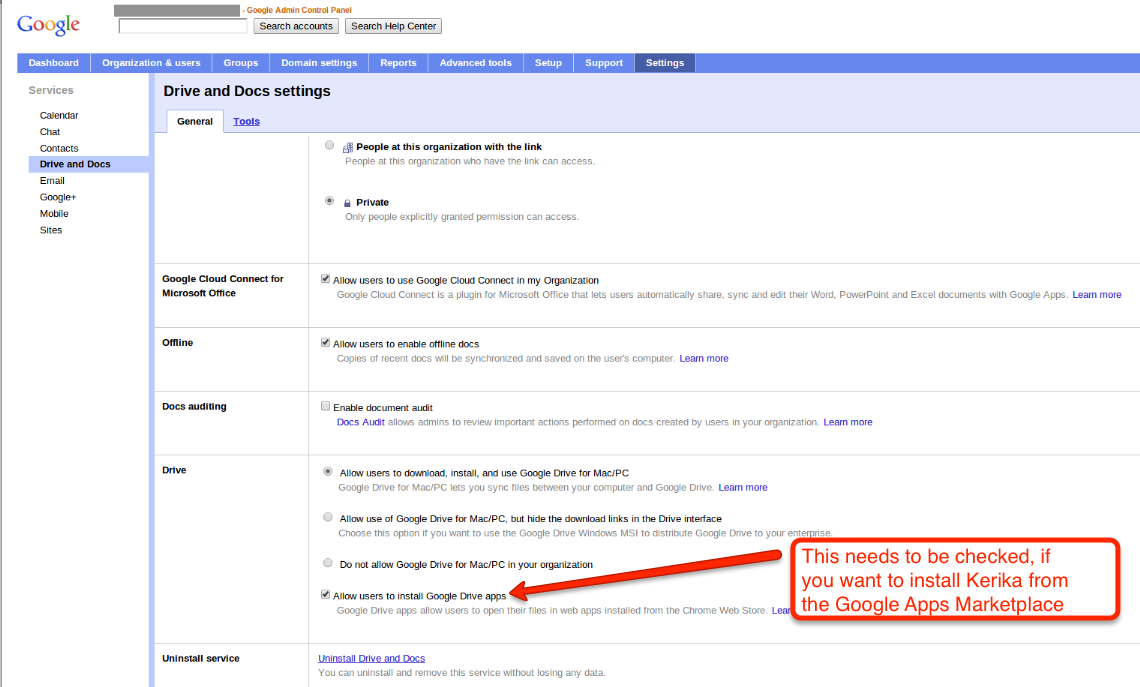
This checkbox is usually checked — that’s the default setting, anyway — but some domain administrators may have turned off the ability of individual users to add Google Apps on their own initiative. If this is the situation with your organization, please contact your IT department and ask them to install Kerika for you. Or, you can always just sign in at Kerika.com or install it from the Chrome Web Store.