We have added more options for you to add Google files to your Whiteboards.
We used to have a quick way to create, name, and add a new Google Doc to your Whiteboard:
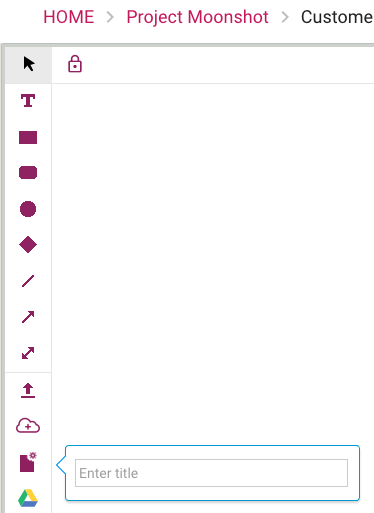
As part of our big redesign earlier this year, we added more options for people to create Google documents from within Task Boards and Scrum Boards; now we have the same flexibility for Whiteboards:
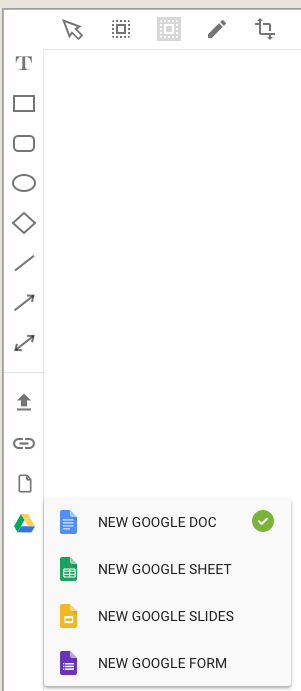
With this new functionality you can create a larger variety of Google Documents from within your Kerika Whiteboards:
- Google Docs
- Google Sheets
- Google Slides
- Google Forms
After you name your new document, it is automatically added to the canvas you are working on, while the new document itself is opened in a new browser tab for you to start working on.
Enjoy.