We hate to see anyone leave, of course, but that doesn’t stop us from improving the experience of users who want to close their Kerika accounts.
You can do this by selecting the My Profile option in the dialog that appears when you click on your avatar, on the top-right corner of the Kerika app:
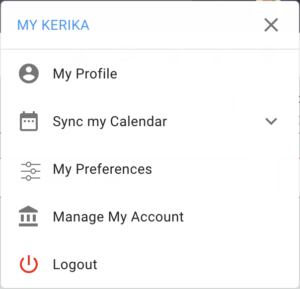
The My Profile pop-up dialog looks like this:
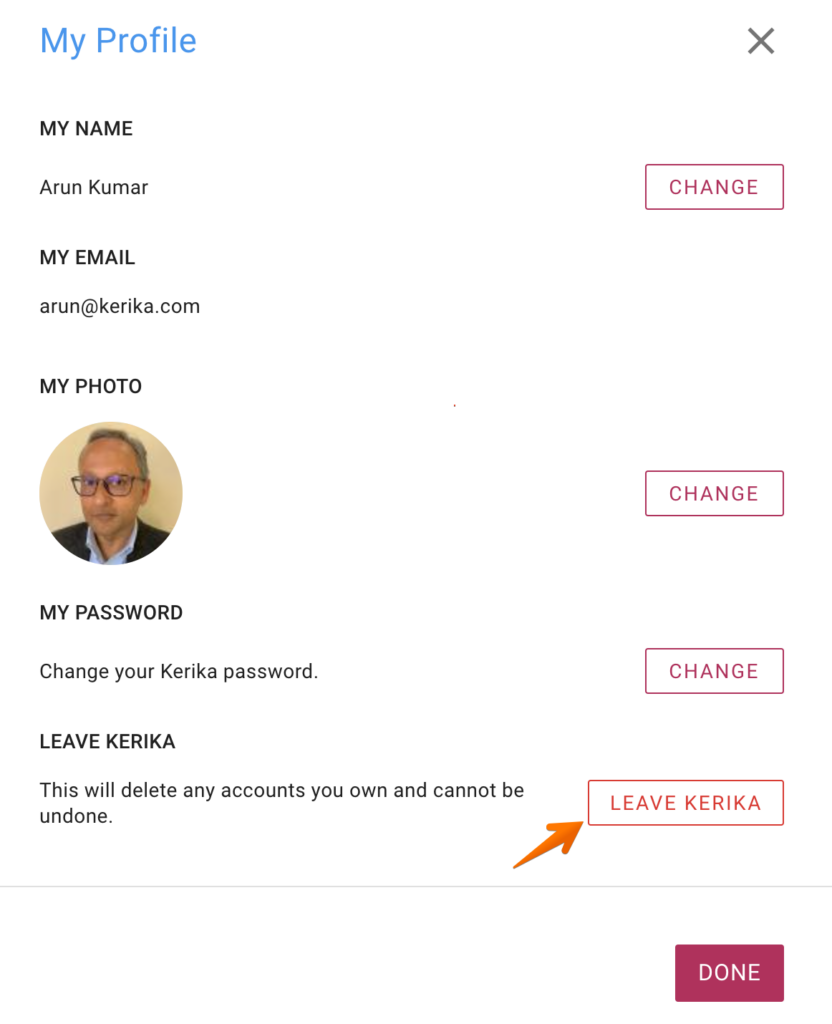
Click on the Leave Kerika button, and Kerika will email you a 6-digit numeric code that you can use to confirm that you really want to leave.
This extra step helps ensure that you really mean to do this, because the exit, once completed, cannot be reversed: all your old boards will be deleted permanently:
- If you had signed up using your Google ID, your documents will still be in your own Google Drive.
- If you had signed up using your Box ID, your documents will still be in your Box account.
- But if you had signed up using your email, Kerika was storing your documents for you, and when you close your account we will delete your board and card attachments as well.