If you are using Kerika+Box, we store your Kerika files in your Box account: you can always go to Box.com, login using your Box ID, and see for yourself.
(But, please, don’t move them around!)
What you might notice is that the filenames in Box have some random characters appended to them. For example, a file that you might see listed inside Kerika as “Alternative Home Page” actually shows up with some random characters appended, like this:
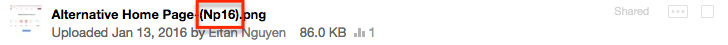
The reason we do this with files we store in Box — and not for files we store in Google Drive, for our Kerika+Google users, is that Box doesn’t allow for several files within a single folder to have the same name.
(Google does, which is why we don’t need to append any random characters to the files we store in Google Drive.)
It’s very common for our users to have several files within the same board that have the same name: for example, our developers always attach an analysis document to each card that describes exactly what they are doing. (Yes, we are fairly fanatical about documenting our software!)
These documents are often the same for many cards: Analysis.docx or Results.xlsx or Mockup.png might show up hundreds of times within a single board.
Since all the files related to a single Kerika board are stored in the same folder in your Box account, this presents a problem: Box won’t allow for more than one file called Analysis.docx within a folder.
We get around this limitation by appending these random characters, so that effectively every Analysis.docx file has a unique name.
But, we also try to avoid confusing our users, so when we show a list of files attached to a card, we strip out the random characters:
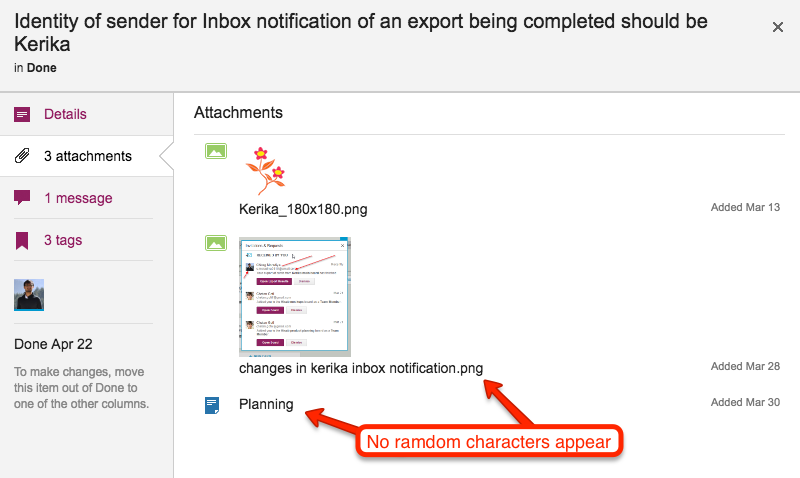
And the same goes for downloading files: we strip out the random characters and give you a clean-looking file.