With our newest update to Kerika, we have introduced a more elegant way to show colors on cards.
The old method we employed filled in the top of each card with a selected color (which was white, by default). Here’s an example:
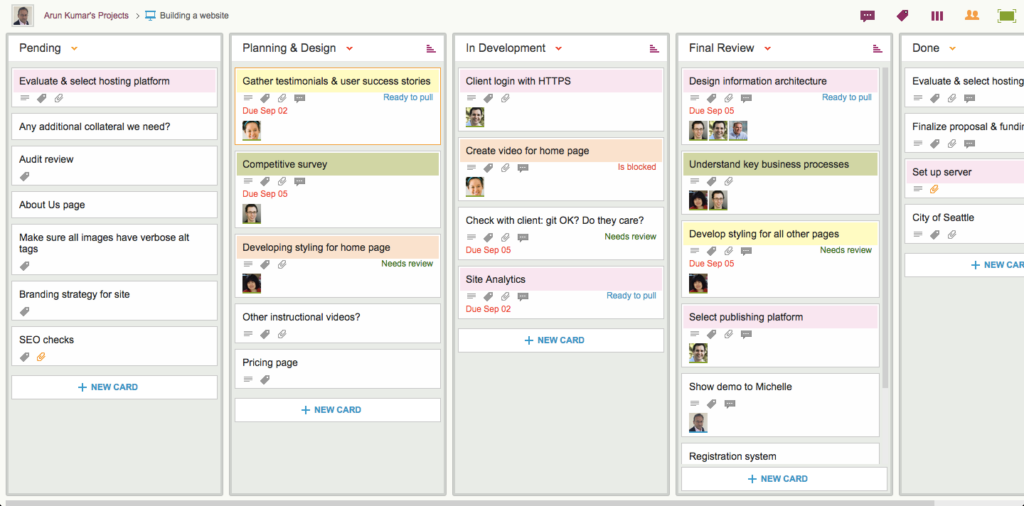
There were a couple of design problems with our old approach:
- It severely limited the palette of colors we could use, to a small handful of light pastels. Anything darker would make it difficult to read the card’s titles.
And, to be blunt, it was excessive: the colors tended to dominate the board’s view, to the point of being distracting.
Our new design is more subtle: it lets you see the colors without calling too much attention to them:
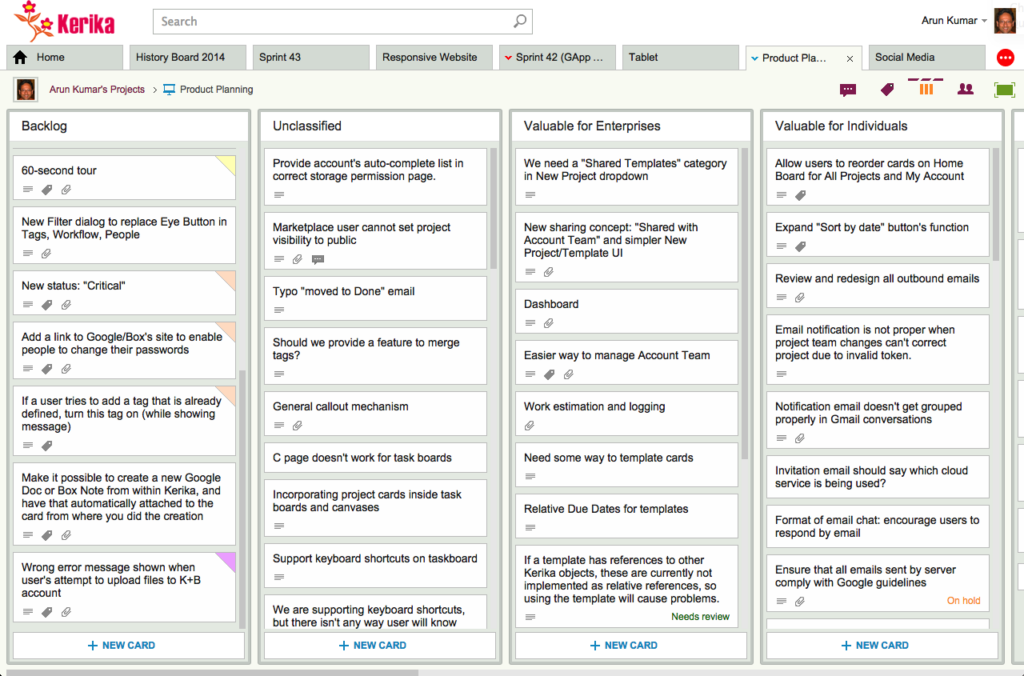
Now, the colors appear in a “dog-eared” style, which gets them out of the way while still making it easy to see if a card is colored.
This new approach will also make it easy for us to add more color choices in the future and, in particular, to add darker and more vibrant shades, since we will no longer have to worry about having sufficient contrast with black text overlaying the colors.