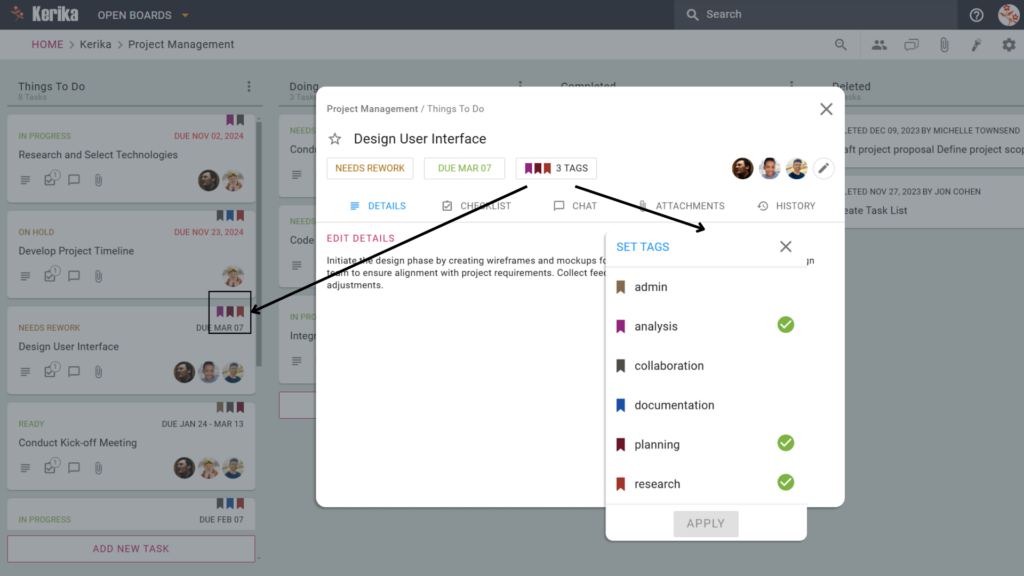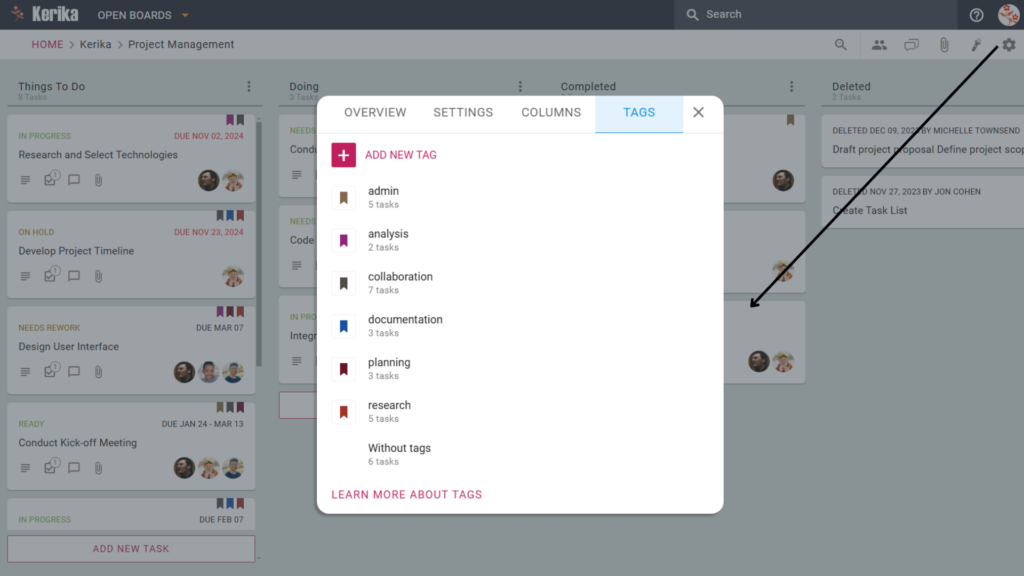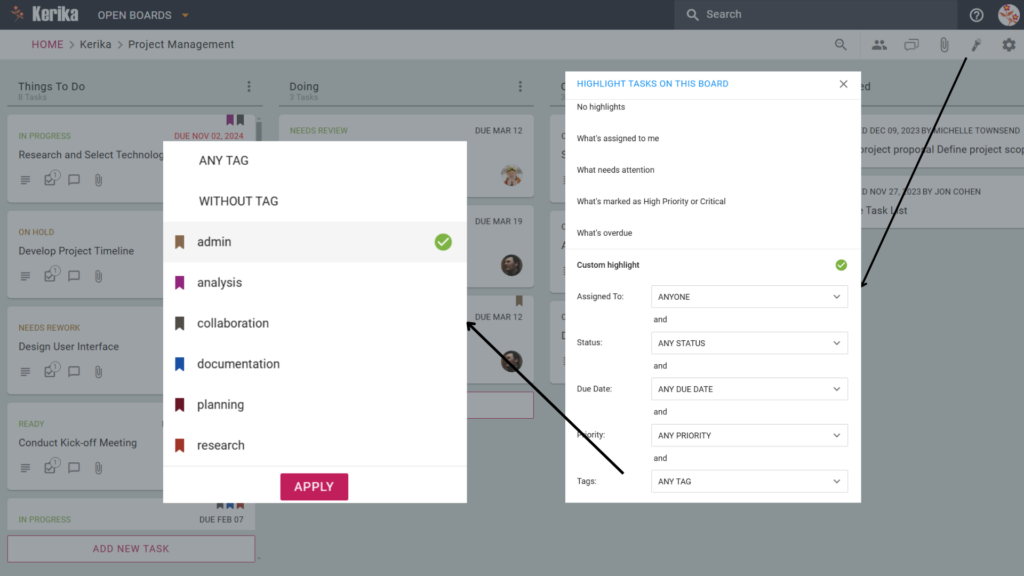Working across multiple tasks and projects can make it challenging to focus on specific types of work, like design or research tasks, without scanning through the entire project board. This process can be time-consuming and may even lead to missed deadlines.
Tags provide a simple solution. By marking tasks with clear, customizable labels, you can quickly filter and highlight exactly what you need to focus on. With just a few clicks, tags help bring order to even the busiest boards.
So What Are Tags?
Tags act as visual markers that can be added to tasks. They let you categorize work based on topics, teams, priorities, or anything that suits your workflow. And the best part? They’re completely customizable.
How to Create and Apply Tags
Creating tags is straightforward:
- Go to Board Settings: Navigate to the settings icon in the top-right corner of your board.
- Select the Tags Tab: Here, you can create, edit, or remove tags.
- Add a New Tag: Assign a name and color for easy identification.
Once your tags are ready, applying them is just as simple:
- Open a Task Card: Click on the task where you want to add a tag.
- Choose Tags: In the card’s details, select or apply existing tags to categorize the task.
Using Tags For Filtering and Highlighting
Tags are not just for looks – they’re your secret weapon for filtering tasks:
- Use the Highlight Option: In the board menu, click on “Highlight Tasks on This Board.”
- Select a Tag: Choose the tag you want to focus on. Instantly, only the tasks with that tag are highlighted, cutting through the noise.
- Combine with Other Filters: Add due dates, priorities, or statuses to refine your search even further.
Why You’ll Love Using Tags
- Streamlined Focus: Whether it’s a tag for “Urgent,” “Research,” or “Collaboration,” tags make it easy to zoom in on specific tasks.
- Customizable Organization: No two projects are alike, so why should your tags be? Tailor them to suit your workflow.
- Time-Saving Navigation: With tags and highlights, you’ll never waste time hunting for a task again.
Wrap-Up
Tags are more than just labels: They’re a practical tool for boosting productivity and maintaining clarity. By creating, applying, and filtering tasks with tags, you can streamline your workflow and stay organized, no matter the complexity of your project.