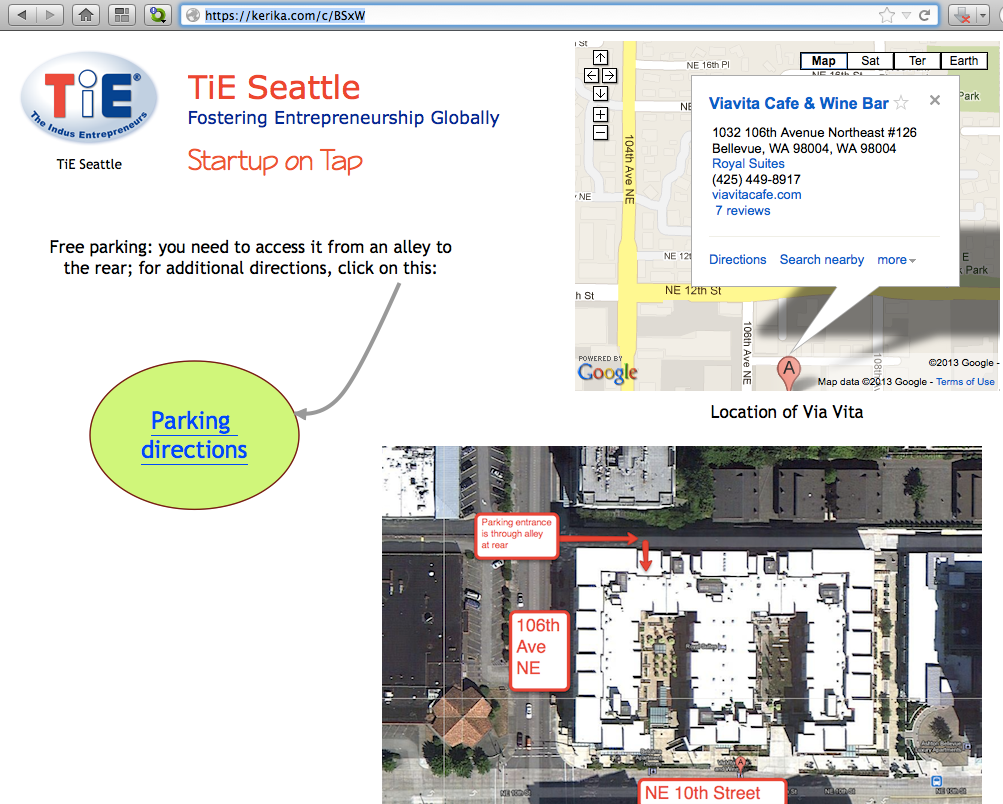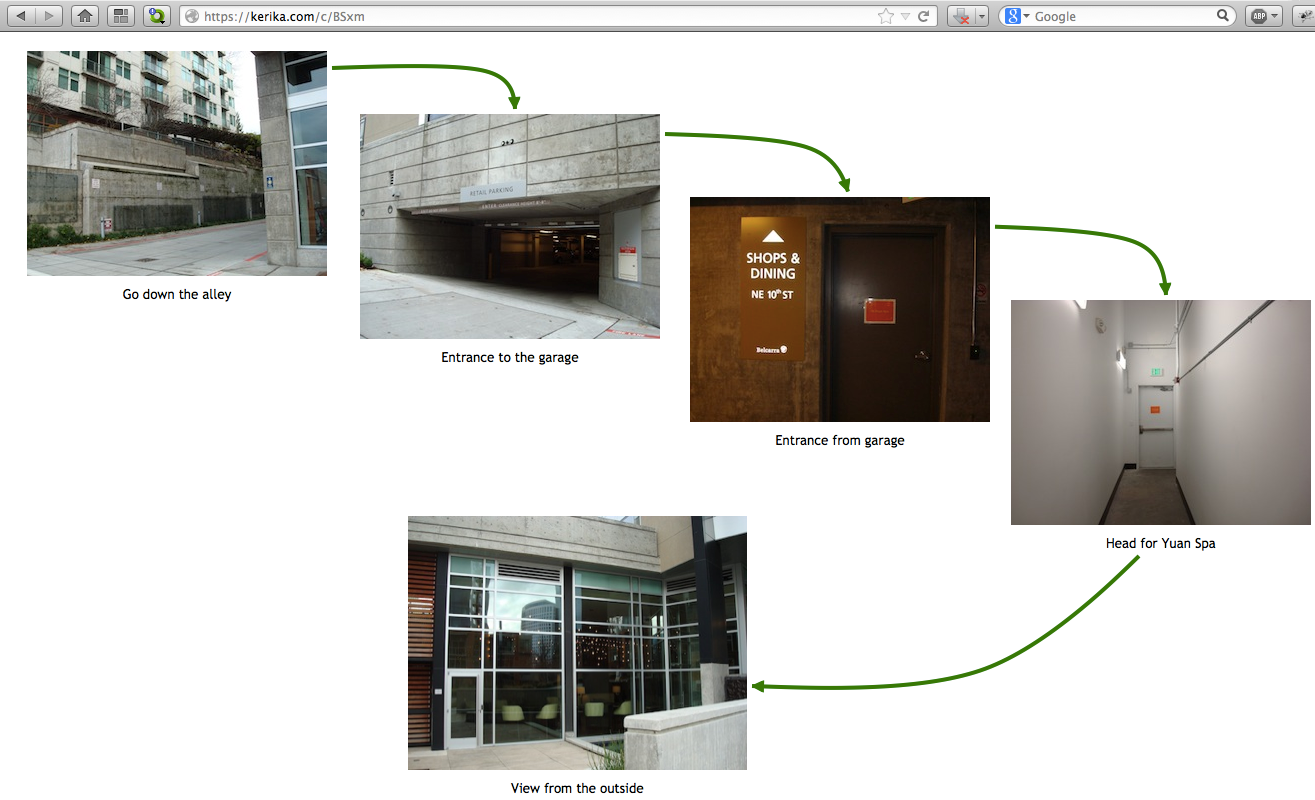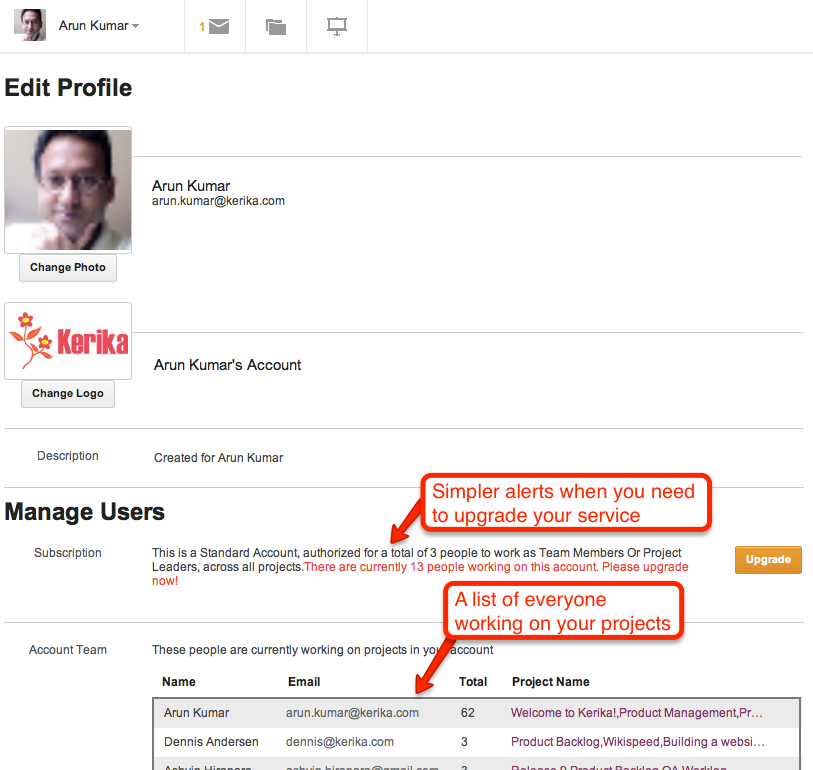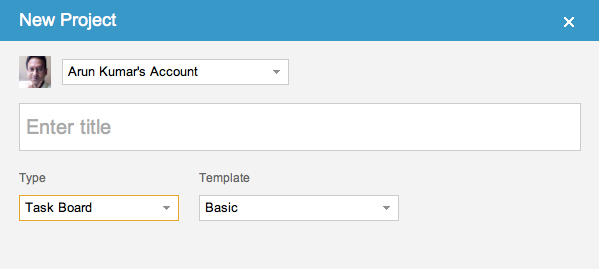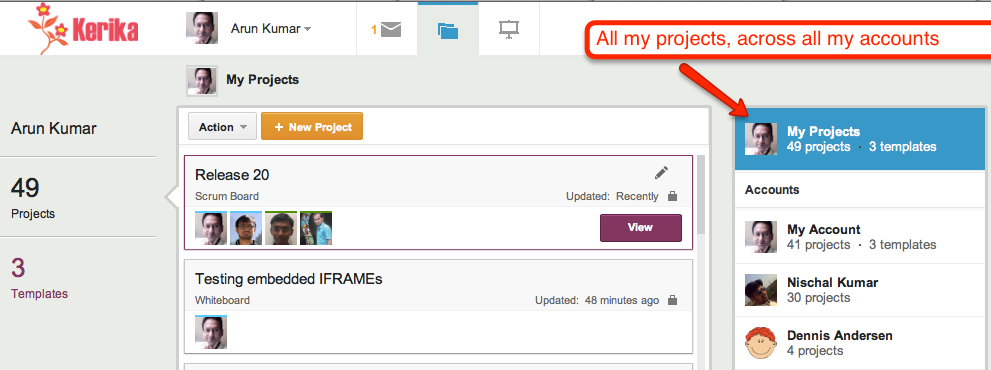Our next release is mostly about improving our Google Drive integration: we are making it a lot easier for you to manage your Google Docs from within Kerika itself, so that your content has a very useful “contextual layer” on top! Here are some of the improvements we be rolling out this weekend:
- The file organization inside your Google Drive will be a lot more streamlined: a single, top-level folder called “Kerika.com” will have subfolders for each account to which you have access.
- Better synching between Google Drive and your Kerika projects:
- If you rename a file that’s attached to a Kerika card, that new name will show up in your Google Drive as well.
- If you rename a file in Google Drive, that new name will show up in your Kerika cards.
- If you delete a file that’s attached to a Kerika card, that file will get moved to the Trash in your Google Drive as well.
- File sharing within your Google Drive will be done at the Kerika project folder level, which means faster performance and a cleaner interface.
- Duplication of file folders will be eliminated.
- Content that is attached to cards can be renamed easily: if you rename a file that you attached to a card, this new name will show up in your Google Drive as well, and you will be able to easily rename Web links as well.
We are also improving the Kerika experience on iPads and cellphones: as before, you can access Kerika right from the Safari browser (or Chrome, if you prefer), without having to download any special apps, and we are adding:
- Better support for “double-tapping”, similar to doing a double click on a desktop.
- Better support for phones.
- Improved performance.
General improvements to the user interface will include:
- A new set of tutorial videos, all under 2 minutes in length, to help you get more out of Kerika.
- Cut-and-paste of entire projects.
- Any URLs that are referenced inside cards or on chat messages will appear as clickable links.
- Content inside chat messages can be easily copied.
- A cleaner way to customize the workflow for your project.
- A cleaner layout of icons on cards.
- Some cool animation effects that make it easier to understand how canvases work, particularly if your projects contain multi-layered canvases (where one canvas contains several others).
- A new to mark cards as “Needs rework”.
And, a final note: this version has taken quite a bit longer (4+ weeks) that our previous versions, largely because we allowed “feature creep” to happen… We kept adding usability tweaks to the release, particularly with respect to the iPad experience, and that chewed up a whole week. We need to guard more closely against feature creep for our next release.
Coming up: we are adding tagging as a new feature, which will make it easier to create quick filtered views of large projects!