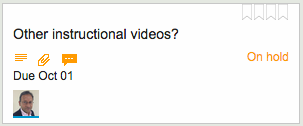As we were “eating our own dogfood” with the new Planning Views feature, we increasingly found a need to distinguish between cards that had been scheduled for the first time, and those that were being rescheduled because they didn’t meet their original due dates.
This was probably a useful distinction for us to have made even before now, but the new Planning Views made it really important to tell which cards were slipping and which weren’t, and anyway, that’s the whole point of “dogfooding”: we use what we build, extensively, before we give it to our users, and that’s how we make great software :-)
So here’s a simple enhancement that we think will help all teams: if a card on a Task Board or Scrum Board is rescheduled, i.e. given a new due date, the card will flag that like this:
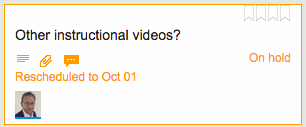
As soon as you click on the card, the orange highlight gets turned off, and the due date is shown like any other date: