This is a problem that affects our student users a lot: as they work with different teams on different boards, they get added to a bunch of accounts. After the school year ends, some of these accounts are no longer relevant, but it wasn’t easy to leave an account that you were no longer interested in.
(It was always easy for an Account Owner to kick you off their account if they wanted you to leave.)
We have made it easy for anyone to leave an account in which they are no longer active: go to your Home, and (on your desktop) hover your mouse over the account that you are no longer interested in. A “leave account” button will appear, like this:
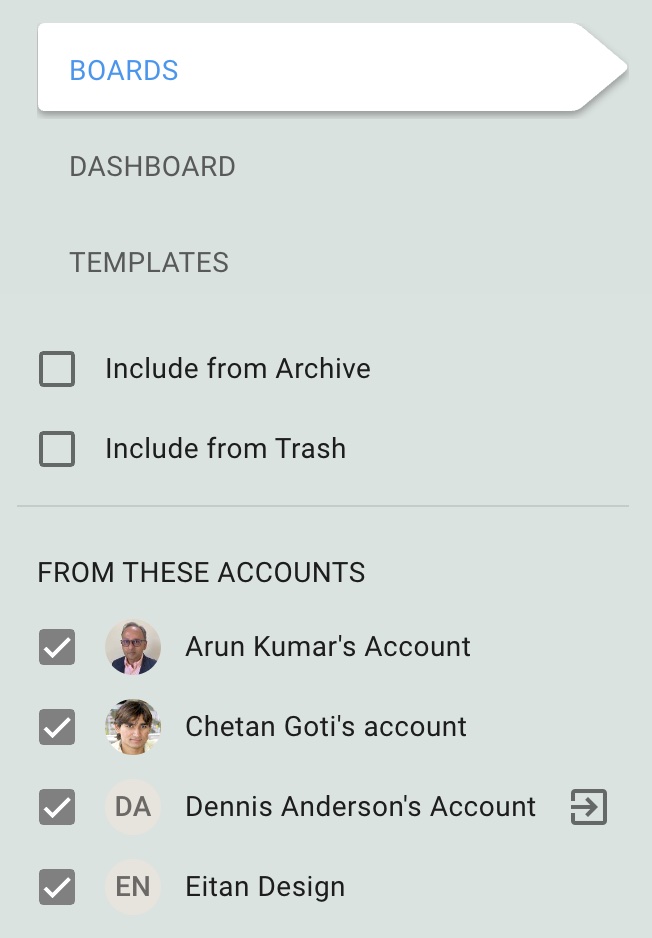
To make sure you don’t do this accidentally, there’s a confirmation step where you are asked to type the word YES in all caps:
