If you are a Kerika+Google user — you signed up for Kerika using your Google ID (like a Gmail address) — your Kerika files will be stored in your own Google Drive.
Most Kerika+Google users prefer to have their files converted to the Google Docs format when they upload them their Kerika cards, canvases or boards: this makes it easy for them to edit these files from inside a browser.
A small minority of our Kerika+Google users, however, prefer to keep their files in their original Microsoft Office format.
(The most common reason for this is if you are working with complex spreadsheets: Microsoft Excel is still far better than Google’s Spreadsheets!)
If you are a Kerika+Google user, you have a choice of using Google Docs or not: just go https://kerika.com/preferences and select this option:
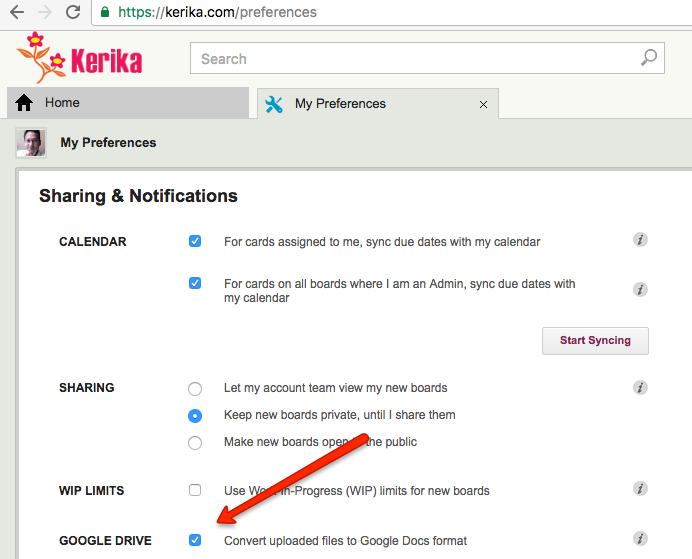
Either way your files will still be stored in your Google Drive; the only difference is whether they are stored in the Google Docs format or kept in their original Microsoft Office format.