We have added a couple of new features related to dates:
- Every card in the Done column, of a Task Board or Scrum Board, will show the date on which the card was marked as done: this makes it easy to see, at a glance, when work was completed on a project.
- Cards that have dates assigned to them can get sorted by date.
If a column contains any cards with dates assigned to them, a “Sort by Date” button appears at the top of the column:
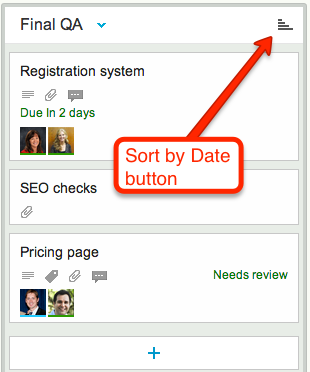
Clicking on this button will sort the cards that have dates:
- Only cards with dates are affected: if a column contains some cards that don’t have dates, these are not affected.
- You can sort in ascending or descending order.
This is a useful feature for date-driven projects, but if you are working in a pure Kanban or Scrum team, you might want to stick with (manually) sorting dates by priority, which the highest priority items at the top of the column.