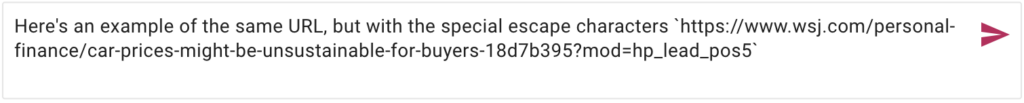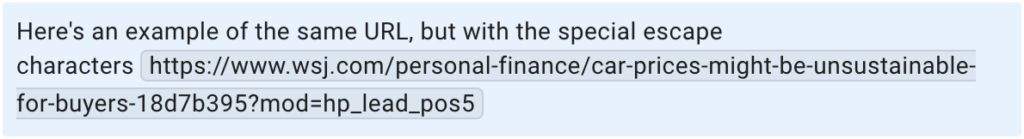When you include a URL in a task’s details tab or chat, Kerika will look up the URL and then display the title of the page. This is really useful because the URL may be very long and generally unintelligible, and people find the name of the site to be more useful.
Here’s an example, where the URL for the New York Times website is included in a chat message: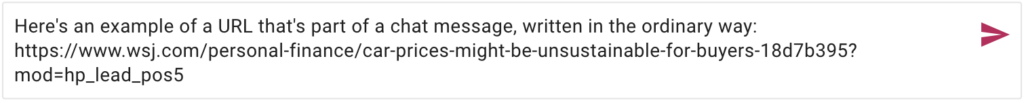
After this chat is sent, Kerika will look up the URL and then use the site’s name when the chat is displayed in Kerika, like this: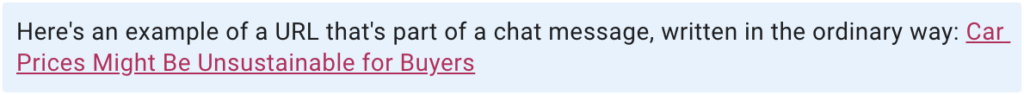
This is useful most of the time. The original URL, from the Wall Street Journal was long and contained many characters as a suffix that most people would not find helpful.
But sometimes you want the URL itself to be clearly visible, and that’s possible in Kerika if you use the special escape character called the tilde “`” which appears on the top-left corner of English keyboards.
Here’s how you would use the tilde to “escape” the URL you are referencing:
And this is how it would look in the chat stream:
Because you used the tilde character to bracket the URL, Kerika doesn’t try to show the name; instead it shows the URL exactly as it is.
Another useful improvement from Kerika :-)