A tiny change in labeling in our latest version will, we hope, make it clear that Kerika’s Export feature is actually pretty smart about managing the amount of data that you export from a board:
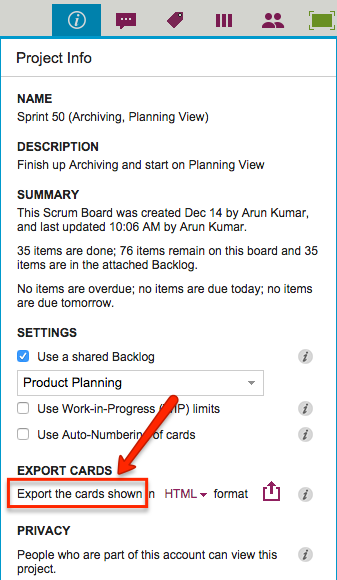
What used to say “Export cards” now says “Export the cards shown”.
“Cards shown” means just what it says: if you are hiding some columns from view, or filtering your view of the board to show just those cards that match particular colors or tags, then only the cards currently shown are going to be exported.
This makes it really easy for you to manage what information goes into an export: if you don’t want the Backlog of a Scrum Board to be included, for example, just hide the Backlog from view before clicking on the Export button.