With our newest update to Kerika, it’s become easier to organize the details of each card (i.e. the card’s description), in multilevel lists, like this:
This is done simply by using the Tab key to create an indented sub-list within an existing numbered list, and using the Back-Tab to “outdent” the list.
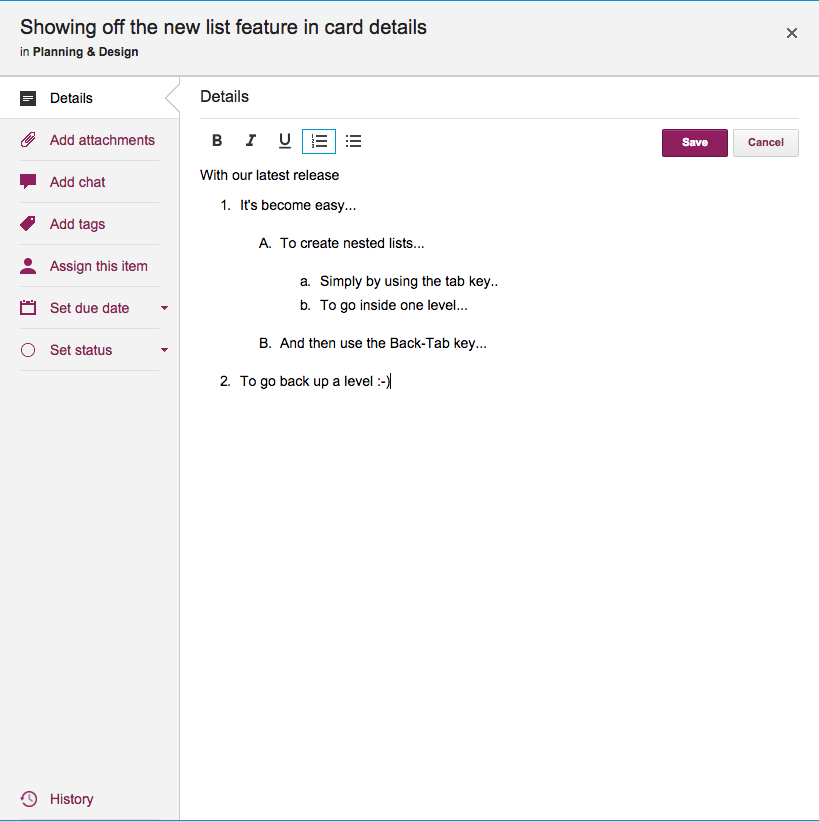
This also works with text blocks on canvases.