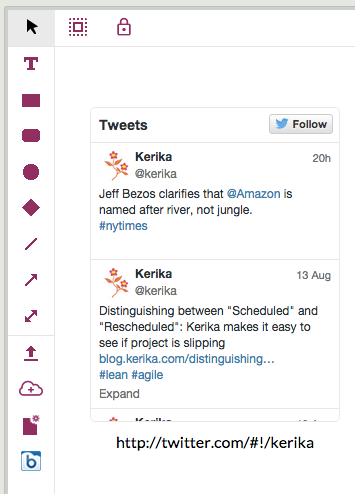Did you know that you can embed a Twitter feed on your Kerika Whiteboards? It’s simple: just click on the “Add Web Content” button, and then enter the Twitter handle:
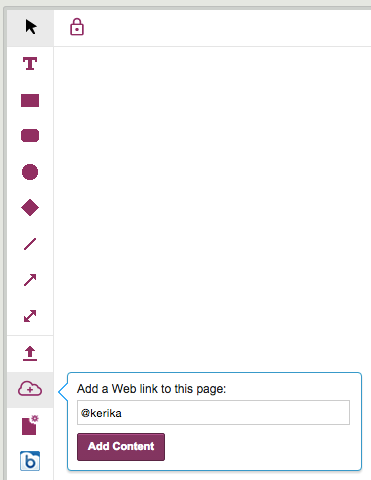
Kerika automatically figures out the “@” refers to a Twitter ID, and then finds and embeds the Twitter feed right on your canvas: