We have made a bunch of improvements to the Contact Us feature in Kerika, which — as before — can be accessed by clicking on the help button (“?”) in the top-right corner of the Kerika app:
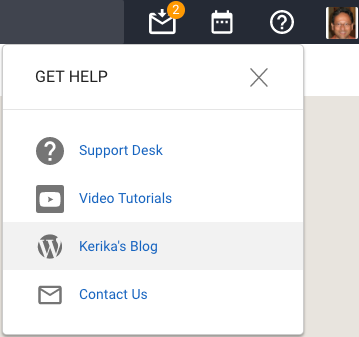
Previously this simply opened up your local email client to send us a message; now the feature is built into Kerika itself, and is smarter about how it works.
When we analyzed our old trouble tickets, and emails to support@kerika.com in general, we found there were very few instances of actual bugs being found, but more commonly there was some confusion about how Kerika was working for the users.
And very frequently when people got in touch with us, they didn’t include important information in their original emails that would help us understand what problem they were currently facing.
This meant we had to reply back to ask them some common questions, like “have you already invited this person to join your board?”, and this led to unwelcome delays in resolving the problem for our users, especially when they were located many time-zones away and there was a 24-hour delay before they replied, and then we replied, and so on.
Our new Contact Us dialog, while very simple in appearance, acts as a smart collector of key information that can help us understand the context of the user’s query:
- Which board was she looking at, when she decided to contact us? Many users assume that the Kerika team can automatically view their boards, but this isn’t true: it’s not just against our privacy policy; our software was designed to protect your privacy from our intrusion as well.
- Who is part of this board team right now? Again, this isn’t something we would know without being told by the user, since we don’t have any easy way to look at someone else’s boards. If you think you have added someone to your board, but haven’t yet, this can help us clarify any misunderstanding on your part.
- What’s the current state of your Inbox and Sentbox? Are there invitations waiting for you to accept that perhaps got missed, because they unfortunately ended up in your spam folder? Are there invitations that you had previously sent to coworkers, that haven’t been accepted yet?
- What’s your current computer environment? What operating system and browser are you using? In the very few instances when someone reports an actual bug, it’s very important to know which browser and OS they were using, since the bug may be limited to a single environment.
And, finally, the Contact Us process reminds our users that any intermittent problem they are facing can often be resolved simply by refreshing their browser: if they had experienced any fleeting network problem or latency that interfered with their Kerika view, a simple browser refresh will fix that quickly.