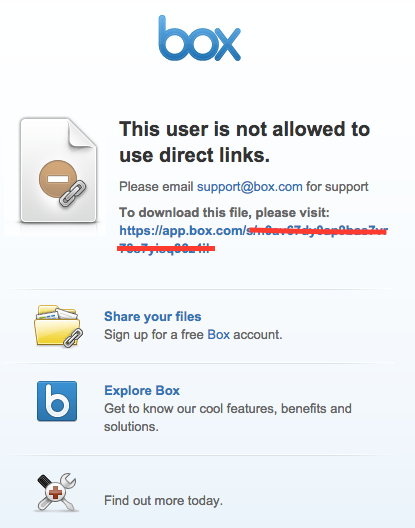When you add files to your Kerika+Box projects, either as attachments to cards on Task Boards or Scrum Boards, or on canvases and Whiteboards, these get stored in your Box account.
If you have a premium (enterprise) version of Box, you can directly download these attachments, instead of having to go through Box’s preview display first: just hover over an attached file, and you will see a “download” button appear:
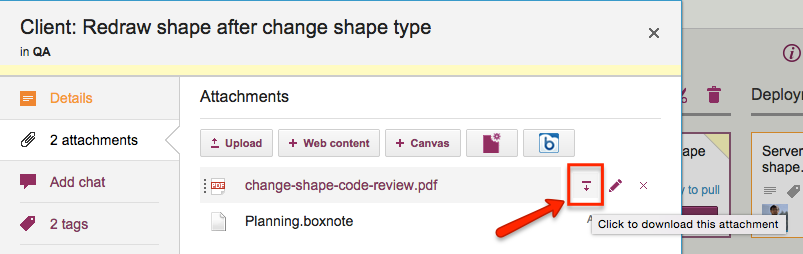
This works fine for enterprise users of Box, but if you are using the free version of Box, you will see a Box error page, like this: