If you want to get rid of an old Kerika account, the easiest way is to simply de-authorize it from your Google account.
First, some background: when you sign up as a Kerika user, we use Google to figure out who you are, and what your email address is. (And to get permission to put Kerika project files in your Google Drive).
This means that Kerika becomes an authorized app, as far as Google is concerned.
And, it also means that you can de-authorize Kerika any time you want, from your Google account itself. Without authorization, you can’t use your old Kerika account, and neither can anyone else (assuming no one stole your Google password!)
So, here’s how you can disable Kerika, by de-authorizing it from Google: first, go to your Google account’s security settings at https://security.google.com/settings/security/permissions?hl=en
Here, you will all the third-party applications, including Kerika, that are currently authorized to use your Google credentials. Simply Revoke Access to Kerika, and you will disable your Kerika account:
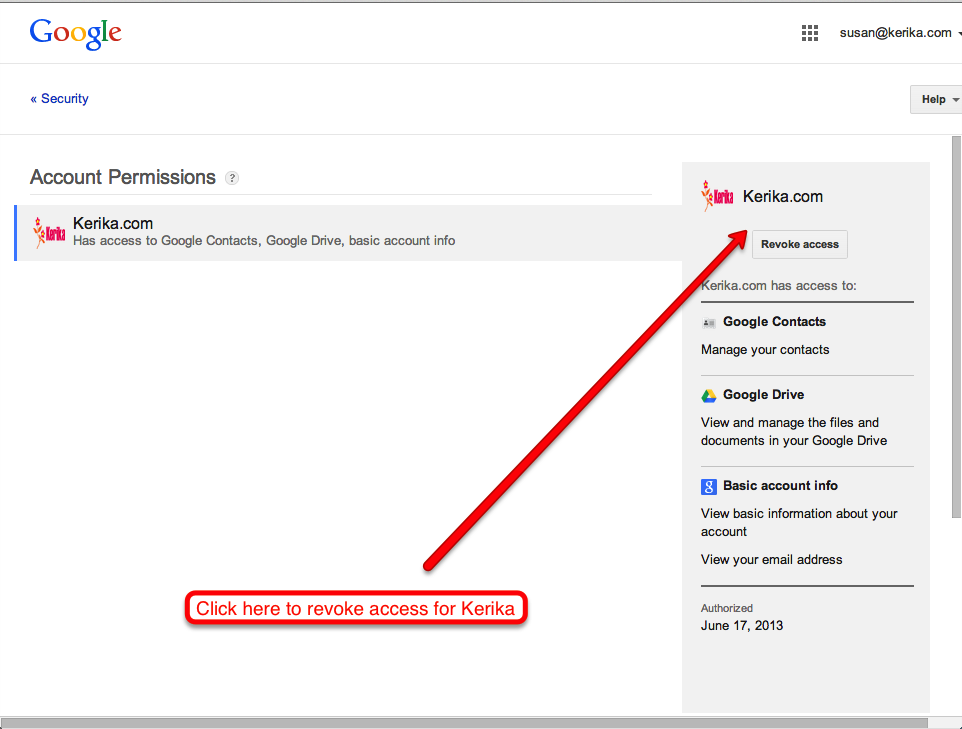
Note: you need to make sure you are logged out of Kerika as well. If you leave yourself logged into Kerika on someone else’s computer, they will be able to continue to view your old projects, although they won’t be able to access any of the files that are stored in your Google Drive, or add any new files.