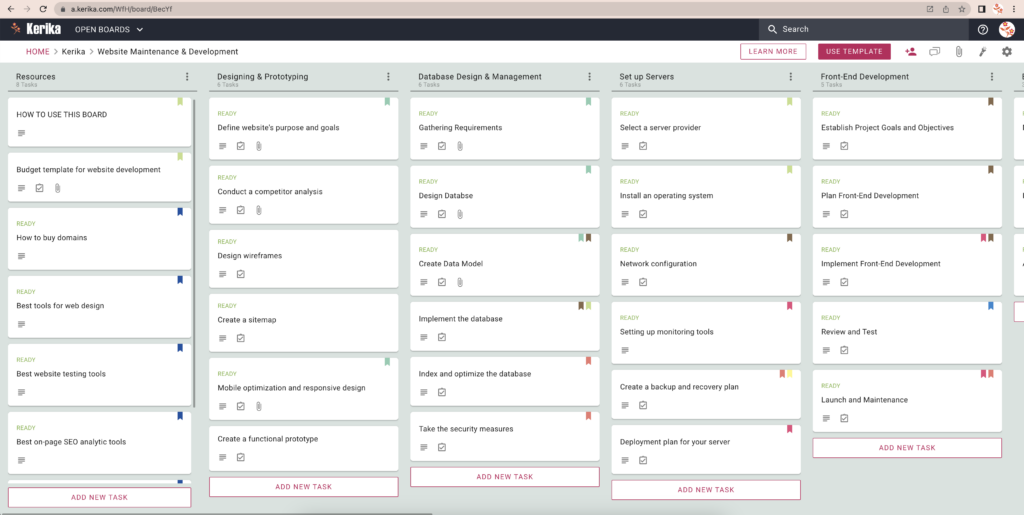This template can be used by software and IT teams to handle website development and maintenance projects.
It comes with helpful resources and suggestions, and all the tasks that are typically needed in such projects.
How to use this template:
- The first column on this board is Resources: the cards in here are not tasks, but instead contain helpful resources.
- Start with the Resources column and open the cards. If the card’s suggestions and tips seem helpful, leave the card here for future reference; otherwise move the card to the Trash column.
- Next, start with the Design column and open the cards one-by-one, starting with the topmost.
- Cards can be assigned to people and scheduled; as work gets underway, make sure the tasks are properly assigned so everyone knows who is doing what, and when to expect deliverables.
- While work is underway mark the card as IN PROGRESS (using the Task Status): this will let everyone on the team know that someone is working on the task.
- If a card needs to be reviewed by someone, assign the card to that person (or persons), and mark the Task Status as NEEDS REVIEW. This will make it easy for everyone on this board’s team to know what’s going on. The people who were assigned the task will get notified.
- Sometimes tasks will need rework; in that case use the NEEDS REWORK task status to indicate that. When someone discovers that a task needs rework, it’s a good practice for that person to document their concerns using the task’s chat tab before assigning it to the people who need to rework it.
Other useful task status are:
- ON HOLD: this conveys to the team that work has been temporarily been stopped on a particular task, usually because the people involved got pulled away to work on something more urgent.
- BLOCKED: this conveys that work on the task is blocked. It’s best practice for the team to unblock cards as soon as possible. When marking a card as BLOCKED, make sure you document the reason why, using the task’s Chat tab.