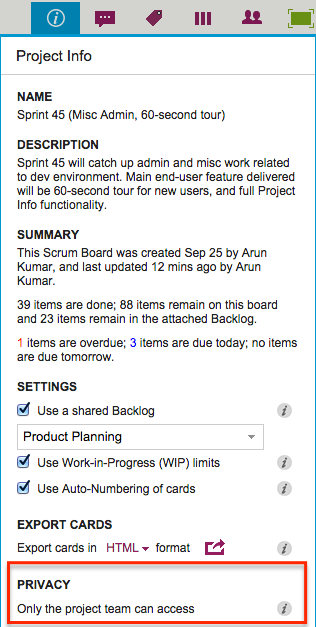We are thrilled to announce a new feature in Kerika: a very useful Project Info display that summarizes of your project.
You can access this by clicking on the new Info button that appears in your Kerika toolbar, at the top-right corner of your board view:
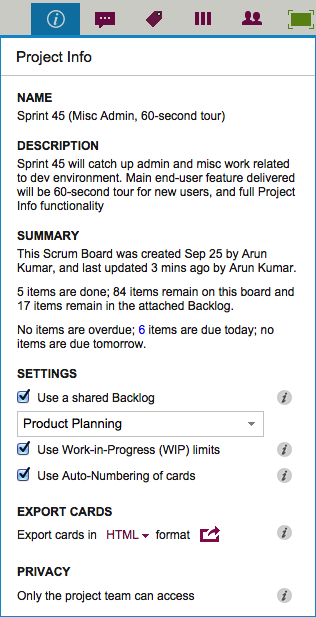
This view is available to everyone who is part of the project team: Project Leaders, Team Members and Visitors.
There are several sections in here: at the top is the Name and Description of the project:
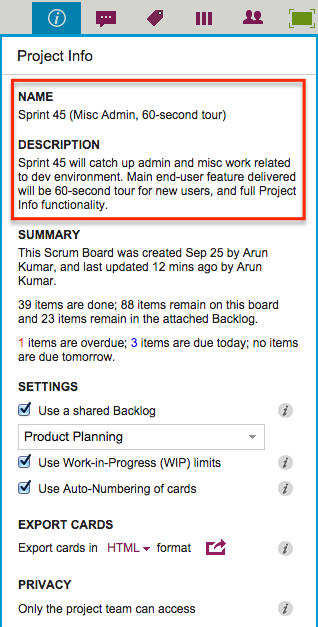
The Description is a new attribute of Kerika’s boards: it lets you provide context about the project that can help orient new team members, and it can also help with your Searches in the future.
The Name and Description of a project can be modified at any time by Project Leader or Account Owner.
Next up is the Summary of the project:
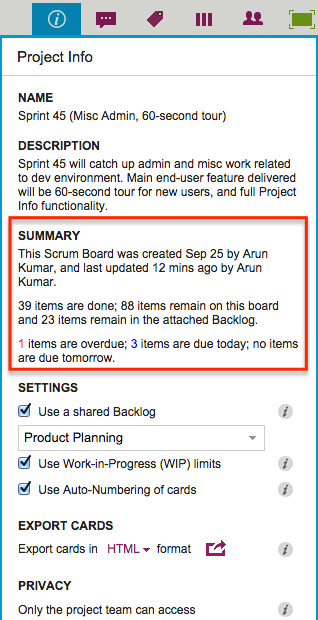
The summary varies by the type of board (Whiteboards, Task Boards or Scrum Boards), but it provides useful information in all cases:
- It tells you when the board was first created, and by whom.
- It tells you when the board was last updated, and by whom.
- And for Task Boards and Scrum Boards it tells you how many cards are done, and how many remain.
Since each card typically represents a work item, this is a quick way to find out how much work remains on a board, without having to count up all the cards in each column.
For Task Boards and Scrum Boards, this view also shows you how many cards are due today, due tomorrow, and overdue.
And for Scrum Boards, it shows you how many cards are in the Backlog that you are using, so you get a sense for how far along you are with the overall project, not just the current Sprint.
All Kerika Task Boards and Scrum Boards now have support for Work-In-Progress Limits: these can be turned on or off by the Project Leader or Account Owner:
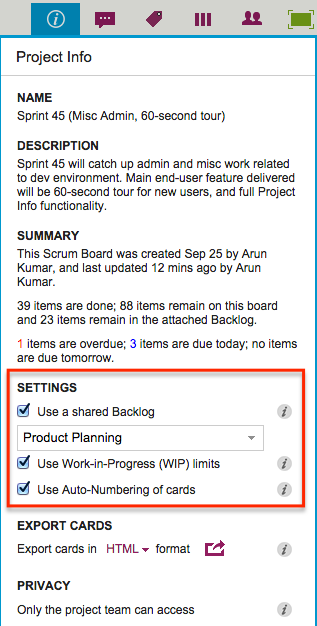
Another huge new change: we are making it super easy to switch a board from being a Kanban Board to a Scrum Board, and back again.
Task Boards and Scrum Boards also have a new auto-numbering feature that can help you manage very large boards, e.g. if you are using Kerika for an internal Help Desk.
For both Tasks Boards and Scrum Boards, there is now a great new Export feature that lets you export cards from a board in CSV or HTML formats:
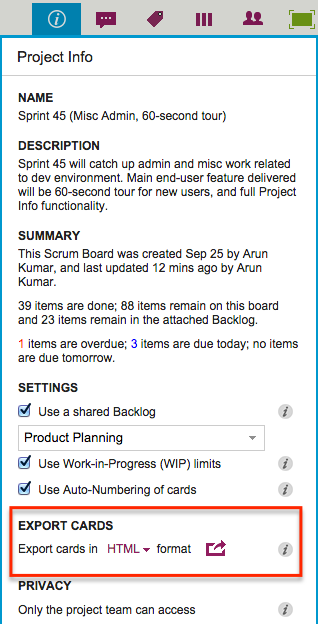
And, finally, you now have the option to make individual projects open to the public to view (but not change): a handy feature for open-source and volunteer-based projects like WIKISPEED: