We often get asked if Kerika has an integration with Git. The short answer is “No”, but the longer answer is more nuanced…
We use Git ourselves for managing our own source code and other software assets.
Git was designed from the git go (ha!) to be used by distributed teams, having originated with the Linux kernel team, perhaps the most important distributed team in the whole world, so it made perfect sense for us to use it: it works across operating systems, and a number of simple GUIs are now available for managing your various source-code branches.
We simply embed the git references within cards on our project boards: sometimes in the chat conversation attached to a card, but more often within the card’s details.
Here’s an actual example of a bug that we fixed recently:
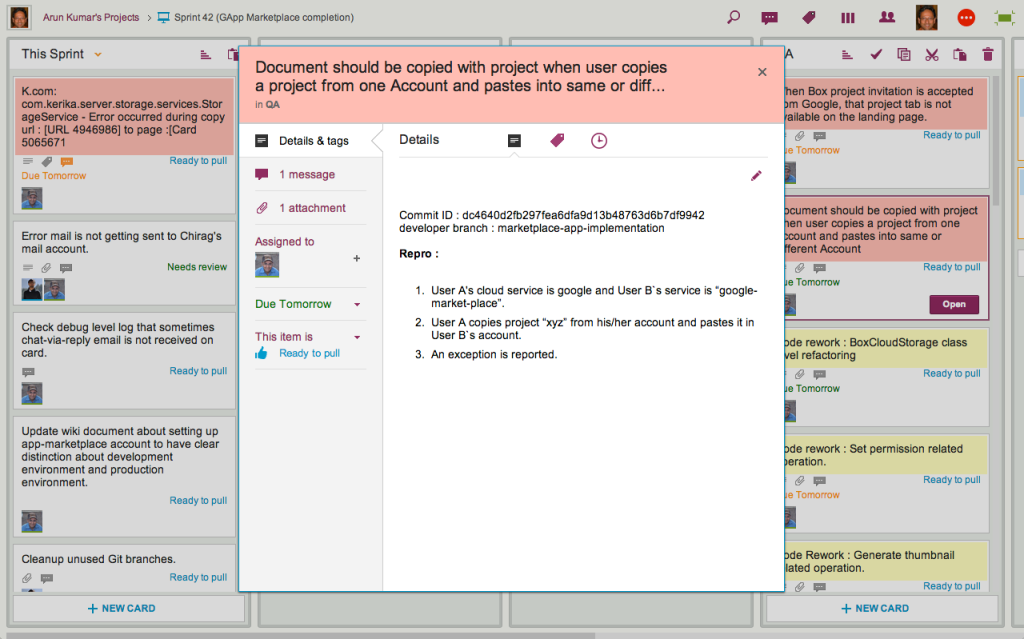
We use multiple Git branches at the same time, because we put every individual feature into a separate branch.
That’s not a fixed rule within Git itself; it’s just our own team’s practice, since it makes it easier for us to stick with a 2-week Sprint cycle: at the end of every 2 weeks we can see which features are complete, and pull these git branches together to build a new release.
So while Kerika doesn’t have a direct integration with Git, it’s pretty easy to use Kerika alongside Git, or other source management systems.