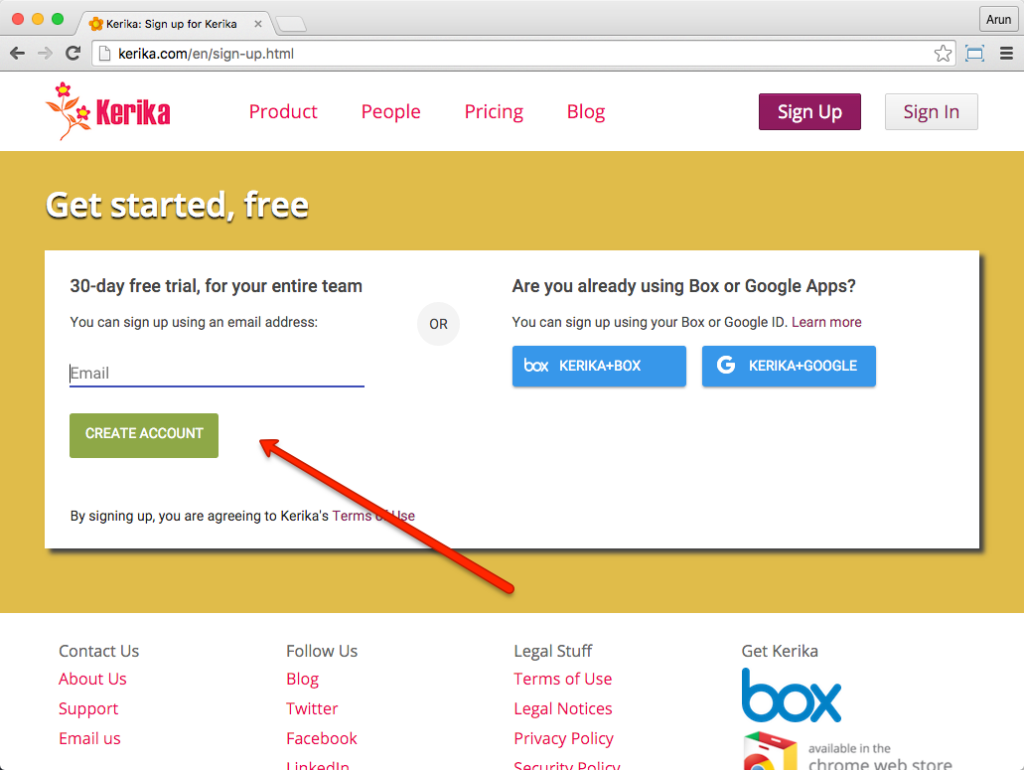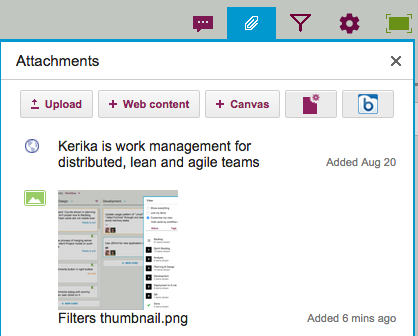The Kerika Elite is a program we have set up to improve our product strategy and gather feedback from a select group of our most experienced and influential users.
There are two main elements to this program:
-
- Kerika Elite will be involved in the earliest stages of our product development: we will share with them proposed designs long before they are implemented, to get early feedback on features that we are considering building, and
- Once new features are built, Kerika Elite users get early access them so they can provide real-world experience that can help us polish the product before it’s released to the rest of our users.
Kerika Elite users have contributed greatly to our mobile development efforts over the past year, and we look forward to their advice and suggestions for our future initiatives as well.
Can you be one of them? Sure. Anyone can nominate another user to be part of the Kerika Elite, although the final decision is ours to make.
Kerika Elite users are not compensated in any way; they simply enjoy being in the kitchen with the Kerika Team when we cook up delicious new dishes!