Maybe this isn’t obvious after all… We just realized that a long-time Kerika user (over 3 years of using Kerika on a daily basis!) didn’t know that there is a right-click menu available in Kerika!
If you move your mouse over a card on Task Board or Scrum Board and press the right mouse button, this is what you will see:
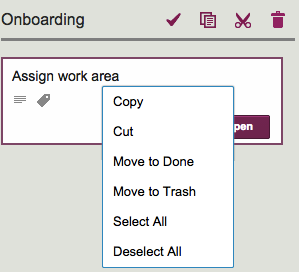
This menu is handy for selecting all the cards in a column, which you can then grab and drag over to another column or even mark as Done.